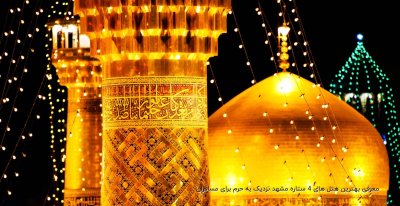سلام
من به یک script نیاز دارم تا هر از یک ساعت .یک روز ... از database یه backup بگیره و به email و ftp sever دیگه ارسال کنه.
تو نت گشتم یه script به نام phpmybackuppro. بر خوردم
backup می گیره و به email و ftpserver و توی folder خودش میفرسته.ولی من نتونستم کاری کنم که atuo انجام بده.
اگه کسی بلده یا یه script دیگه مشناسه لطفا راهنمایی کنین.!
اینم help مربوط یه قسمت atuo من که سر در نیاوردم

در ضمن من فقط دسترسی به هاست دارم
help for schedule backup:
To automate the backup, you can generate some code to include in any existing PHP script.
When this script is loaded, the backup automatically starts. You can schedule when the backup will run.
Next, choose where the script will be located. The directory phpMyBackupPro must not be moved after this change! (If you have knowledge of coding PHP you can change the path later.)
A click on 'Show script' will show you a script that can be used for doing the scheduled backup. Copy the code and include it into an existing file, or use 'Save data' to save the script automatically with a given filename. This will overwrite an existing file with the same name!
Note: The file must be in the directory selected on the previous page in order to work correctly.
The backup will only run, when the script is opened or executed. You can include it into an existing PHP file or use a frame set with an invisible frame.
All configuration options will work in this script!
You can find more information about the backup options in the 'backup' help.
If you want to see a larger list of available directories go to the configuration page and change the system variable 'dir_lists' to 2
من به یک script نیاز دارم تا هر از یک ساعت .یک روز ... از database یه backup بگیره و به email و ftp sever دیگه ارسال کنه.
تو نت گشتم یه script به نام phpmybackuppro. بر خوردم
backup می گیره و به email و ftpserver و توی folder خودش میفرسته.ولی من نتونستم کاری کنم که atuo انجام بده.
اگه کسی بلده یا یه script دیگه مشناسه لطفا راهنمایی کنین.!
اینم help مربوط یه قسمت atuo من که سر در نیاوردم

در ضمن من فقط دسترسی به هاست دارم
help for schedule backup:
To automate the backup, you can generate some code to include in any existing PHP script.
When this script is loaded, the backup automatically starts. You can schedule when the backup will run.
Next, choose where the script will be located. The directory phpMyBackupPro must not be moved after this change! (If you have knowledge of coding PHP you can change the path later.)
A click on 'Show script' will show you a script that can be used for doing the scheduled backup. Copy the code and include it into an existing file, or use 'Save data' to save the script automatically with a given filename. This will overwrite an existing file with the same name!
Note: The file must be in the directory selected on the previous page in order to work correctly.
The backup will only run, when the script is opened or executed. You can include it into an existing PHP file or use a frame set with an invisible frame.
All configuration options will work in this script!
You can find more information about the backup options in the 'backup' help.
If you want to see a larger list of available directories go to the configuration page and change the system variable 'dir_lists' to 2
آخرین ویرایش: