tarkan_tan
Well-Known Member
امین جان خیلی زیبا شده من که خیلی خوشم اومد.
این آموزش هم میتونه کمکت کنه.

cmiVFX Pyrocluster Revealed | .mp4 | project files | 631Mb
این آموزش هم میتونه کمکت کنه.
cmiVFX Pyrocluster Revealed | .mp4 | project files | 631Mb
PyroCluster is the volumetric shading module for Cinema 4d. Pyrocluster enables photorealistic volumetric effects such as fire and smoke, as well as Hollywood-style explosions (think gasoline bomb) and stylized science (and science fiction) 'energy' effects like force fields, beams of electricity, and wormholes.
It is a fully featured, yet extremely easy to use module, and it is fully integrated within Cinema 4d, unlike many of the other third party volumetric plug-ins available.
Deep Versatility
Learn about the volume tracer and a few ways to drastically speed your Pyrocluster renders. Delve into each of the different tabs within the Pyrocluster materials: control puff radius, luminosity, color, and alpha within the age effects, distance effects, and cylindrical distance effects. Learn the basics of the illumination and shadows tabs to help control light as well as self, cast, and received shadows. Use the noise tab to create an infinite number of different 'shapes' of noise, and of course animate them. Combining the 'gradient' style of animation with keyframing, Pyrocluster is incredibly versatile and powerful, allowing many different solutions and ways of working that with a little practice, anyone can become very comfortable with.
Time is of the Essence
An important concept within many different modules is to modify presets. By taking a preset as a starting point, it becomes infinitely easier to achieve a given look, style, or interaction and can save significant setup time, and in the fast paced (and getting faster) worlds of visual effects and motion graphics, these time savings can be invaluable. Combined with thinking particles, the sky is the limit when it comes to interaction, level of detail, and realism, so if you're new to Cinema 4d, or Pyrocluster, or have been looking to add an easy-to-use volumetrics module to your quiver of skills, this video is most definitely for you!
It is a fully featured, yet extremely easy to use module, and it is fully integrated within Cinema 4d, unlike many of the other third party volumetric plug-ins available.
Deep Versatility
Learn about the volume tracer and a few ways to drastically speed your Pyrocluster renders. Delve into each of the different tabs within the Pyrocluster materials: control puff radius, luminosity, color, and alpha within the age effects, distance effects, and cylindrical distance effects. Learn the basics of the illumination and shadows tabs to help control light as well as self, cast, and received shadows. Use the noise tab to create an infinite number of different 'shapes' of noise, and of course animate them. Combining the 'gradient' style of animation with keyframing, Pyrocluster is incredibly versatile and powerful, allowing many different solutions and ways of working that with a little practice, anyone can become very comfortable with.
Time is of the Essence
An important concept within many different modules is to modify presets. By taking a preset as a starting point, it becomes infinitely easier to achieve a given look, style, or interaction and can save significant setup time, and in the fast paced (and getting faster) worlds of visual effects and motion graphics, these time savings can be invaluable. Combined with thinking particles, the sky is the limit when it comes to interaction, level of detail, and realism, so if you're new to Cinema 4d, or Pyrocluster, or have been looking to add an easy-to-use volumetrics module to your quiver of skills, this video is most definitely for you!
کد:
[/LEFT]
[CENTER][LEFT]Fileserve[/CENTER]
[/LEFT]
[CENTER][LEFT][URL]http://www.fileserve.com/file/k5BWpdS[/URL]
[URL]http://www.fileserve.com/file/76JZ8rd[/URL]
[URL]http://www.fileserve.com/file/k3rnwKG[/URL]
[URL]http://www.fileserve.com/file/QwhQ2Pu[/URL]
[URL]http://www.fileserve.com/file/2Azdchg[/URL]
[URL]http://www.fileserve.com/file/uubAs5D[/URL]
[URL]http://www.fileserve.com/file/SFuG7xt[/URL]
[/CENTER]
[/LEFT]
[CENTER][LEFT]Filesonic[/CENTER]
[/LEFT]
[CENTER][LEFT][URL]http://www.filesonic.com/file/325102571/Cmivfx_PyroclusterRevealed.part1.rar[/URL]
[URL]http://www.filesonic.com/file/325099841/Cmivfx_PyroclusterRevealed.part2.rar[/URL]
[URL]http://www.filesonic.com/file/325102311/Cmivfx_PyroclusterRevealed.part3.rar[/URL]
[URL]http://www.filesonic.com/file/325110171/Cmivfx_PyroclusterRevealed.part4.rar[/URL]
[URL]http://www.filesonic.com/file/325115671/Cmivfx_PyroclusterRevealed.part5.rar[/URL]
[URL]http://www.filesonic.com/file/325115561/Cmivfx_PyroclusterRevealed.part6.rar[/URL]
[URL]http://www.filesonic.com/file/325107231/Cmivfx_PyroclusterRevealed.part7.rar[/URL]
[/CENTER]
[/LEFT]
[CENTER][LEFT]Uploading[/CENTER]
[/LEFT]
[CENTER][LEFT][url]http://uploading.com/files/1fea625c/Cmivfx_PyroclusterRevealed.part1.rar/[/url]
[url]http://uploading.com/files/a17fee39/Cmivfx_PyroclusterRevealed.part2.rar/[/url]
[url]http://uploading.com/files/b2c14maf/Cmivfx_PyroclusterRevealed.part3.rar/[/url]
[url]http://uploading.com/files/c217df12/Cmivfx_PyroclusterRevealed.part4.rar/[/url]
[url]http://uploading.com/files/1ed14a63/Cmivfx_PyroclusterRevealed.part5.rar/[/url]
[url]http://uploading.com/files/97639a8e/Cmivfx_PyroclusterRevealed.part6.rar/[/url]
[url]http://uploading.com/files/5fa76b52/Cmivfx_PyroclusterRevealed.part7.rar/[/url][/CENTER]


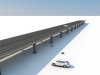

 ولی توی چند تا پست قبل گفتم که چرا کارو نهایی نمی کنم.
ولی توی چند تا پست قبل گفتم که چرا کارو نهایی نمی کنم. 











