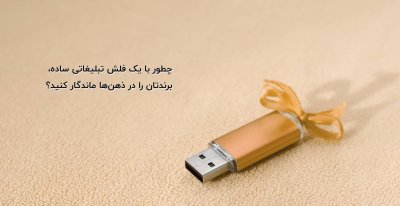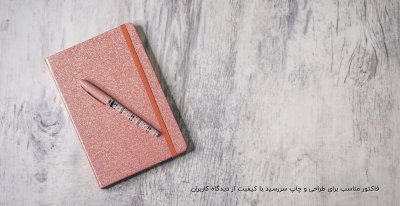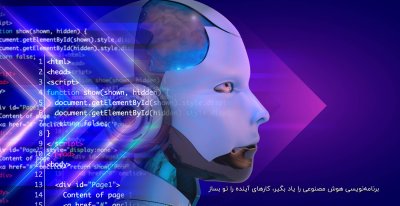Rostamiani
Active Member
سلام
فرمت بندی Form من توی Fire fox درست نیست.
textbox ها به جای اینکه زیر هم باشند،کنار هم قرار می گیرند!
Opera و حتی Internet Explorer هم صفحه رو درست نشون میده !
کد ساده شده Form رو ضمیمه کردم..
ممنونم
فرمت بندی Form من توی Fire fox درست نیست.
textbox ها به جای اینکه زیر هم باشند،کنار هم قرار می گیرند!
Opera و حتی Internet Explorer هم صفحه رو درست نشون میده !
کد ساده شده Form رو ضمیمه کردم..
ممنونم
HTML:
<!DOCTYPE html PUBLIC "-//W3C//DTD XHTML 1.0 Transitional//EN" "http://www.w3.org/TR/xhtml1/DTD/xhtml1-transitional.dtd">
<html xmlns="http://www.w3.org/1999/xhtml">
<head>
<meta http-equiv="Content-Type" content="text/html; charset=utf-8" />
<title>Untitled Document</title>
<style type="text/css">
<!--
#left_panel
{
width: 200px;
background-color: #000000;
border-top-style: solid;
border-top-width: 10px;
border-top-color: #404749;
color: #FFFFFF;
position: absolute;
left: 0px;
font-size: 4mm;
height: 400px;
}
#login_set
{
position: absolute;
left: 0px;
top: 10px;
width: 100%;
border-bottom-width: 4px;
border-bottom-style: solid;
border-bottom-color: #605D5C;
}
#login_set .set_title
{
position: absolute;
top: 0px;
left: 0px;
display: block;
background-color: #636D84;
width: 100%;
height: 1em;
font-size: 100%;
font-weight: bold;
overflow: visible;
}
#login_set .set_title span
{
float: right;
margin-right: 15px;
}
#login_set form
{
position: absolute;
left: 5%;
top: 1.7em;
width: 90%;
padding: 0;
margin: 0;
}
#login_set fieldset
{
border-top-style: none;
border-right-style: none;
border-bottom-style: none;
border-left-style: none;
margin: 0px;
padding: 0px;
position: absolute;
left: 0px;
top: 0px;
}
#login_set label
{
background-color: #00FF00;
position: static;
top: 0px;
width: 100%;
left: 0px;
font-size: 100%;
}
#login_set label input
{
width: 60%;
padding: 0;
margin: 0;
height: 1em;
float: left;
}
#login_set label span
{
float: right;
width: 35%;
text-align: left;
}
#login_set .buttons
{
position: absolute;
top: 3em;
left: 5%;
width: 90%;
font-size: 100%;
}
#login_set .buttons input
{
margin: 0px;
padding: 0px;
}
#login_set .buttons #login_button
{
float: left;
width: 49%;
background-color: #51B2C1;
border: 1px solid #B9D8DA;
font-size: 0.7em;
padding: 0;
margin: 0;
}
#login_set .buttons #signup_button
{
background-color: #51B2C1;
float: left;
width: 49%;
border: 1px solid #B9D8DA;
font-size: 0.7em;
padding: 0;
margin: 0;
}
#login_set .buttons #forgot_pass_button
{
clear: both;
width: 98%;
background-color: #96AEBA;
border: 1px solid #96AEBA;
padding: 0;
margin: 0;
float: left;
margin-top: 2px;
}
-->
</style>
</head>
<body>
<div id="left_panel">
<div id="login_set">
<div class="set_title"> <span>ورود</span> </div>
<form action="" method="post">
<fieldset>
<label for="username">
<input name="username" type="text" maxlength="35" size="10" />
<span>نام کاربر</span></label>
<label for="pass">
<input name="pass" type="password" maxlength="35" size="10" />
<span>رمز عبور</span></label>
</fieldset>
<div class="buttons">
<input name="btn_login" type="button" value="ورود" id="login_button" />
<input name="btn_signup" type="button" value="عضویت" id="signup_button" />
<input name="btn_forgot_pass" type="button" value="فراموشی کلمه عبور" id="forgot_pass_button" />
</div>
</form>
<span class="clear"></span> </div>
</div>
</body>
</html>