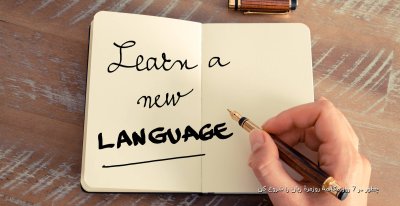saalek110
Well-Known Member
JavaScript:
window.onload = function() {
// Definitions
var canvas = document.querySelector("canvas");
var context = canvas.getContext("2d");
var g = 0.098; //gravity
//Ball 1
var ball1 = new Ball(20, 'purple');
ball1.x = 50;
ball1.y = 50;
ball1.context = context;
ball1.draw();
//Ball 2
var ball2 = new Ball(20, 'green');
ball2.x = 50;
ball2.y = 450;
ball2.context = context;
ball2.draw();
window.requestAnimationFrame(animationLoop);
//Velocity
ball1.vx = 5;
ball1.vy = 0;
ball2.vx = 4;
ball2.vy = -9;
function animationLoop() {
// Clear Canvas
context.clearRect(0, 0, canvas.width, canvas.height);
// Update
//Ball 1
ball1.vy = ball1.vy + g;
ball1.x = ball1.x + ball1.vx;
ball1.y = ball1.y + ball1.vy;
//Ball 2
ball2.vy = ball2.vy + g;
ball2.x = ball2.x + ball2.vx;
ball2.y = ball2.y + ball2.vy;
// Draw
ball1.draw()
ball2.draw()
// Animate
window.requestAnimationFrame(animationLoop);
}
window.requestAnimationFrame = (function() {
return window.requestAnimationFrame ||
window.webkitRequestAnimationFrame ||
window.mozRequestAnimationFrame ||
window.msRequestAnimationFrame ||
function(callback) {
window.setTimeout(callback, 1000 / 60);
};
})();
};یک توپ سبز داریم که صعود و سقوط دارد.
و یک توپ دیگر داریم که انگار دارد اولش به سمت راست می آید ولی دچار سقوط می شود.