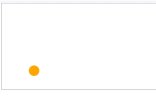- تجهیزات هوشمند سازی گیلسا
- خرید و فروش بیت کوین
- خرید کالای دیجیتال استوک
- خرید دوچرخه
- مشاوره کسب و کار
- فیلم دوبله فارسی
- چاپ لیبل برجسته | UV DTF
- گروه صنعتی اسکندری
- بلیط هواپیما استانبول
- خرید آی پی ثابت
- هارد سرور اچ پی
- abzarland
- ممبر واقعی تلگرام
- پلتفرم رپورتاژ تسمینو
You are using an out of date browser. It may not display this or other websites correctly.
You should upgrade or use an alternative browser.
You should upgrade or use an alternative browser.
ساخت بازی با کانواس و جاوا اسکریپت
- شروع کننده موضوع saalek110
- تاریخ شروع
saalek110
Well-Known Member
GitHub - quachngocxuan/udacity-front-end-web-developer-nanodegree: This repo stores all my projects from the nano degree "Front-End Web Developer" on Udacity
This repo stores all my projects from the nano degree "Front-End Web Developer" on Udacity - quachngocxuan/udacity-front-end-web-developer-nanodegree
بررسی پروژه چهارم سورس بالا:
از quachngocxuan.
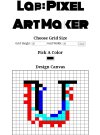
همان طور که در شکل بالا می بینید یک فرم داریم ...
محتوای فایل html:
HTML:
<!DOCTYPE html>
<html>
<head>
<title>Pixel Art Maker!</title>
<link rel="stylesheet" href="https://fonts.googleapis.com/css?family=Monoton">
<link rel="stylesheet" href="styles.css">
<script src="https://code.jquery.com/jquery-3.2.1.min.js" integrity="sha256-hwg4gsxgFZhOsEEamdOYGBf13FyQuiTwlAQgxVSNgt4=" crossorigin="anonymous"></script>
</head>
<body>
<h1>Lab: Pixel Art Maker</h1>
<h2>Choose Grid Size</h2>
<form id="sizePicker">
Grid Height:
<input type="number" id="input_height" name="height" min="1" value="1">
Grid Width:
<input type="number" id="input_width" name="width" min="1" value="1">
<input type="submit" id="submit">
</form>
<h2>Pick A Color</h2>
<input type="color" id="colorPicker">
<h2>Design Canvas</h2>
<table id="pixel_canvas"></table>
<script src="designs.js"></script>
</body>
</html>
JavaScript:
// Select color input
var color = $("#colorPicker").val();
$("#colorPicker").on("change", (evt) => {
color = $("#colorPicker").val();
});
// When size is submitted by the user, call makeGrid()
$("#submit").on("click", evt => {
evt.preventDefault();
// Main program
let height = parseInt($("#input_height").val());
let width = parseInt($("#input_width").val());
let canvas = $("#pixel_canvas");
let grid = new Grid(width, height, canvas);
grid.makeGrid();
});
var Grid = function(width, height, canvas) {
this.width = width;
this.height = height;
this.canvas = canvas;
}
Grid.prototype.makeGrid = function() {
var table = new Table(this.height, this.width);
table.generate();
table.attachClick();
this.canvas.html(table.tableEle);
};
var Table = function(nRows, nCols) {
this.nRows = nRows;
this.nCols = nCols;
this.tableEle = undefined;
this.tableTag = "<table></table>";
this.rowTag = "<tr></tr>";
this.cellTag = "<td></td>";
}
Table.prototype.generate = function() {
this.tableEle = $(this.tableTag);
for (row = 0; row < this.nRows; row++) {
var rowEle = $(this.rowTag);
for (column = 0; column < this.nCols; column++) {
var columnEle = $(this.cellTag);
rowEle.append(columnEle);
}
this.tableEle.append(rowEle);
}
};
Table.prototype.attachClick = function() {
$(this.tableEle).find("td").on("click", function(evt) {
$(this).css("background-color", color);
});
};saalek110
Well-Known Member
با نگاه به کدهای بالا:
اطلاعاتی از فرم گرفته و یک table از html ساخته.
ولی یک table معمولی نیست. چون با تاچ رنگی میشه هر سلول.
برنامه را اینجا آپلود کردم:
با کدهای جاوا اسکریپت table ساخته و به اون تابعی نسبت داده که با لمس رنگ بکگراند background-color عوض بشه.
البته من کدهای پوشه ۷ را در پست قبل زدم. .پوشه ۱ که اسمش نرمال ورژن است اینه کدش:
اطلاعاتی از فرم گرفته و یک table از html ساخته.
ولی یک table معمولی نیست. چون با تاچ رنگی میشه هر سلول.
برنامه را اینجا آپلود کردم:
با کدهای جاوا اسکریپت table ساخته و به اون تابعی نسبت داده که با لمس رنگ بکگراند background-color عوض بشه.
البته من کدهای پوشه ۷ را در پست قبل زدم. .پوشه ۱ که اسمش نرمال ورژن است اینه کدش:
JavaScript:
// Select color input
var color = $("#colorPicker").val();
$("#colorPicker").on("change", function(evt) {
color = $("#colorPicker").val();
});
// When size is submitted by the user, call makeGrid()
$("#submit").on("click", function(evt) {
evt.preventDefault();
makeGrid();
});
// Function to making the game's grid
function makeGrid() {
// Your code goes here!
// Select size input
var height = parseInt($("#input_height").val());
var width = parseInt($("#input_width").val());
// Get table setup information
var canvas = $("#pixel_canvas");
// Generate table cells and add listeners
var tableEle = $("<table></table>");
for (row = 0; row < height; row++) {
var rowEle = $("<tr></tr>");
for (column = 0; column < width; column++) {
var columnEle = $("<td></td>");
rowEle.append(columnEle);
}
tableEle.append(rowEle);
}
// Attach event for cells
$(tableEle).find("td").on("click", function(evt) {
$(this).css("background-color", color);
});
canvas.html(tableEle);
}
آخرین ویرایش:
saalek110
Well-Known Member
GitHub - mustafadalga/HTML5-Canvas-Guide: Applications in this repository, developed by the HTML5 Canvas Ultimate Guide pieces of training that offered by Alperen Talaslıoğlu.
Applications in this repository, developed by the HTML5 Canvas Ultimate Guide pieces of training that offered by Alperen Talaslıoğlu. - mustafadalga/HTML5-Canvas-Guide
JavaScript:
let canvas = document.getElementById('hello-world-canvas')
let context = canvas.getContext('2d')
// Blue reactangle
context.fillStyle = "blue";
context.fillRect(10, 40, 30, 70);
// Yellow reactangle
context.fillStyle = "yellow"
context.fillRect(50, 30, 60, 60); //Dikdörtgenاولین پوشه اش حاوی این کد بود.... رسم مربع است.
دومین پوشه رسم خط:
JavaScript:
window.onload = () => {
let canvas = document.getElementById('hello-world-canvas')
let context = canvas.getContext('2d')
//Draw line steps
context.beginPath(); //reset the context state
context.strokeStyle = "red"; //line color
context.lineWidth = 10; //line width
context.moveTo(30, 70); //moveTo(x,y)->starting point of line
context.lineTo(130, 70); //line(x,y) end point of the line
context.stroke() //drawe line
}از window استفاده کرده.رویداد load پنجره.
این هم خطهای دنبال هم. دیگه باقی کدهای اول و آخرش را نذاشتم. مثل کد قبلی فرض کنید:
JavaScript:
context.beginPath(); //reset the context state
context.moveTo(30, 30); //moveTo(x,y)->starting point of line
context.lineTo(80, 80); //line(x,y) end point of the line
context.lineTo(130, 30); //line(x,y) end point of the line
context.lineTo(180, 80); //line(x,y) end point of the line
context.lineTo(230, 30); //line(x,y) end point of the line
context.stroke() //drawe line
آخرین ویرایش:
saalek110
Well-Known Member
JavaScript:
window.onload = () => {
let canvas = document.querySelector('canvas')
let context = canvas.getContext('2d')
let image = new Image();
image.src = "assets/img/amsterdam.jpg"
image.onload = () => {
context.drawImage(image, 180, 35)
let imageData = context.getImageData(180, 35, 550, 366)
console.log(imageData)
for (let i = 0; i < imageData.data.length; i += 4) {
let average = (imageData.data[i] + imageData.data[i + 1] + imageData.data[i + 2]) / 3;
imageData.data[i] = average; // Red
imageData.data[i + 1] = average; // Green
imageData.data[i + 2] = average; //Blue
}
context.putImageData(imageData, 180, 35)
//Save canvas image as data url (default:png)
let dataUrl = canvas.toDataURL();
let canvasImg = document.getElementById('canvasImg');
const link = document.createElement('a')
link.href = dataUrl;
link.setAttribute('download', 'handsome')
link.innerHTML = `<img src="${dataUrl}" alt="Right click to save image"/>`
canvasImg.appendChild(link)
}
}
HTML:
<!DOCTYPE html>
<html lang="en">
<head>
<meta charset="UTF-8">
<title>Canvas</title>
<link rel="stylesheet" href="assets/css/style.css">
</head>
<body>
<canvas width="900" height="700">
This is fallback message for old browser.
</canvas>
<div id="canvasImg"></div>
</body>
</html>
<script src="assets/js/script.js"></script>اجرای برنامه عکس زیر:

که با زدن روی عکس پایینی ، عکس دانلود میشه.
سالک: بعدا ممکن است وارد این بحث شویم.
آخرین ویرایش:
saalek110
Well-Known Member
JavaScript:
window.onload = () => {
let canvas = document.querySelector('canvas')
let context = canvas.getContext('2d')
context.fillStyle = "red";
context.fillRect(240, 100, 120, 120);
context.save();
context.fillStyle = "green";
context.fillRect(380, 100, 120, 120);
context.save();
context.fillStyle = "blue";
context.fillRect(540, 100, 120, 120);
context.save();
context.restore()
context.fillRect(240, 300, 120, 120);
context.restore()
context.fillRect(380, 300, 120, 120);
context.restore()
context.fillRect(540, 300, 120, 120);
}
اجرای بالا نشان می دهد که save ها مثل پشته روی هم انباشته می شوند. یعنی آخرین save میشه اولین بازیافت..و اولین save میشه آخرین بازیافت.... به اعداد مختصات نکاه کنید... ۳ مربع آخری دارای y برابر ۳۰۰ هستند ، یعنی ۳ مربع آخری ، در عکس اون ۳ مربع پایینی هستند. و اگر به x اونها نگاه کنید می بینید افزایش یابنده است ، یعنی از چپ به راست چیده می شوند. چون نقطه صفر و صفر بالا و چپ است.
saalek110
Well-Known Member
JavaScript:
window.onload = () => {
let canvas = document.querySelector('canvas')
let context = canvas.getContext('2d')
let patternImage = new Image();
patternImage.src = "assets/img/apple.png";
patternImage.onload = () => {
let pattern = context.createPattern(patternImage, 'repeat');
context.fillStyle = pattern;
context.fillRect(0, 0, 900, 400);
}
}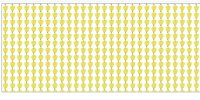
این کدها از همون صفحه ای است که در بالا معرفی کردم.فایل html اون چیزی نداره...:
HTML:
<!DOCTYPE html>
<html lang="en">
<head>
<meta charset="UTF-8">
<title>Canvas</title>
<link rel="stylesheet" href="assets/css/style.css">
</head>
<body>
<canvas width="900" height="400">
This is fallback message for old browser.
</canvas>
</body>
</html>
<script src="assets/js/script.js"></script>پس اگر خواستید به جای رنگ کردن ، کاغذ دیواری کنید ، راهش اینه.
یک پترن داریم ، یک پترن ایمیج. با پترن fill می کنیم.
saalek110
Well-Known Member
JavaScript:
window.onload = () => {
let canvas = document.querySelector('canvas')
let context = canvas.getContext('2d')
let gradient = context.createRadialGradient(570, 380, 300, 570, 300, 20);
gradient.addColorStop(0, "red")
gradient.addColorStop(0.25, "brown")
gradient.addColorStop(0.5, "yellow")
gradient.addColorStop(0.75, "green")
gradient.addColorStop(1, "blue")
context.strokeStyle = "blue";
context.lineWidth = 4;
context.fillStyle = gradient;
context.rect(240, 40, 420, 420);
context.stroke();
context.fill();
}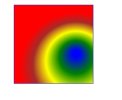
گرادیانت.
saalek110
Well-Known Member
JavaScript:
window.onload = () => {
let canvas = document.querySelector('canvas')
let context = canvas.getContext('2d')
var start = new Date();
window.requestAnimationFrame(drawRandomColoredRectangle);
function drawRandomColoredRectangle() {
var now = new Date();
if (now - start >= 500) {
start = now;
//Clear Canvas
context.clearRect(0, 0, canvas.width, canvas.height)
let color = createRandomRGBColor();
let fillOpacity = Math.random();
let fillColor = 'rgba(' + color.r + ', ' + color.g + ', ' + color.b + ', ' + fillOpacity + ')';
let borderColor = 'rgba(' + color.r + ', ' + color.g + ', ' + color.b + ')';
let x = getRandomInt(0, canvas.width);
let y = getRandomInt(0, canvas.height);
let w = getRandomInt(0, canvas.width - x);
let h = getRandomInt(0, canvas.height - y);
// Draw Reactangle
context.beginPath()
context.fillStyle = fillColor;
context.strokeStyle = borderColor;
context.rect(x, y, w, h);
context.stroke();
context.fill();
}
//Animate
window.requestAnimationFrame(drawRandomColoredRectangle);
}
function createRandomRGBColor() {
var red = getRandomInt(0, 257);
var green = getRandomInt(0, 257);
var blue = getRandomInt(0, 257);
return { r: red, g: green, b: blue };
};
function getRandomInt(min, max) {
min = Math.ceil(min);
max = Math.floor(max);
return Math.floor(Math.random() * (max - min)) + min;
}
window.requestAnimationFrame = (function() {
return window.requestAnimationFrame ||
window.webkitRequestAnimationFrame ||
window.mozRequestAnimationFrame ||
window.msRequestAnimationFrame ||
function(callback) {
window.setTimeout(callback, 1000 / 60);
};
})();
}در اجرا یک سری مستطیل ها با رنگ های مختلف ، تند و تند ظاهر و ناپدید می شوند. حالت چشمک زدن.
saalek110
Well-Known Member
JavaScript:
window.onload = () => {
let canvas = document.querySelector('canvas')
let context = canvas.getContext('2d')
let ballX = 400;
let ballY = 300;
let ballRadius = 30;
let ballColor = "orange";
let changeX = 4;
let changeY = 4;
window.requestAnimationFrame(animationLoop);
function animationLoop() {
//Clear Canvas
context.clearRect(0, 0, canvas.width, canvas.height);
//Update
if (ballY + ballRadius > canvas.height) {
changeY *= -1;
}
if (ballX + ballRadius > canvas.width) {
changeX *= -1;
}
if (ballY - ballRadius < 0) {
changeY *= -1;
}
if (ballX - ballRadius < 0) {
changeX *= -1;
}
ballX += changeX;
ballY += changeY;
//Draw
drawBall(ballX, ballY, ballRadius, ballColor)
//Animate
window.requestAnimationFrame(animationLoop);
}
function drawBall(x, y, radius, color) {
var radian = Math.PI / 100;
context.beginPath();
context.strokeStyle = color;
context.fillStyle = color;
context.arc(x, y, radius, 0, 360 * radian, false)
context.stroke();
context.fill();
}
window.requestAnimationFrame = (function() {
return window.requestAnimationFrame ||
window.webkitRequestAnimationFrame ||
window.mozRequestAnimationFrame ||
window.msRequestAnimationFrame ||
function(callback) {
window.setTimeout(callback, 1000 / 60);
};
})();
}نتیجه اجرا توپی که به دیوارها می خورد و بر می گردد.
پیوست ها
saalek110
Well-Known Member
JavaScript:
window.onload = () => {
let canvas = document.querySelector('canvas')
let context = canvas.getContext('2d')
let cellWidth = 192;
let cellHeight = 200;
let tile = new Image()
tile.src = "assets/img/tile.png";
tile.onload = () => {
context.drawImage(tile, 0, 0, 768, 200, 60, 0, 768, 200);
drawTileCell(3)
}
window.requestAnimationFrame(animationLoop)
let cell = 0;
let start = new Date();
function animationLoop() {
let now = new Date();
if (now - start >= 100) {
start = now;
//Clear
context.clearRect(0, 200, canvas.width, canvas.height - 200);
//Update
cell++;
cell %= 4;
drawTileCell(cell);
}
//Animate
window.requestAnimationFrame(animationLoop)
}
function drawTileCell(index) {
context.drawImage(tile, index * cellWidth, 0, cellWidth, cellHeight, 360, 200, cellWidth, cellHeight);
}
window.requestAnimationFrame = (function() {
return window.requestAnimationFrame ||
window.webkitRequestAnimationFrame ||
window.mozRequestAnimationFrame ||
window.msRequestAnimationFrame ||
function(callback) {
window.setTimeout(callback, 1000 / 60);
};
})();
}نتیجه اجرا در عکس زیر:
عکس پایینی متحرک است.

یک عکس در پوشه عکسش هست که ضمیمه می کنم:
با نام tile.png:
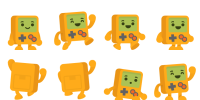
saalek110
Well-Known Member
JavaScript:
window.onload = () => {
let canvas = document.querySelector('canvas')
let context = canvas.getContext('2d')
let isBackgroundLoaded = false;
let isHeroLoaded = false;
//Cell Specifications
let cellWidth = 256,
cellHeight = 256,
currentCell = 0;
// Time Specifications
let animationStart = new Date();
//// Move Specifications
let moveAmount = 15;
let moveX = 100;
let background = new Image();
background.src = "assets/img/back.png";
background.onload = () => {
isBackgroundLoaded = true;
}
let hero = new Image();
hero.src = "assets/img/sprite.png";
hero.onload = () => {
isHeroLoaded = true;
}
window.requestAnimationFrame(animationLoop)
function animationLoop() {
let animationNow = new Date();
if (animationNow - animationStart >= 100) {
animationStart = animationNow;
//Clear
context.clearRect(0, 0, canvas.width, canvas.height);
//Update
currentCell++;
currentCell %= 6;
if (moveX >= canvas.width) {
moveX = -1 * cellWidth;
} else {
moveX += moveAmount;
}
//Draw
if (isBackgroundLoaded) {
context.drawImage(background, 0, 0, canvas.width, canvas.height);
}
if (isHeroLoaded) {
context.drawImage(hero, currentCell * cellWidth, 0, cellWidth, cellHeight, moveX, 320, 100, 100);
}
}
//Animate
window.requestAnimationFrame(animationLoop)
}
window.requestAnimationFrame = (function() {
return window.requestAnimationFrame ||
window.webkitRequestAnimationFrame ||
window.mozRequestAnimationFrame ||
window.msRequestAnimationFrame ||
function(callback) {
window.setTimeout(callback, 1000 / 60);
};
})();
}پسری که راه می رود:

saalek110
Well-Known Member
JavaScript:
window.onload = () => {
let canvas = document.querySelector('canvas')
let context = canvas.getContext('2d')
//Red RectAngle
context.fillStyle = "red"
context.fillRect(250, 250, 400, 160);
context.fill();
//Scale
context.scale(0.5, 0.5);
//Blue RectAngle
context.fillStyle = "blue"
context.fillRect(250, 250, 400, 160);
context.fill();
context.scale(0.5, 0.5);
//Green RectAngle
context.fillStyle = "green"
context.fillRect(250, 250, 400, 160);
context.fill();
context.scale(0.5, 0.5);
//Green RectAngle
context.fillStyle = "black"
context.fillRect(250, 250, 400, 160);
context.fill();
}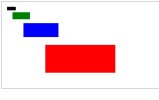
saalek110
Well-Known Member
JavaScript:
window.onload = () => {
let canvas = document.querySelector('canvas')
let context = canvas.getContext('2d')
//Original
context.fillStyle = "red";
context.fillRect(50, 50, 160, 160);
context.fill();
context.translate(300, 200);
//Translated
context.fillStyle = "red";
context.fillRect(0, 0, 160, 160);
context.fill();
}
saalek110
Well-Known Member
JavaScript:
window.onload = () => {
let canvas = document.querySelector('canvas')
let context = canvas.getContext('2d')
// Red RectAngle
context.fillStyle = "red";
context.fillRect(150, 150, 200, 100);
context.fill();
//Scale Transform
context.resetTransform()
// Blue RectAngle
context.fillStyle = "blue";
context.fillRect(150, 150, 200, 100);
context.fill();
//Scale Transform
context.transform(1.5, 0, 0, 1.5, 0, 0)
// Green RectAngle
context.fillStyle = "green";
context.fillRect(150, 150, 200, 100);
context.fill();
//Scale Transform
context.resetTransform()
// Purple RectAngle
context.fillStyle = "purple";
context.fillRect(150, 150, 200, 100);
context.fill();
}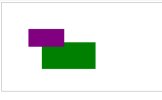
saalek110
Well-Known Member
JavaScript:
function Ball(radius, color) {
// Base
var ball = this;
// Specifications
ball.r = radius || 10; // ball radius
ball.c = color || 'red'; // ball color
ball.x = 0; // center x
ball.y = 0; // center y
ball.m = 0; // mass
ball.vx = 0; // velocity of x direction of ball
ball.vy = 0; // velocity of y direction of ball
ball.context = null // the drawing context of ball
}
Ball.prototype.draw = function() {
// Base
var ball = this;
// Check Context
if (!ball.context) { return }
// Draw Ball
ball.context.beginPath();
ball.context.fillStyle = ball.c;
ball.context.arc(ball.x, ball.y, ball.r, 0, 2 * Math.PI);
ball.context.fill();
};
JavaScript:
window.onload = function() {
// Definitions
var canvas = document.querySelector("canvas");
var context = canvas.getContext("2d");
var ball = new Ball(30, 'purple');
ball.x = 400;
ball.y = 320;
ball.context = context;
ball.draw();
//window.requestAnimationFrame(animationLoop);
function animationLoop() {
// Clear Canvas
context.clearRect(0, 0, canvas.width, canvas.height);
// Update
// Draw
// Animate
window.requestAnimationFrame(animationLoop);
}
window.requestAnimationFrame = (function() {
return window.requestAnimationFrame ||
window.webkitRequestAnimationFrame ||
window.mozRequestAnimationFrame ||
window.msRequestAnimationFrame ||
function(callback) {
window.setTimeout(callback, 1000 / 60);
};
})();
};
سالک: بحث فیزیک می خواد شروع بشه ، فکر کنم با کد ساده بالا می خواهد اول ساختار را نشون بده.
saalek110
Well-Known Member
JavaScript:
window.onload = function() {
// Definitions
var canvas = document.querySelector("canvas");
var context = canvas.getContext("2d");
// What is velocity?
// Velocity is the rate of change in an object's position.
// Velocity has a magnitude (speed) and a direction.
// Velocity is a vector quantity.
// Velocity is represented by the formula:
// Velocity = Δx/Δt
var ball = new Ball(30, 'purple');
ball.x = 100;
ball.y = 150;
ball.context = context;
ball.draw();
window.requestAnimationFrame(animationLoop);
// Velocity
ball.vx = 1;
ball.vy = 1;
function animationLoop() {
// Clear Canvas
context.clearRect(0, 0, canvas.width, canvas.height);
// Update
ball.x = ball.x + ball.vx;
ball.y = ball.y + ball.vy;
// Draw
ball.draw()
// Animate
window.requestAnimationFrame(animationLoop);
}
window.requestAnimationFrame = (function() {
return window.requestAnimationFrame ||
window.webkitRequestAnimationFrame ||
window.mozRequestAnimationFrame ||
window.msRequestAnimationFrame ||
function(callback) {
window.setTimeout(callback, 1000 / 60);
};
})();
};حالا همان توپ که در پست قبل دیدید ، به شکل مورب می ره پایین و از صفحه خارج میشه.
saalek110
Well-Known Member
JavaScript:
window.onload = function() {
// Definitions
var canvas = document.querySelector("canvas");
var context = canvas.getContext("2d");
// What is acceleration?
// Acceleration is the rate of change of velocity of an object with respect to time
// Acceleration is a vector quantity.
// Acceleration is represented by the formula:
// Acceleration = Δv/Δt
var ball = new Ball(30, 'purple');
ball.x = 100;
ball.y = 150;
ball.context = context;
ball.draw();
window.requestAnimationFrame(animationLoop);
// Velocity
ball.vx = 1;
ball.vy = 0.05;
//Acceleration
var ax = 1;
var ay = 0.5;
function animationLoop() {
// Clear Canvas
context.clearRect(0, 0, canvas.width, canvas.height);
// Update
// X
// ball.vx = ball.vx + ax; //ivme
// ball.x = ball.x + ball.vx; //hız artma
// Y
ball.vy = ball.vy + ay; //ivme
ball.y = ball.y + ball.vy;
// Draw
ball.draw()
// Animate
window.requestAnimationFrame(animationLoop);
}
window.requestAnimationFrame = (function() {
return window.requestAnimationFrame ||
window.webkitRequestAnimationFrame ||
window.mozRequestAnimationFrame ||
window.msRequestAnimationFrame ||
function(callback) {
window.setTimeout(callback, 1000 / 60);
};
})();
};حالا توپ به حالت سقوط می افتد.
saalek110
Well-Known Member
JavaScript:
window.onload = function() {
// Definitions
var canvas = document.querySelector("canvas");
var context = canvas.getContext("2d");
var g = 0.098; //gravity
//Ball 1
var ball1 = new Ball(20, 'purple');
ball1.x = 200;
ball1.y = 80;
ball1.context = context;
ball1.draw();
//Ball 2
var ball2 = new Ball(20, 'red');
ball2.x = 300;
ball2.y = 80;
ball2.context = context;
ball2.draw();
//Ball 3
var ball3 = new Ball(20, 'red');
ball3.x = 500;
ball3.y = 500;
ball3.context = context;
ball3.draw();
window.requestAnimationFrame(animationLoop);
//Velocity
ball1.vy = 0;
ball2.vy = 5;
ball3.vy = -10;
function animationLoop() {
// Clear Canvas
context.clearRect(0, 0, canvas.width, canvas.height);
// Update
//Ball 1
ball1.vy = ball1.vy + g;
ball1.y = ball1.y + ball1.vy;
//Ball 2
ball2.vy = ball2.vy + g;
ball2.y = ball2.y + ball2.vy;
//Ball 3
ball3.vy = ball3.vy + g;
ball3.y = ball3.y + ball3.vy;
// Draw
ball1.draw()
ball2.draw()
ball3.draw()
// Animate
window.requestAnimationFrame(animationLoop);
}
window.requestAnimationFrame = (function() {
return window.requestAnimationFrame ||
window.webkitRequestAnimationFrame ||
window.mozRequestAnimationFrame ||
window.msRequestAnimationFrame ||
function(callback) {
window.setTimeout(callback, 1000 / 60);
};
})();
};حالا سه توپ داریم ، سمت چپی بنفش است و دیرتر می افتد ، وسطی قرمز است و سقوط می کند. سمت راستی قرمز است ، اولش کمی می رود بالا ، بعدش سقوط می کند.
آخرین مطالب مجیدآنلاین
-

-
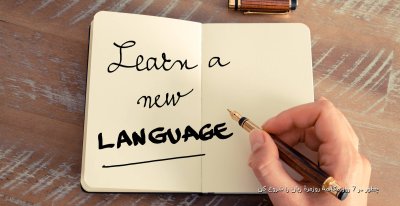
-

-

-

-

-

-

-

-