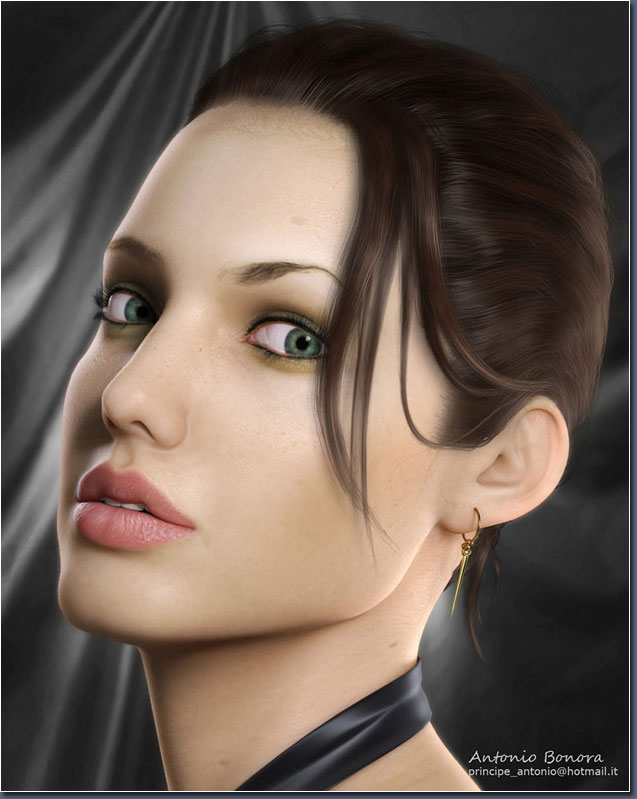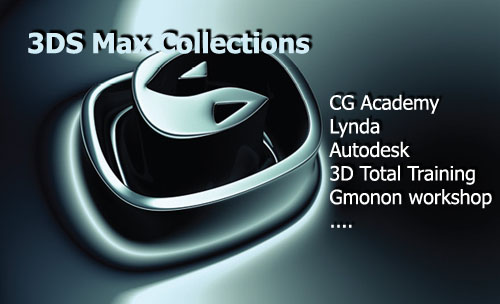pclord
کاربر متخصص
Old Damaged Pillar
Old Damaged Pillar

In this demonstration the instructor takes you through the entire process of creating a next gen 3d model starting from scratch and ending inside Unreal Editor 3.
This DVD is targeted for both professionals and students.As a professional you will be able to learn efficient ways to keep your models high quality when it comes time to ship the game. As a student you will become exposed to professional techniques in the game industry.
Blocking out the Basic Forms using 3ds Max 2008
Preparing the Meshes for Sculpting in Mudbox
Sculpting the Pillar Concrete and other details in Mudbox
Creating High res rebar and pipes in 3ds Max 2008
Reusing the high res models to make the low res versions
Using PolyCruncher to get a low res Pillar from the Mudbox model
UV mapping the Pillar by using the Pelt Mapping and Relax Tools
Using Render to Texture to get Normal, Diffuse, Ambient Occlusion, and Height maps
Using our baked maps to start texturing in Photoshop
Creating a Diffuse, Normal, and Specular map
Creating a shader inside Unreal Editor 3 to be able to tint the paint and add small details
Placing the models in a scene and adding lights using the Unreal Editor 3
Programs Used: Autodesk 3ds Max 2008, Photoshop, Unreal Editor 3 (from Gears of War)
Duration: 3 1/2 Hours
Instructor: Riki Babington
Download:
Old Damaged Pillar

In this demonstration the instructor takes you through the entire process of creating a next gen 3d model starting from scratch and ending inside Unreal Editor 3.
This DVD is targeted for both professionals and students.As a professional you will be able to learn efficient ways to keep your models high quality when it comes time to ship the game. As a student you will become exposed to professional techniques in the game industry.
Blocking out the Basic Forms using 3ds Max 2008
Preparing the Meshes for Sculpting in Mudbox
Sculpting the Pillar Concrete and other details in Mudbox
Creating High res rebar and pipes in 3ds Max 2008
Reusing the high res models to make the low res versions
Using PolyCruncher to get a low res Pillar from the Mudbox model
UV mapping the Pillar by using the Pelt Mapping and Relax Tools
Using Render to Texture to get Normal, Diffuse, Ambient Occlusion, and Height maps
Using our baked maps to start texturing in Photoshop
Creating a Diffuse, Normal, and Specular map
Creating a shader inside Unreal Editor 3 to be able to tint the paint and add small details
Placing the models in a scene and adding lights using the Unreal Editor 3
Programs Used: Autodesk 3ds Max 2008, Photoshop, Unreal Editor 3 (from Gears of War)
Duration: 3 1/2 Hours
Instructor: Riki Babington
Download:
کد:
http://rapidshare.com/files/148286034/Eat3D_OldPillar_HT.part01.rar
http://rapidshare.com/files/148283702/Eat3D_OldPillar_HT.part02.rar
http://rapidshare.com/files/148283854/Eat3D_OldPillar_HT.part03.rar
http://rapidshare.com/files/148283989/Eat3D_OldPillar_HT.part04.rar
http://rapidshare.com/files/148284122/Eat3D_OldPillar_HT.part05.rar
http://rapidshare.com/files/148284282/Eat3D_OldPillar_HT.part06.rar
http://rapidshare.com/files/148284430/Eat3D_OldPillar_HT.part07.rar
http://rapidshare.com/files/148284554/Eat3D_OldPillar_HT.part08.rar
http://rapidshare.com/files/148284698/Eat3D_OldPillar_HT.part09.rar
http://rapidshare.com/files/148284833/Eat3D_OldPillar_HT.part10.rar
http://rapidshare.com/files/148284956/Eat3D_OldPillar_HT.part11.rar
http://rapidshare.com/files/148285082/Eat3D_OldPillar_HT.part12.rar
http://rapidshare.com/files/148285280/Eat3D_OldPillar_HT.part13.rar
http://rapidshare.com/files/148285428/Eat3D_OldPillar_HT.part14.rar
http://rapidshare.com/files/148285657/Eat3D_OldPillar_HT.part15.rar
http://rapidshare.com/files/148285825/Eat3D_OldPillar_HT.part16.rar
http://rapidshare.com/files/148285848/Eat3D_OldPillar_HT.part17.rar
or
Torrent:
پیوستپیوست ها
آخرین ویرایش: