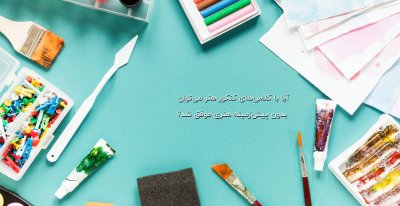http://www.thenga.co.uk/MayaC++API.htm
مرسی ولی تا اینجای کارو بلدم انجام بدم. مشکل اینه که پروژه مایا پلاگین ویزارد برام باز نمیشه تا پروژه امو توش باز کنم و برای مایا 2013 کامپایلش کنم! امیدوارم منظور منو متوجه شده باشید. آیکونش وجود داره تو New Project ولی پروژه باز نمیشه و دوباره صفحه New Project باز میشه. پس من عملا نمیتونم پروژه امو کامپایل کنم و بصورت پلاگین با فرمت *.mll ذخیره کنم.
After running the wizard, in the Visual C++ IDE, you will then notice the Maya PlugInWizard in your New Project window.
You will also need to sort out the location of your include and library files from the IDE.
نوشته سبز رنگو دقت کنید. تا این عکس برام وجود داره . از این after ... به بعد نمیاد.
The VC 2005 version of the Maya plug-in wizard for this release is contained in the MayaPluginWizard.zip file. This wizard is HTML based and contains several files and directories that must be copied into the Visual Studio and Visual Studio Express install location. To install and run the Maya plug-in wizard do the following:
NOTE: You may need the windows platform sdk or windows sdk to resolve header file issues with express edition.
1. Unzip the MayaPluginWizard.zip file.
2. Copy the following files to the "C

rogram FilesMicrosoft Visual Studio 8VCvcprojects" directory:
!!NOTE: For VC Express Edition use "C

rogram FilesMicrosoft Visual Studio 8VCExpressVCProjects". You may need to create this directory.
MayaPlugInWizard.vsdir
MayaPlugInWizard.vsz
MayaPlugInWizard.ico
3. Copy the "MayaPlugInWizard" directory to "C

rogram FilesMicrosoft Visual Studio 8VCVCWizards".
!!NOTE: For VC Express Edition you must copy it to both the directory above AND "C

rogram FilesMicrosoft Visual Studio 8VCExpressVCWizards". You may need to create this directory.
4. Start Visual Studio and click File -> New -> Project -> Visual C++ Projects and select MayaPlugInWizard.
5. Enter a name and solution name and select the OK button.
6. Fill in the information for the "Plug-in setup" screen and then select the "Plug-in type" and "Included libraries" links to also enter the required information.
7. The project will be created and then the solution can be updated and built.
تا شماره 5 بدرستی انجام میشه ولی از 5 به بعد نمیشه!!!!


 یه جوانمرد بیاد و اینو دیباگ کنه یک در دنیا ببینه یه میلیاردتای دیگه هم هر جا دوست داشت؟!
یه جوانمرد بیاد و اینو دیباگ کنه یک در دنیا ببینه یه میلیاردتای دیگه هم هر جا دوست داشت؟!