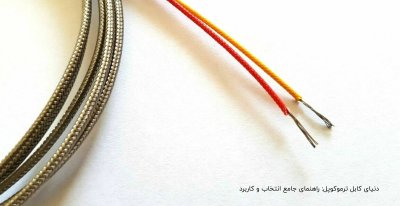<script language="JavaScript1.2">
// Script Source: CodeLifter.com
// Copyright 2003
// Do not remove this header
isIE=document.all;
isNN=!document.all&&document.getElementById;
isN4=document.layers;
isHot=false;
function ddInit(e){
topDog=isIE ? "BODY" : "HTML";
whichDog=isIE ? document.all.theLayer : document.getElementById("theLayer");
hotDog=isIE ? event.srcElement : e.target;
while (hotDog.id!="titleBar"&&hotDog.tagName!=topDog){
hotDog=isIE ? hotDog.parentElement : hotDog.parentNode;
}
if (hotDog.id=="titleBar"){
offsetx=isIE ? event.clientX : e.clientX;
offsety=isIE ? event.clientY : e.clientY;
nowX=parseInt(whichDog.style.left);
nowY=parseInt(whichDog.style.top);
ddEnabled=true;
document.onmousemove=dd;
}
}
function dd(e){
if (!ddEnabled) return;
whichDog.style.left=isIE ? nowX+event.clientX-offsetx : nowX+e.clientX-offsetx;
whichDog.style.top=isIE ? nowY+event.clientY-offsety : nowY+e.clientY-offsety;
return false;
}
function ddN4(whatDog){
if (!isN4) return;
N4=eval(whatDog);
N4.captureEvents(Event.MOUSEDOWN|Event.MOUSEUP);
N4.onmousedown=function(e){
N4.captureEvents(Event.MOUSEMOVE);
N4x=e.x;
N4y=e.y;
}
N4.onmousemove=function(e){
if (isHot){
N4.moveBy(e.x-N4x,e.y-N4y);
return false;
}
}
N4.onmouseup=function(){
N4.releaseEvents(Event.MOUSEMOVE);
}
}
function hideMe(){
if (isIE||isNN) whichDog.style.visibility="hidden";
else if (isN4) document.theLayer.visibility="hide";
}
function showMe(){
if (isIE||isNN) whichDog.style.visibility="visible";
else if (isN4) document.theLayer.visibility="show";
}
document.onmousedown=ddInit;
document.onmouseup=Function("ddEnabled=false");
</script>