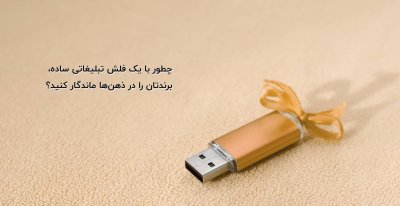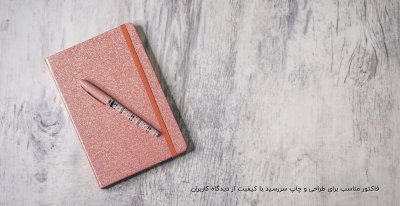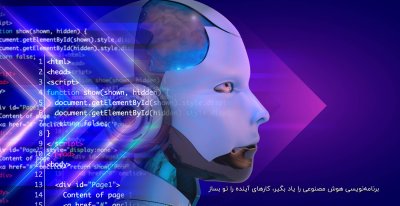بهترین مطلب در مورد ماژول ایجاد یک صفحه برای هر کاربر ناک خود فایل من رو بخونید بقیه ماژولها رو که باز کنید راهنما دارن
PHP-Nuke Webpages 1.4 README
by Wm. Wong, 06/24/03
[email protected]
Description:
The Webpages module lets registered users create a
single web page. The page can contain HTML tags
and some of the more common ones are listed on the editing
screen. A list of active user web pages is provided by
the module or by blocks included with the package.
Administrators can edit any page but users can edit only
their own page. Anyone can view the pages including
anonymous users.
Pages can be displayed within the PHP-Nuke context or
as full pages. There are optional titles that can be displayed
with the users name. Links to the home page and to the list
other pages is added automatically so users viewing a page
cannot get stranded on an empty page.
Web pages can be grouped. There is a default group that cannot
be deleted. Group names can be changed and each group has its
own webpage that can be customized. The list of user web pages
within a group are listed at the end of the page.
Systems supported:
Webpages was developed and tested on PHP-Nuke 6.0 and 6.5.
Webpages was initially developed and tested on PHP-Nuke 5.6.
New Installation Instructions:
1. Copy html directory to the PHP-Nuke root.
2. Change owner (chown) and file permissions (chmod) if necessary.
3. Create the MySQL table using webpages.sql.
# mysql nuke <webpages.sql
Note: edit the webpages.sql file first if you use a different
prefix for the MySQL tables.
4. Merge Your_Account/change*.index.php with Your_Account/index.php.
This is the hard part. There are comments in the change file
that indicate the lines that must be included in the index.php
file. With version 6.0, changes are also in the navbar.php file.
The lines are bracketed by the following comments:
/* === Begin Web pages support === */
/* === End Web pages support === */
Copy everthing between and including the comments and put it in the
matching place in your version of the file. A straight replacement
may not be possible if you have edited the file or changed in from
the standard 5.6 or 6.0 version. Using diff may help.
If the only difference is the lines between the comments then just
rename appropriate files.
For PHP-Nuke 6.5 or later:
mv change65.index.php index.php
mv change65.navbar.php navbar.php
For PHP-Nuke 6.0:
mv change6.index.php index.php
mv change6.navbar.php navbar.php
For PHP-Nuke 5.6:
mv change56.index.php index.php
Also for PHP-Nuke 5.6:
Edit the modules/Webpages/user.php file. Locate the /* 5.6 compatible version */
comment. The line following must have the /* and */ comment indicators removed
and added to the matching line below the next comment. This handles the alignment
of the icons in the personal page.
These changes add the icon for the web page in the user personal page.
Alternatively, activate the UserWebpage (block-UserWebpage.php) for
registered users. The icons on the personal page will not be shown
if the changes to index.php listed above are not made.
5. Use an image editor and change the file type of /images/admin/webpages.jpg
to /images/admin/webpages.gif. Unfortunately the PHPNuke administration
interface only recognizes the latter and this module is only supplied with
JPEG files. Hopefully newer versions of PHPNuke will recognize JPEGs or PNG
files.
6. Activate the Webpages module from the administrator's Modules module.
Block Installation (optional):
There are two blocks included with this package.
The block-Webpages.php file displays a pulldown list with active pages.
The block-Webpages2.php file displays a listbox with active pages.
Activate the blocks in the normal fashion. The code can also be copied
and used in other areas such as the header. A background in PHP is
recommended for this type of change.
Instructions for use:
Users simply need to click on the web page icon that has been added to their
personal page. This brings up a screen where they can add text as they would
with a news story. This can be saved and then viewed. Changes can be made when
a user is logged in. The web page is automatically included in the list of
web pages.
The list of web pages can be obtained using the blocks provided or by selecting
the module assuming there is a module list available. If modules are statically
linked then a link must be added for the Webpages module. Web pages are listed
and sorted by the user account name. The user name is included as well.
Administrators will find a new entry in the main administration screen.
It is actually active even if the module has been disabled so you can edit
pages when things are turned off. Disabling the module simply prevents users
from finding a list of web pages or being able to display them.
The administration interface provides a list of web pages. These can be
edited by the administrator. The global settings can also be changed. These
affect new page creation (show name and full page) and disabling of new page
creation. The latter allows users to create new pages only if this option is
enabled. Administrators can allow users that already have a page to edit it but
new pages cannot be created.
Notes:
1. It is possible to restrict editing of user pages to
super admins by editing the admin/modules/webpages.php
file. See the comments in the file for details.
2. Language support is limited to English but all
text has been isolated into modules/Webpages/lang/lang-english.php
3. There is no facility for uploading graphics for the web pages.
Users can reference files on other sites or ones uploaded to the
host by other means.
Things to do:
* Remove entries for deleted users (Note: they will not display but
they do take up space).
* Multiple page support.
* Improved editing and insertion of HTML text.
* Search support.
* Feature to allow an administrator to create a page for a user
when the global create new page option is off/disabled.
Why I did this:
I have PHP-Nuke setup in a school I support. The normal facilities of
PHP-Nuke are great but teachers and students wanted their own web pages
and mananging a system where people uploaded graphics and HTML files
was a royal pain. This provides a more controlled interface and gives
the users enough ways to express themselve with text and hyperlinks.
License: GNU General Public License
See the COPYING file in this distribution for details.
Copyright (c) 2002,2003 by W. Wong (
[email protected])
Revisions:
1.4 06-24-03 Fixed empty database bugs (so much for regression testing)
1.3 06-21-03 Fixed default value bug in webpages.sql
1.2 06-01-03 Added edit/create link on index page
Enhanced editor with IE support
1.1 11-24-02 Group link for each active user on the admin page
1.0 11-20-02 PHP-Nuke 6.0 support
0.9 11-11-02 Bug fixes-group administration
Added Person Info link to web page
0.8 10-01-02 block-UserWebpage.php support added
0.7 10-01-02 Bug fixes
0.6 10-01-02 Added formatting options to webpages
Allow renaming of web page groups
0.5 09-29-02 Added group pages and user group support
User page delete support added
Moved most Your_Account code into user.php
0.4 09-27-02 Added disable and delete support
Added global settings
0.3 09-26-02 Added blocks and administrator editing
Language support added
0.2 09-09-02 Moved webpages to its own table
0.1 09-02-02 Initial version

 :!:
:!: