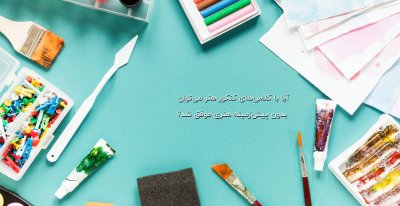اینو ببنید خودنون مشکلمو میفهمید  یکی کمک کنه آخه قبلش درست بود یه دفعه خودش خراب شد
یکی کمک کنه آخه قبلش درست بود یه دفعه خودش خراب شد
http://www.freeac.ir/fm/upload/showthread.php?t=588&p=1460
http://www.freeac.ir/fm/upload/showthread.php?t=588&p=1460
آخرین ویرایش:
کسی که نیست جواب مارو بده . این متنیه که ساپورت بهم داده . کسی میتونه بگه منظورش چیه؟
This is from a modification you made
.
To troubleshoot this, first reupload all the original vB non-image files (except install.php). Make sure you upload these in ASCII format and overwrite the ones on the server. Also be sure to upload the admincp files to whichever directory you have set in your config.php file. Then run 'Suspect File Versions' in Diagnostics to make sure you have all the original files for your version and that none show 'File does not contain expected contents':
Admin CP -> Maintenance -> Diagnostics -> Suspect File Versions
[Note: In some cases you may also need to remove any of the listed .xml files in the includes/xml directory.]
Next, disable all plugins.
Note: To temporarily disable the plugin system, edit config.php and add this line right under <?php
define('DISABLE_HOOKS', true);
Then if you still have this problem, create a new style and choose no parent style. This will force it to use the default templates. Finally empty your browser cache, close all browser windows then try again. Make sure you change to the new style and view your forums with it. Do you have the same problem?
If so, this may be due to your language pack. Try the English pack to see if you have the same problem.