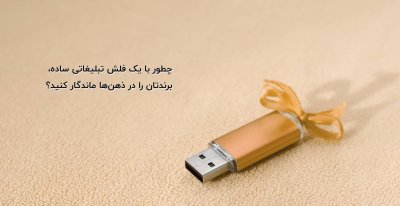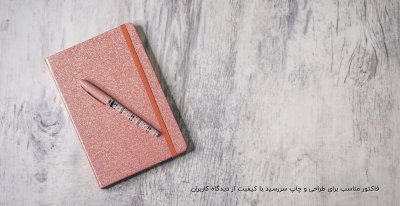باید وارد قسمت Styles & Templates شده به مدیریت استایل بروید استایل خود را انتخاب و از گزینه ابشاری edit کنید اکنون سمت چپ Header را دوبار کلیک کنید و کد زید را در اخر با کمی فاصله نسبت به دیگر کدها وارد کنید.
<!-- Start Of No Underlined Links Script -->
<!-- This script takes the underline off of links. -->
<!-- Instructions: Just put this script anywhere on your webpage
before links that you wish not to have underlined. -->
<!-- Script supplied with CoffeeCup HTML Editor -->
<!--
www.coffeecup.com -->
<STYLE TYPE="text/css">
<!--
A { text-decoration: none; }
A:link { color: #000099; }
A:visited { color: #000099; }
-->
</STYLE>
<!-- End Of No Underlined Links Script -->
<meta http-equiv="Content-Type" content="text/html; charset=utf-8">
<meta http-equiv="Content-Language" content="fa">
<meta name="GENERATOR" content="Microsoft FrontPage 5.0">
<meta name="ProgId" content="FrontPage.Editor.Document">
<p> <script language="JavaScript1.2">