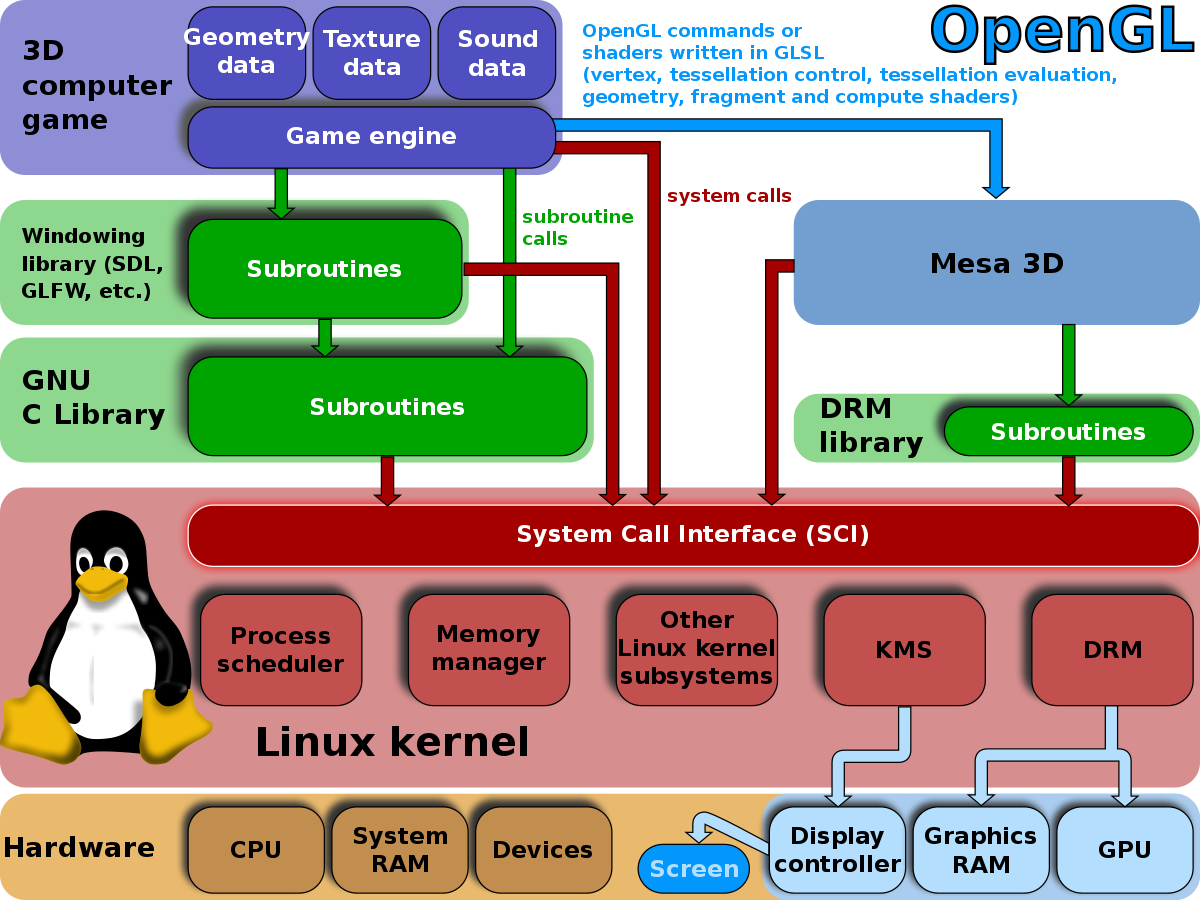Tests completed in 1339 milliseconds.
258 tests of 258 passed, 0 failed.
Color Math: rgb_to_hex (0, 1, 1)Rerun
Color Math: component_from_hex (0, 3, 3)Rerun
Color Math: hex_with_component (0, 3, 3)Rerun
Color Math: rgb_to_hsv (0, 9, 9)Rerun
Color Math: hsv_to_rgb (0, 6, 6)Rerun
Color Interpretations: CSS Strings (0, 20, 20)Rerun
Color Interpretations: Other (0, 36, 36)Rerun
Color Objects: Creation (0, 8, 8)Rerun
Color Objects: RGB Modification (0, 8, 8)Rerun
Color Objects: RGB Modification (0, 8, 8)Rerun
Color Objects: Setting RGB, Modifying HSV (0, 4, 4)Rerun
Color Objects: Setting HSV, Modifying RGB (0, 4, 4)Rerun
Color Objects: Grayscale Hue (0, 2, 2)Rerun
Color Objects: Black Hue (0, 1, 1)Rerun
Controller: Retrieves values (0, 4, 4)Rerun
Controller: Sets values (0, 1, 1)Rerun
BooleanController: Acknowledges original values (0, 2, 2)Rerun
BooleanController: Modifies values (starting true) (0, 6, 6)Rerun
BooleanController: Modifies values (starting false) (0, 6, 6)Rerun
OptionController: Populates with string array (0, 6, 6)Rerun
OptionController: Populates with map (0, 3, 3)Rerun
OptionController: Acknowledges original value (0, 1, 1)Rerun
OptionController: Modifies values (0, 2, 2)Rerun
StringController: Acknowledges original value (0, 1, 1)Rerun
StringController: Modifies values (0, 1, 1)Rerun
NumberController: Constraints (0, 3, 3)Rerun
NumberControllerBox: Acknowledges original value (0, 1, 1)Rerun
NumberControllerBox: Modifies value (0, 2, 2)Rerun
NumberControllerBox: Handles invalid input (0, 2, 2)Rerun
NumberControllerBox: Handles drag (0, 1, 1)Rerun
NumberControllerSlider: Acknowledges original value (0, 1, 1)Rerun
NumberControllerSlider: Modifies values (0, 5, 5)Rerun
ColorController: Get Color (0, 1, 1)Rerun
Controller Events: onChange (0, 6, 6)Rerun
Controller Events: onFinishChange (0, 6, 6)Rerun
GUI Appearance: Auto placement (0, 8, 8)Rerun
GUI Appearance: Auto placement scroll (0, 0, 0)Rerun
GUI Appearance: close/open button position (0, 3, 3)Rerun
GUI Appearance: Folders (0, 8, 8)Rerun
GUI Controller Methods: options (0, 20, 20)Rerun
GUI Controller Methods: name (0, 2, 2)Rerun
GUI Controller Methods: listen (0, 0, 0)Rerun
GUI Controller Methods: remove (0, 2, 2)Rerun
GUI Controller Methods: removeFolder (0, 2, 2)Rerun
GUI Controller Methods: min, max & step (0, 10, 10)Rerun
GUI Controller Augmentation: Adds NumberControllerBox to sliders (0, 1, 1)Rerun
GUI Controller Augmentation: Clickable rows for BooleanControllers (0, 3, 3)Rerun
GUI Controller Augmentation: Clickable rows for FunctionControllers (0, 3, 3)Rerun
GUI Saving: Remembering values (0, 4, 4)Rerun
GUI Saving: Presets (0, 18, 18)Rerun