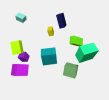<!DOCTYPE html>
<html lang="en">
<head>
<title>three.js webgl - animation - groups</title>
<meta charset="utf-8">
<meta name="viewport" content="width=device-width, user-scalable=no, minimum-scale=1.0, maximum-scale=1.0">
<link type="text/css" rel="stylesheet" href="main.css">
</head>
<body>
<div id="info">
<a href="https://threejs.org" target="_blank" rel="noopener">three.js</a> webgl - animation - groups
</div>
<script type="importmap">
{
"imports": {
"three": "./three-js-master/build/three.module.js",
"three/addons/": "./three-js-master/examples/jsm/"
}
}
</script>
<script type="module">
import * as THREE from 'three';
import Stats from 'three/addons/libs/stats.module.js';
let stats, clock;
let scene, camera, renderer, mixer;
init();
function init() {
scene = new THREE.Scene();
//
camera = new THREE.PerspectiveCamera( 40, window.innerWidth / window.innerHeight, 1, 1000 );
camera.position.set( 50, 50, 100 );
camera.lookAt( scene.position );
// all objects of this animation group share a common animation state
const animationGroup = new THREE.AnimationObjectGroup();
//
const geometry = new THREE.BoxGeometry( 5, 5, 5 );
const material = new THREE.MeshBasicMaterial( { transparent: true } );
//
for ( let i = 0; i < 5; i ++ ) {
for ( let j = 0; j < 5; j ++ ) {
const mesh = new THREE.Mesh( geometry, material );
mesh.position.x = 32 - ( 16 * i );
mesh.position.y = 0;
mesh.position.z = 32 - ( 16 * j );
scene.add( mesh );
animationGroup.add( mesh );
}
}
// create some keyframe tracks
const xAxis = new THREE.Vector3( 1, 0, 0 );
const qInitial = new THREE.Quaternion().setFromAxisAngle( xAxis, 0 );
const qFinal = new THREE.Quaternion().setFromAxisAngle( xAxis, Math.PI );
const quaternionKF = new THREE.QuaternionKeyframeTrack( '.quaternion', [ 0, 1, 2 ], [ qInitial.x, qInitial.y, qInitial.z, qInitial.w, qFinal.x, qFinal.y, qFinal.z, qFinal.w, qInitial.x, qInitial.y, qInitial.z, qInitial.w ] );
const colorKF = new THREE.ColorKeyframeTrack( '.material.color', [ 0, 1, 2 ], [ 1, 0, 0, 0, 1, 0, 0, 0, 1 ], THREE.InterpolateDiscrete );
const opacityKF = new THREE.NumberKeyframeTrack( '.material.opacity', [ 0, 1, 2 ], [ 1, 0, 1 ] );
// create clip
const clip = new THREE.AnimationClip( 'default', 3, [ quaternionKF, colorKF, opacityKF ] );
// apply the animation group to the mixer as the root object
mixer = new THREE.AnimationMixer( animationGroup );
const clipAction = mixer.clipAction( clip );
clipAction.play();
//
renderer = new THREE.WebGLRenderer( { antialias: true } );
renderer.setPixelRatio( window.devicePixelRatio );
renderer.setSize( window.innerWidth, window.innerHeight );
renderer.setAnimationLoop( animate );
document.body.appendChild( renderer.domElement );
//
stats = new Stats();
document.body.appendChild( stats.dom );
//
clock = new THREE.Clock();
//
window.addEventListener( 'resize', onWindowResize );
}
function onWindowResize() {
camera.aspect = window.innerWidth / window.innerHeight;
camera.updateProjectionMatrix();
renderer.setSize( window.innerWidth, window.innerHeight );
}
function animate() {
const delta = clock.getDelta();
if ( mixer ) {
mixer.update( delta );
}
renderer.render( scene, camera );
stats.update();
}
</script>
</body>
</html>
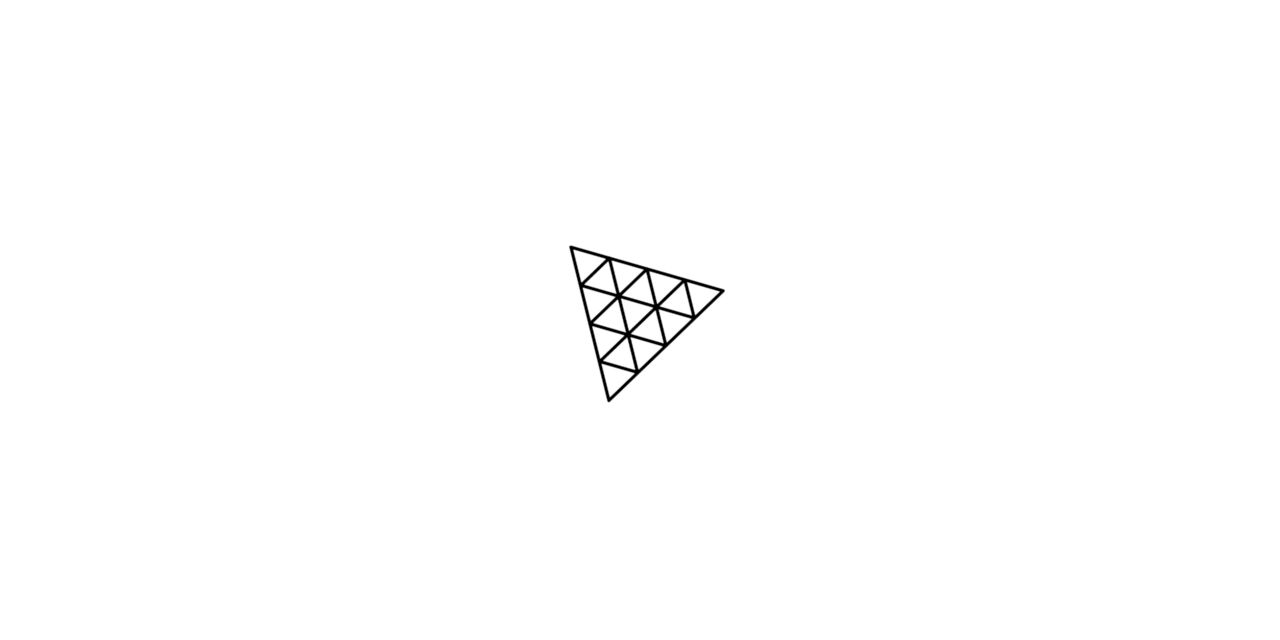
 github.com
github.com
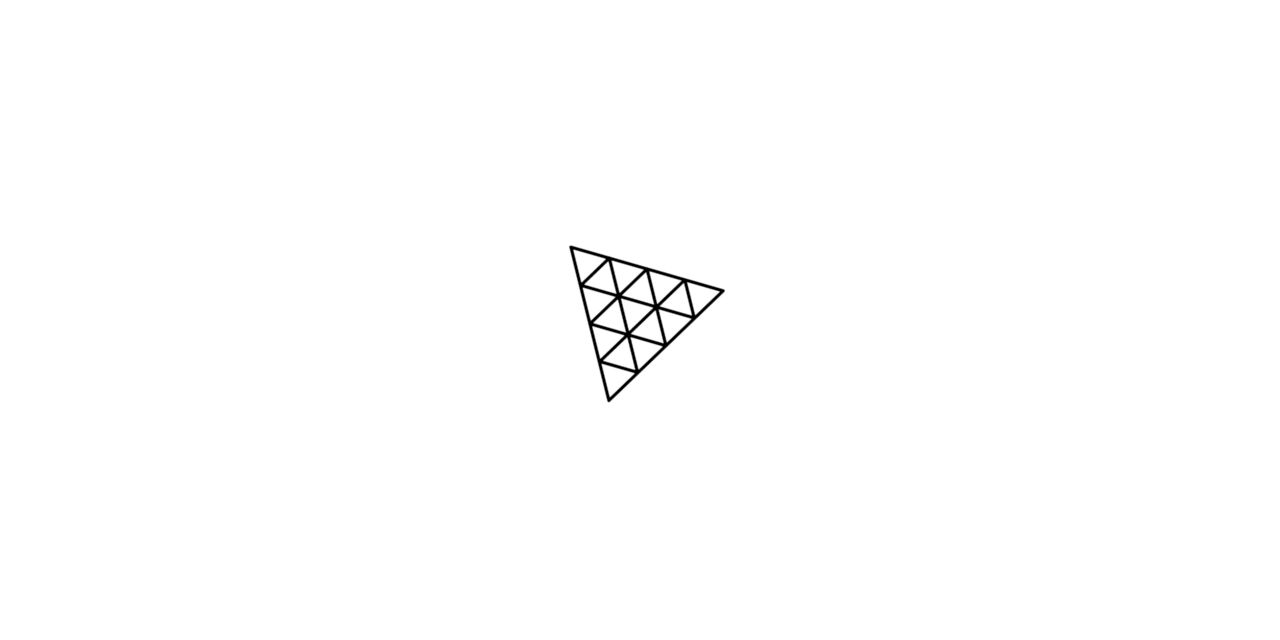
 github.com
github.com