اگر آموزش خوب میخواهی باید بری هندوستان ( هر که طاوس ............ ) از این حرفا
این آموزش رو 3DTotal قبلا توی معرفی لینک گذاشته بود ولی کامل نیست ، دوست خوبم 3DTotal فقط چهار قسمت از این آموزش رو گذاشته بود در صورتی که اصلا این آموزش برای یک سایت دیگه هست و توی آن کل قسمت ها رو که از part0 تا part12 گذاشته . دقیقا کلش روی هم میشه 250 مگابایت ، نمیدونم میتونی دانلود کنی یا نه ، امیدوارم که بتونی . که حتما هم میتونی ، لینک مستقیم هست مثل راپید نیست که گیر بده میتونی وسط دانلود pause رو بزنی و بقیش رو بعد هم بگیری
هر قسمت شامل یک فایل ویدیویی به همراه فایل مکس، عکس های مورد نیاز و فایل فتوشاپ همون قسمت که Zip شده هست به غیر از part0 که فقط فایل تصویری داره
3ds Max Video Tutorials - Organic 3D Modeling
MAX - Organic Modeling Series Part-1, THE HEAD by CG artist Eric Maslowski
CGIndia Feature
CGIndia bring you quite Useful and Free video tutorial for 3ds Max Users. The video tutorials is created by CG Artist
Eric Maslowski who shows how to Create Realistic "HEAD" using 3d Studio Max. This series of tutorials goes over the process of organic modeling in Max in great detail and the 1st part covers 3d modeling of Head. If you like to share your knowledge with CG Community and have any tutorials, we will be glad to feature them on our website along with description about author and website link. Send your tutorials to
[email protected].
(# Right Click on Tutorial video's link and
save target as! )
The Head : 3D Modeling:
#
Part 00 - Introduction : This video gives the basic overview and introduction about the tutorial and its aim.
Download Introduction -
Click here
#
Part 01 - Preparing Images for Reference Plates : This tutorial takes front and side reference images and prepares them for use as reference plates in your 3D package of choice. Distortions introduced by the lens, camera, photographer are removed and key features are lined up for easy modeling.
Download Video Tutorial (Part 01) [.Mov] -
Click here
Download Files (Part 01) [.Zip]-
Click here
#
Part 02 - PSD - Defining Topology Lines on Reference Images : This tutorial goes over methods for defining the topology of an organic object in photoshop. This is helpful as a planning stage before you begin modeling to make sure that your have proper distrobution of faces and your target mesh will deform nicely.
Download Video Tutorial (Part 02) [.Mov] -
Click here
Download Files (Part 02) [.Zip]-
Click here
#
Part 03 - MAX - Building 3D Reference Plates : This tutorial will take you through the process of setting up reference plates for precision modeling.
Download Video Tutorial (Part 03) [.Mov] -
Click here
Download Files (Part 03) [.Zip]-
Click here
#
Part 04 - Using Splines to Model a Head : This is a two-part tutorial which exploits a little known capability of Max to create a head. I personally find this technique easier than box modeling for heads since your topology and edge flow are there from the beginning. With box modeling, there's a lot of division, connecting, turning, etc. to get basic topology in place.
Download Video Tutorial (Part 04 -A) [.Mov] -
Click here
Download Files (Part 04 - A) [.Zip]-
Click here
Download Video Tutorial (Part 04 - B) [.Mov] -
Click here
Download Files (Part 04 - B) [.Zip]-
Click here
#
Part 05 - Mirroring and Subdividing Organic Models : This tutorial will show you various ways to mirror your object and the pros/cons of each. It will then demonstrate various methods of subdividing your mesh.
Download Video Tutorial (Part 05) [.Mov] -
Click here
Download Files (Part 05) [.Zip]-
Click here
#
Part 06 - Refining Organic Models with EditPoly : This tutorial will go over several ways to refine and add detail to your model. More specifically, will be adding polygons for a nose, then refine them until we achieve our desired shape.
Download Video Tutorial (Part 06) [.Mov] -
Click here
Download Files (Part 06) [.Zip]-
Click here
#
Part 07 - Extending an Organic Model with Primitives : This tutorial fills the missing link of the Organic Modeling Series thus far. In this tutorial we use a sphere to speed up the modeling of the skull and neck areas.
Download Video Tutorial (Part 07) [.Mov] -
Click here
Download Files (Part 07) [.Zip]-
Click here
#
Part 08 - Modeling Complex Organic Forms (The Ear) : In this tutorial we'll take a look at how the spline method can be used to model a very complex form, the ear. We will go over several tools found in EditPoly for creating overhangs, and also look at attaching the ear seamlessly with an existing head.
Download Video Tutorial (Part 08) [.Mov] -
Click here
Download Files (Part 08) [.Zip]-
Click here
#
Part 09 - Unwrapping UVs for Organic Models : This tutorials walks the user through a complete unwrapping session and points out problems often encountered when dealing with organic models. Such topics in these tutorials include: Pelt Mapping, Relaxing UVs, Unwrap UVW Setup, Pixel Distribution, etc.
Download Video Tutorial (Part 09 - A) [.Mov] -
Click here
Download Files (Part 09 - A) [.Zip]-
Click here
Download Video Tutorial (Part 09 - B) [.Mov] -
Click here
Download Files (Part 09 - B) [.Zip]-
Click here
#
Part 10 - Creating a Face Texture From Reference Photos : 1)This tutorial takes a look at using reference photos for creating a head texture. If you have photographs that can work, there really isn't any reason not to use them since they can often provide plenty of subtle details that would be very time consuming to add otherwise. These videos are a bit long since I'm having trouble finding good "break" points for digital painting techniques. Will try to make them more bitesize in the future. 2)The second part here is a pretty simple technique and could probably be summed up as: using a normal map from max to find out where the mesh overlaps itself. If you know exactly what I'm talking about with that statement, you can probably skip this tutorial, but I thought I'd include it for completeness.
Download Video Tutorial (Part 10 - A) [.Mov] -
Click here
Download Files (Part 10 -A) [.Zip]-
Click here
Download Video Tutorial (Part 10 - B) [.Mov] -
Click here
Download Files (Part 10 -B) [.Zip]-
Click here
#
Part 11 - Creating a Bump Map from an Existing Color Map : This tutorial goes over how to create bump maps and how to quickly create one using your color map as a starting point. It will also cover how to breakup your bump map with high frequency noise at the shader level for those closeup shots.
Download Video Tutorial (Part 11) [.Mov] -
Click here
Download Files (Part 11) [.Zip]-
Click here
#
Part 12 - Creating a Specular Map from an Exisiting Bump Map : This tutorial goes over the concept of specular maps and how to paint one using an existing bump map as reference.
Download Video Tutorial (Part 12) [.Mov] -
Click here
Download Files (Part 12) [.Zip]-
Click here
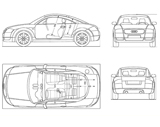
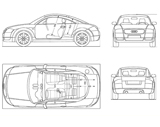

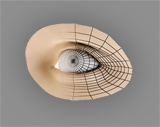
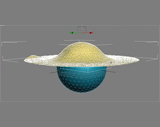

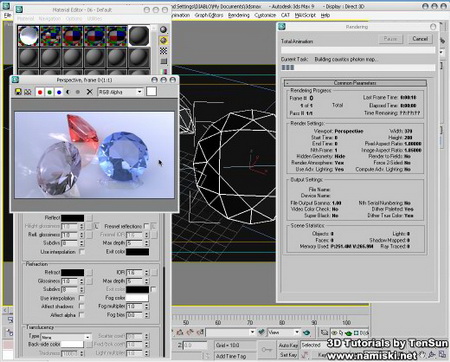


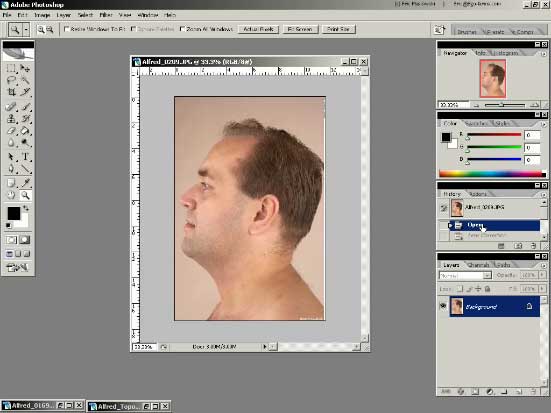
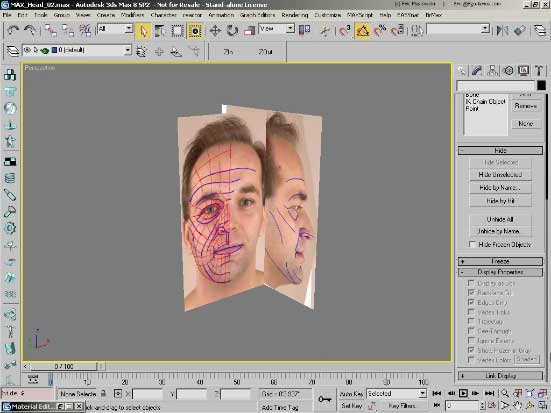


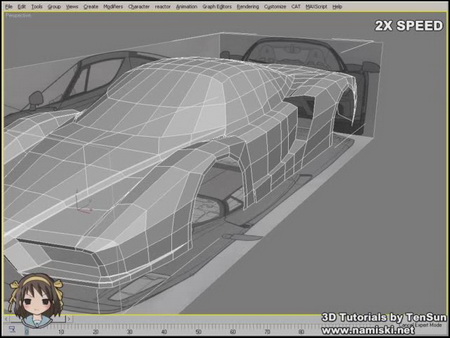


 ...
...








