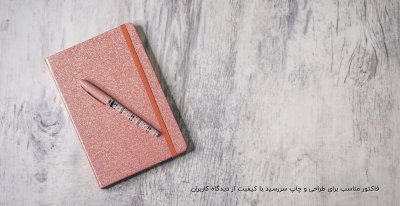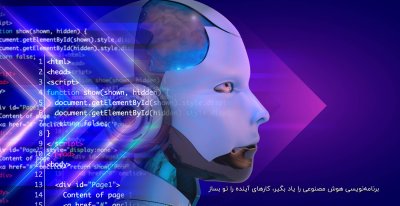magid
Member
با سلام
اين هم يك برنامه براي مديريت كردن روي كامپيوتر هاي شبكه و ريموت كردن آنها

اين هم سايتش:
اين هم لينك دانلودش:
========================
با تشكر
مجيد( 8O )
اين هم يك برنامه براي مديريت كردن روي كامپيوتر هاي شبكه و ريموت كردن آنها

کد:
LanHelper scans network at high speed and retrieves the abundance of network information. You can boot (wakeup) or shut down or lock your PCs, make the remote computers run commands. Capture screen or manage processes remotely and more. Refresh statuses to check on-line and off-line computers, and find the changed IPs or computer names. No any server program is required. Support XML for saving the scan results.
Key Features
1. The powerful scan engine is capable of scanning the abundance of network information including name (NetBIOS name or DNS name), IP address, MAC address, workgroup name, user name, OS type, server type, comment, shared resources, access property to shared resource (writable, read-only or password protected), etc.
2. You can scan network in a flexible way by using Scan LAN, Scan Workgroups, Scan IP or Add Item.
3. Wake-On-LAN. Power on your PCs that on local-area or wide-area network if "Wake-On-LAN" is supported by the system and network adapter. Support schedule.
4. Shut down or reboot remote computers running Windows NT/2000/XP system on local network.
5. Remote Execute makes the remote machine execute command, run program or open other files.
6. LanHelper Integrated Command, which is especially designed for Remote Execute, provides many very useful management functions such as lock computer, capture screen, get system information, manage window, manage process, etc.
7. Refresh statuses to verify whether the machines are online or not, and detect whether the computer names or the IP addresses have been modified.
8. Send messages to users, computers, workgroups, or the whole LAN in a flexible way.
9. No any server program is required to be installed on other computers.
10. Manage the scanned data using with XML. The saved XML file can be used in IE browser, MS Office 2002 or other programs that support XML.
11. By using the context menu, you can access the computer or shared resources quickly, map or disconnect network drive.
کد:
http://www.hainsoft.com/en/اين هم لينك دانلودش:
کد:
http://ftp1.ttdown.com/AoaZX8me/2004/08B/LanHelper.v1.30.CR.exe
http://ftp2.ttdown.com/AoaZX8me/2004/08B/LanHelper.v1.30.CR.exe
http://ftp3.ttdown.com/AoaZX8me/2004/08B/LanHelper.v1.30.CR.exe
http://ftp4.ttdown.com/AoaZX8me/2004/08B/LanHelper.v1.30.CR.exe========================
با تشكر
مجيد( 8O )