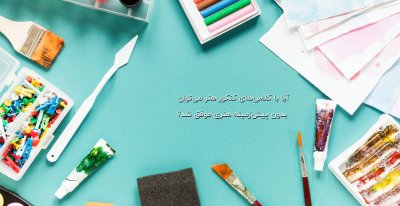سلام .
خودم نمي دونستم !! تو Help اش search كردم. پيدا شد.
Image Name
The path and name of the image file or movie file that the image plane uses when Type is Image File. Image files can be in any Maya-supported image file format
Use Image Sequence
If off (default), the image plane used is the single image file indicated by Image Name (the file name and extension).
If on, the image loaded corresponds to an image from the sequence selected, determined by the
Image Number
.
Image Number
If Use Image Sequence is on, the default expression of “=frame” is used to synchronize the image sequence with the Timeline.
In other words, at frame 1 the image with a numeric value of 1 in it will be loaded. At frame 24, the image with a numeric value of 24 in it will be loaded.
By modifying the default expression (or removing it and setting keys) for Image Number, you specify alternate timeline to image sequence number relations. For example, setting a key frame of the last image at the beginning of the timeline and the first image at the end of the timeline will result in reversing the sequence
Frame Offset
If Use Image Sequence is on, the default Frame Offset is set to 0, which means that the image sequence numeric value corresponds exactly to the timeline frame number. If an offset between these values is needed, enter the desired offset in frames. For example, if the image sequence numeric value starts at 100 but the animation starts at frame 1, enter a value of 100 to compensate. Negative offset values are also supported
.
Frame Cache
Controls the number of frames that you want to cache. By default, the number of cache frames is the number of frames that can fit into 10% of the available memory.