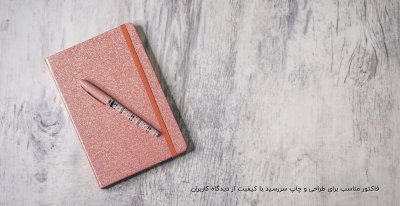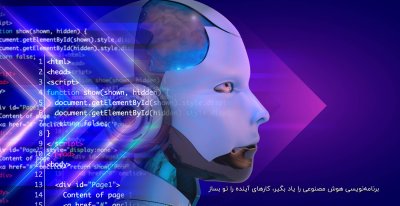Saeid Bagheri
Member
کد:
GDSPlus allows you to specify what extensions the new Desktop Search tool from Google will index.
This includes the ability to add new extensions not yet supported by Google, such as:
.xml
.log (mIRC and Trillian)
.cs, .vb (Visual Studio .NET source code files)
.frm, .bas, .cls (Visual Basic 6 source code files)
any other extension that can be indexed as text (not PDFs etc.)
You can also remove support for any of the extensions that Google included and you do not want indexed.
INSTALLATION
Follow the instructions below to install this add-on.
1. Exit Google Desktop Search if its already running.
2. Backup your "GoogleDesktopCrawl.exe" and "GoogleDesktopIndex.exe" files.
3. Overwrite the two files with the two included in this package.
4. Move "GDSPlus.dll" and "GDSPlus.conf" into the Google Desktop folder.
5. Open the "GDSPlus.conf" file and modify any needed settings.
6. Clean your current file database (see next section)
7. Run "GoogleDesktop.exe" and the add-on will automatically be started.
CLEANING THE CURRENT FILE DATABASE
Follow these instructions if you wish to completely clean any data Google
Desktop has already collected. This is required if you wish to add a new
extension that wasn't indexed already. This is basically a faster way to clean
than reinstalling.
1. Open the folder:
"C:Documents and SettingsUSERNAMELocal SettingsApplication DataGoogle"
2. Delete the folder entitled "Google Desktop Search".
3. Open regedit by typing "regedit" into the Run dialog in the Start menu.
4. Open the key: "HKEY_CURRENT_USERSoftwareGoogle"
5. In the tree view on the left, select and delete "Google Desktop"