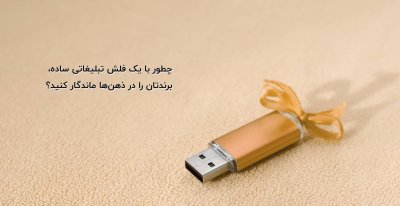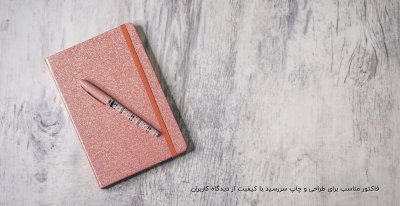سلام
من vbulletin رو روی سرورم قرار دادم ولی وقتی که صفحه install.php سایت رو باز می کنم توی قدم دوم
هنگام ایجاد databae ایراد می گیره و خطای زیر رو می ده.
The database has failed to connect because you do not have permission to connect to the server. Please confirm the values entered in the 'includes/config.php' file.
من vbulletin رو روی سرورم قرار دادم ولی وقتی که صفحه install.php سایت رو باز می کنم توی قدم دوم
هنگام ایجاد databae ایراد می گیره و خطای زیر رو می ده.
The database has failed to connect because you do not have permission to connect to the server. Please confirm the values entered in the 'includes/config.php' file.
من توی فایل config.php
مکانهای زیر رو تغییر دادم. اگه اشتباهی رخ داده و یا بایستی جاهای دیگر را نیز تغییر بدهم لطفا به من اطلاع دهید
با تشکر
// ****** MASTER DATABASE USERNAME & PASSWORD ******
// This is the username and password you use to access MySQL.
// These must be obtained through your webhost.
$config['MasterServer']['username'] = 'username';
$config['MasterServer']['password'] = 'password';
// ****** DATABASE NAME ******
// This is the name of the database where your vBulletin will be located.
// This must be created by your webhost.
$config['Database']['dbname'] = 'name of database';
// ****** MASTER DATABASE SERVER NAME AND PORT ******
// This is the hostname or IP address and port of the database server.
// If you are unsure of what to put here, leave the default values.
$config['MasterServer']['servername'] = 'ip & port of server';
$config['MasterServer']['port'] = 3306;
مکانهای زیر رو تغییر دادم. اگه اشتباهی رخ داده و یا بایستی جاهای دیگر را نیز تغییر بدهم لطفا به من اطلاع دهید
با تشکر
// ****** MASTER DATABASE USERNAME & PASSWORD ******
// This is the username and password you use to access MySQL.
// These must be obtained through your webhost.
$config['MasterServer']['username'] = 'username';
$config['MasterServer']['password'] = 'password';
// ****** DATABASE NAME ******
// This is the name of the database where your vBulletin will be located.
// This must be created by your webhost.
$config['Database']['dbname'] = 'name of database';
// ****** MASTER DATABASE SERVER NAME AND PORT ******
// This is the hostname or IP address and port of the database server.
// If you are unsure of what to put here, leave the default values.
$config['MasterServer']['servername'] = 'ip & port of server';
$config['MasterServer']['port'] = 3306;
آخرین ویرایش: