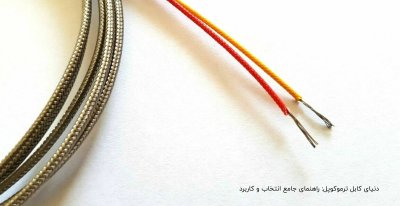Canopus has long been regarded as a leader in high-quality, high-performance video codec technology and today, more video professionals rely on acclaimed Canopus technologies for multi-format video transcoding, realtime nonlinear editing and frame-accurate MPEG editing.
EDIUS Pro 4 sets an entirely new level in editing productivity by offering realtime, mixed format editing not rivaled by any other system.
EDIUS Pro 4 can seamlessly edit, in realtime, any mix of HD, HDV, DV, uncompressed, MPEG-2 and MPEG-1 video, maintaining the full native format, resolution and color space quality of all video clips. The EDIUS engine is resolution and framerate independent to ensure support of future video codecs and formats.
The productivity gains from realtime mixed format editing are immense as there is no time-consuming format pre-conversion or preparation required prior to editing.
Realtime HDV Editing
When it comes to realtime editing of HDV and other MPEG formats, Canopus's leadership in advanced video codec technologies becomes clear.
EDIUS Pro 4 supports editing of true native HDV MPEG-2 transport streams in realtime. For increased realtime performance and the highest image quality for editing, HDV footage can be captured using the Canopus HQ (1080/60i, 50i, 720/30p, 25p) codec. The Canopus HQ Codec is a proprietary video compression algorithm developed by Canopus, for high-quality HD resolution video editing. The HQ codec supports the HDV resolutions employed by Sony and JVC, 1440 x 1080 and 1280 x 720 respectively, with intra-field coding as opposed to inter-frame coding featured with HDV. This provides high-quality, sframe-accurate editing of footage, while maintaining the image quality at 4

2 chroma sub-sampling, compared to HDV's 4

0 sub-sampling.
Realtime, multi-track, mixed HDV / MPEG editing with other formats is a capability that is only found in
EDIUS Pro 4.
EDIUS Pro 4 not only provides realtime mixed format editing, but also realtime video output to any format. This means that all aspect ratio conversions between 4:3 and 16:9 video, frame rate conversions, including NTSC and PAL, and resolution conversions between standard and high definition video are processed in realtime.
For example, EDIUS Pro 4 can up-res a mix of SD MPEG-2 and DV footage for output to HD in realtime. EDIUS can also down-res a HDV project for output as uncompressed SD video in realtime. Realtime output not only provides instant results to tape or monitors, but also delivers any video in the format required.
The EDIUS Pro 4 Video Layout Tool is particularly useful when using mixed video formats as it provides realtime adjustment of video clip scaling, cropping and positioning. EDIUS Pro 4 preserves the original quality and resolution integrity of all clips, so it is possible to scale up higher definition video clips within a standard definition project without quality loss. The Video Layout Tool is realtime, so any resolution changes can be previewed and
output instantly.
With Scalable Technology, there are no limits to the number of video tracks, the number of graphic and title layers or the number of effects that can be output in realtime.
Other realtime video editing systems are restricted to processing only two video and graphics tracks simultaneously for realtime video output. EDIUS Pro 4 incorporates Canopus 's Scalable Technology, which ensures that there are no performance limitations in the number of video tracks, the number of graphic and title layers or the number of effects that can be output in realtime.
Future-proof scalable design provides a long product life and high return on investment.
Fast, Flexible Interface Design
EDIUS Pro 4 offers powerful customization control over the appearance and functions of the user interface. Features include a floating window design with adjustable preset positions, options to add and remove EDIUS Pro 4 function buttons within each window, and a keyboard shortcut mapping utility that provides users with the ability to change virtually any keyboard commands to suit their workflow.
The EDIUS Pro 4 interface also features advanced bin window media management with “watch” folder support for import, media searching tools, productive yet simple mouse gestures for clip trimming, scrubbing and playback, and a realtime Vectorscope and Waveform monitor for detailed analysis of footage while capturing and editing.
The EDIUS Workflow: Importing, Editing and Exporting
EDIUS Pro 4 provides simple, streamlined and responsive controls for importing of media into a project. EDIUS Pro 4 capturing modes not only include industry-standard options for batch capturing and scene-detection, but also allow editors to perform three and four-point edits of footage from an external VTR and directly place them onto the timeline.
To provide easier integration of EDIUS-based editing systems into any production environment, EDIUS Pro 4 supports import and export of BVE5000, BVE9100, CMX340 and CMX3600 EDL files. With EDL support and the timeline reconstruction features, EDIUS Pro 4 offers strong offline editing support for editors, regardless of the video format being used.
In addition to extensive video format support, EDIUS Pro 4 can also import many popular digital media formats such as 32-bit QuickTime™ clips, MP3 audio files and Adobe® PhotoShop® images. EDIUS Pro 4 also features a still image sequence importer to allow editors to quickly import compositions created in other third-party 3D modeling and animation packages.
Editing operations within EDIUS Pro 4 are engineered for high-speed productivity, without compromising on quality. EDIUS Pro 4 editing modes include ripple, slip, V/A split, slide and rolling, as well as combinations of these modes. With EDIUS Pro 4, editors can also easily speed up, slow down or even reverse the playback of any clip and get instant, high-quality realtime playback and output.
Export to Other SD and HD Formats
Upon completion of a project, EDIUS Pro 4 offers export support to all widely used file formats and mediums with ProCoder Express for EDIUS. Built with the same high-speed, high-quality encoding and media technology found in Canopus ProCoder 2.0, ProCoder Express for EDIUS exports to QuickTime and Windows Media™, along with MPEG-1, MPEG-2, DV, HDV and more.
With ProCoder Express for EDIUS, any project can be exported and burned directly to DVD from the timeline, complete with chapter points. EDIUS Pro 4 also takes advantage of Canopus realtime MPEG encoding hardware where available (either included or available optionally for all EDIUS solutions).
EDIUS Pro 4 empowers editors with an array of realtime filters, keyers and transitions to refine and enhance video projects, without the need for rendering
Realtime effects, filters and keyers within EDIUS Pro 4 can be stacked and used in any combination to provide unrestricted creativity. Video and audio effects may be customized and saved as presets for use in future projects.
Video Filters and Effects
EDIUS Pro 4 features 28 different realtime video filters to style, enhance or correct any video project. Each filter offers simple yet powerful adjustment controls to further refine an effect.
Realtime keying effects, such as Chroma key, are also included for compositing. With realtime, multi-track editing power and intelligent keying controls, any sequences that feature Chroma key, Luma key or Picture-in-Picture effects, can be previewed and output instantly. EDIUS Pro 4 also provides 16 layer blending keyers for high-quality compositing of video layers, based on different image properties. Blend keyers include Color Burn, Difference, Exclusion and Soft Light.
Transitions with EDIUS FX and Xplode for EDIUS
EDIUS Pro features Xplode for EDIUS and EDIUS FX, advanced 2D and 3D video effect engines. These transition effects incorporate proprietary Canopus Effects Technology and provide the power to create stunning and professional quality video transitions. With over 40 transition groups to choose from, each with customizable options, controls and numerous presets, Xplode for EDIUS and EDIUS FX provide sophisticated power for the demanding video editor.
VST Audio Plug-in Support
In addition to the included audio filters, EDIUS Pro can make use of any third-party audio effects that make use of the Virtual Studio Technology (VST) interface standard. This allows any number of additional realtime audio effects to plug into EDIUS Pro for more sophisticated audio editing.
Quick Titler
EDIUS Pro 4 includes a basic character generator and titling program, to allow editors to quickly create titles for their projects in either HD or SD resolution. Quick Titler features preset text styles and artwork objects for fast title creation, in addition to providing the tools and options for creating customized titles and objects, all of which can be aligned and positioned with absolute precision. Quick Titler also supports text file importing and titles can be set with either a static, roll or crawl animation preset, resulting in effortless creation of project credits.
EDIUS Pro 4 can also support Inscriber® TitleMotion™ Pro for Canopus , included with the EDIUS NX for HDV Expansion Kit option.














 2 chroma sub-sampling, compared to HDV's 4
2 chroma sub-sampling, compared to HDV's 4