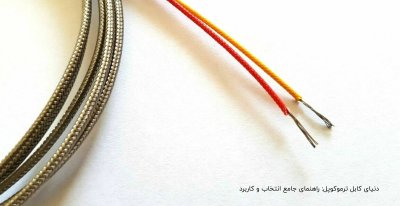با سلام در اين آموزش مي خواهم آموزش گذاشتن کد TopWorks رو براي شما آموزش بدهم .

استفاده از اين آموزش در وب سايت هاي ديگر با ذکر منبع يعني انجمن تخصصي محمد يوسفي بلا مانع است .
خوب ابتدا فايل BoardIndex.template.php قالبتون رو باز نموده و کد زير را پيدا کنيد :
حال کد زير را بعد از آن وارد نماييد :
حال به مسير روت فرومتان برويد یعني همان جايي که فايل SSI.php و ssi_examples.php و ... قرار دارند يک فايل متني با نت پد باز نموده و کد زير را در آن قرار دهيد :
و سپس آنرا با نام showtop.php ذخيره نماييد .
حال براي ويرايش عکس ها و لينک عکس ها فقط کافي است همين فايل را ويرايش نموده و آدرس ها را با آدرس هاي خودتان مطابقت دهيد .
اميد به اينکه مفيد واقع شده باشد .
منبع : انجمن تخصصي محمد يوسفي

استفاده از اين آموزش در وب سايت هاي ديگر با ذکر منبع يعني انجمن تخصصي محمد يوسفي بلا مانع است .
خوب ابتدا فايل BoardIndex.template.php قالبتون رو باز نموده و کد زير را پيدا کنيد :
کد:
<?php
// Version: 1.1;
BoardIndex
function template_main()
{
global $context, $settings, $options, $txt, $scripturl, $modSettings;حال کد زير را بعد از آن وارد نماييد :
کد:
// TopWorks By Mohammad yousefi
echo'
<table class="tborder" cellpadding="6" cellspacing="1" border="0" width="100%" align="center">
<tr>
<td class="alt1" nowrap="nowrap" style="padding:8px" align="center">
<script src="showtop.php" type="text/javascript"> </script>
</td>
</tr>
</table>
<div class="spacer">
</div><br>
';حال به مسير روت فرومتان برويد یعني همان جايي که فايل SSI.php و ssi_examples.php و ... قرار دارند يک فايل متني با نت پد باز نموده و کد زير را در آن قرار دهيد :
کد:
/* Mohammad - Yousefi FORUMS - SHOW TOP WORKS */
if (screen.width == "800") {
}else if (screen.width == "1024") {
document.write('<a href="http://m-smf.freehostia.com/index.php?board=5.0"><img src="Themes/default/images/internet.gif" border="0" width="150" height="120"/></a> ');
document.write('<a href="http://m-smf.freehostia.com/index.php?board=4.0"><img src="Themes/default/images/hosting.gif" border="0" width="150" height="120"/></a> ');
document.write('<a href="http://m-smf.freehostia.com/index.php?board=12.0"><img src="Themes/default/images/forum.gif" border="0" width="150" height="120"/></a> ');
document.write('<a href="http://m-smf.freehostia.com/index.php?board=32.0"><img src="Themes/default/images/music.gif" border="0" width="150" height="120"/></a> ');
document.write('<a href="http://m-smf.freehostia.com/index.php?board=7.0"><img src="Themes/default/images/graphic.gif" border="0" width="150" height="120"/></a> ');
} else {
document.write('<a href="http://m-smf.freehostia.com/index.php?board=5.0"><img src="Themes/default/images/internet.gif" border="0" width="150" height="120"/></a> ');
document.write('<a href="http://m-smf.freehostia.com/index.php?board=4.0"><img src="Themes/default/images/hosting.gif" border="0" width="150" height="120"/></a> ');
document.write('<a href="http://m-smf.freehostia.com/index.php?board=12.0"><img src="Themes/default/images/forum.gif" border="0" width="150" height="120"/></a> ');
document.write('<a href="http://m-smf.freehostia.com/index.php?board=32.0"><img src="Themes/default/images/music.gif" border="0" width="150" height="120"/></a> ');
document.write('<a href="http://m-smf.freehostia.com/index.php?board=7.0"><img src="Themes/default/images/graphic.gif" border="0" width="150" height="120"/></a> ');
}و سپس آنرا با نام showtop.php ذخيره نماييد .
حال براي ويرايش عکس ها و لينک عکس ها فقط کافي است همين فايل را ويرايش نموده و آدرس ها را با آدرس هاي خودتان مطابقت دهيد .
اميد به اينکه مفيد واقع شده باشد .
منبع : انجمن تخصصي محمد يوسفي
آخرین ویرایش: