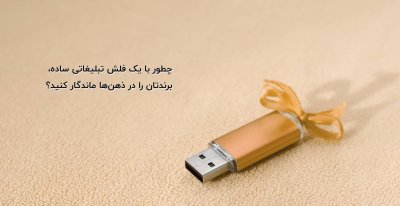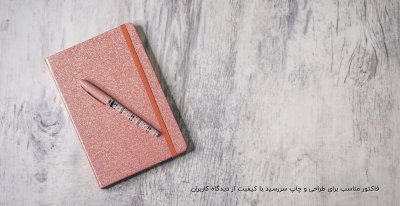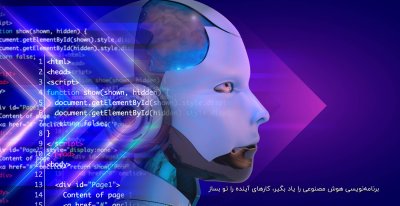siavashmusic
Active Member
در این آموزش علاوه بر اینکه روش ساخت یک جارت خطی رو یاد میگیرید همچنین جهت آشنایی جز به جز این کلاس رو بررسی میکنم
این اموزش یک روش سریع و حرفه ای هست بطوریکه اگه تا الان با کلاس ها و OOP کار نکردید و اشنایی ندارید توضیه میکنیم یه جستجویی داشته باشید اگه لازم شد یه مقاله در مورد OOP هم براتون میزارم
ملزومات :
نیازمند یک سرور باphp و کتابخانهgd
قسمت اول:
مقدار دهی اولیه کلاس جدید و تنظیمات متغیرها
ادیتور php خودتون رو بازکنید یک فایل جدید با نام line_chart.php ایجاد کنید
کدهای زیر رو در فایل موردنظرPast کنید
قسمت دوم : تنظیم متدها
چنانچه ازOOP بهره میگیرید این یک تمرین بسیاز خوب برای تنظیم متدها هست تا متعیرها رو تنظیم کنید ( با دانش بر اینکه شما این توانایی رو دارید )
کد زیر رو در فایل ساخته شده کپی کنید
کلیه مراحل با موفقیت انجام شد حال نوبت به برنامه نویسی میرسه کد زیر رو درون کلاس Past میکنیم
در این مرحله میبایست بیشترین و کمترین مقدار Y-Axis رو پیدا کنیم برای اینکار بیشترین و کمترین مقدار در Array بصورت 608 و 108 درنظر گرفتیم که در این روش خط کناری سمت راست زیاد متناسب نمیشد

جهت بهبود این مورد یک buffer ساختیم
کد زیر رو در قسمت زیر فانکشن قبلی قرار بدید
سخترین مرحله این اموزش همینجاست حالا میبایست شبکه های چارت رو ایجاد کنیم
اعمال پیرامون درنظر به اینکه یک buffer مابین لبه خط شبکه شما قرار میگیرد پیرامون مکانی است که برچسب های چارت رو اونجا قرار میدید

فانکشن زیر رو رو کپی کنید و ادامه فایل موردنظر Past کنید
 در مرحله بعد کد زیر رو در ادامه فانکشن قبلی قرار بدید
در مرحله بعد کد زیر رو در ادامه فانکشن قبلی قرار بدید

مجددا . . .
جهت توسعه شبکه نیازمند این هستیم تا طول و عرض یک شبکه واخد رو براساس پسکسل پیدا کنیم

همچنین میتونیم یک فاصه یا لفافه میان خط اول و گوشه چپ نمودار درست کنیم در غیر این صورت چارت زیاد بزرگ و متناسب به نظر نمیرسه

مجددا . . ..

در این مرحله میبایست خطوط horizontal جهت اتمام شبکه ایجاد کنیم
لطفا کد زیر رو . . .

جهت بهتر شدن نمودار در سمت چپ یک خط رسم کنید میتونید در عکس مشاهده کنید

هر نموداری نیازمند تعدادی برچسب هست :
در قسمت زیر نمودار همراه با چند برچپ قابل مشاهده هست
 در بهترین قسمت این آموزش میرسم به رسم خطوط بر روی نمودار
در بهترین قسمت این آموزش میرسم به رسم خطوط بر روی نمودار
ثبت فانکشن خروجی :
فانکشن خطوط نمودار:
کافیست کد زیر را در فایل مربوطه کپی کنید
این کلاس بطوری نوشته شده که کاملا قابل میرایش هست فقط کافیه از php سر رشته داشته باشید براحتی میتونید تغییرات خودتون رو اعمال کنید
در کلیه فانکشن ها کامنت های کاملی گذاشته شده میتونید از اونها جهت توسعه این کلاس بهره ببرید
در مرحله آخر کافیست کد زیر رو در ادامه کلاس مربوطه Past کنید
خوب حالا میتونید نتیجه کار رو در عکس زیر مشاهده کنید

 توسط 6 خط کد تونستید یک نمودار خوب تولید کنید در صورتی که تمایل دارید میتونید این خطوط رو کاهش بدید کافیست set_chart_dimensionsو set_labels و set_chart_perimeter
توسط 6 خط کد تونستید یک نمودار خوب تولید کنید در صورتی که تمایل دارید میتونید این خطوط رو کاهش بدید کافیست set_chart_dimensionsو set_labels و set_chart_perimeter
فانکشن رو حذف کنید
امیدوارم مفید باشه
سیاوش عقیلی
siavash aghili
این اموزش یک روش سریع و حرفه ای هست بطوریکه اگه تا الان با کلاس ها و OOP کار نکردید و اشنایی ندارید توضیه میکنیم یه جستجویی داشته باشید اگه لازم شد یه مقاله در مورد OOP هم براتون میزارم
ملزومات :
نیازمند یک سرور باphp و کتابخانهgd
قسمت اول:
مقدار دهی اولیه کلاس جدید و تنظیمات متغیرها
ادیتور php خودتون رو بازکنید یک فایل جدید با نام line_chart.php ایجاد کنید
کدهای زیر رو در فایل موردنظرPast کنید
PHP:
class line_chart
{
//--------------------------------------------
// variables
//--------------------------------------------
// The chart labels
var $chart_title = "Web Site Hits";
var $x_label = "Date";
var $y_label = "Hits";
//The dimensions of your chart
var $chart_width = 500;
var $chart_height = 300;
//The perimeter of your chart
var $chart_perimeter = 50;
//The data that you want to be plotted
var $data_array = array();
//Your color array
var $color = array();
}//end of classقسمت دوم : تنظیم متدها
چنانچه ازOOP بهره میگیرید این یک تمرین بسیاز خوب برای تنظیم متدها هست تا متعیرها رو تنظیم کنید ( با دانش بر اینکه شما این توانایی رو دارید )
کد زیر رو در فایل ساخته شده کپی کنید
PHP:
//--------------------------------------------
// set chart dimensions
// This function sets the dimensions of your chart. Right now they are set to default 500x300 but later
// you'll be able to use this function to change the dimensions to whatever you want.
//--------------------------------------------
public function set_chart_dimensions($width, $height)
{
$this->chart_width = $width;
$this->chart_height = $height;
}
//--------------------------------------------
// set chart perimeter
// This function sets the width of the perimeter, you can make the perimeter larger or smaller by passing
// a higher or lower integer.
//--------------------------------------------
public function set_chart_perimeter($perimeter)
{
$this->perimeter = $perimeter;
}
//--------------------------------------------
// set labels
// This function sets the labels for your graph. You can also remove your labels by setting each value to an
// empty string ( "" )
//--------------------------------------------
public function set_labels($title, $xLabel, $yLabel)
{
$this->graphTitle = $title;
$this->xLabel = $xLabel;
$this->yLabel = $yLabel;
}
//--------------------------------------------
// add line
// This function passes an array of information to your data_array. This data will be plotted
// note that I'm using brackets [], this will let me have multiple lines on a graph. (great for making comparisons)
//--------------------------------------------
{
$this->data_array[] = $new_data;
}کلیه مراحل با موفقیت انجام شد حال نوبت به برنامه نویسی میرسه کد زیر رو درون کلاس Past میکنیم
PHP:
//--------------------------------------------
// prepare canvas
//--------------------------------------------
private function prepare_canvas()
{
//this->chart is the variable that will store your image. It is the canvas for all of your work.
$this->chart = imagecreatetruecolor($this->chart_width, $this->chart_height);
//By default the canvas only comes with one color. . black (which really isn't a color at all, it's the absence of color :P) anyway
//it would be memory intensive for php to automatically allocate every color into memory (as there are millions of colors)
//so we must do each manually.
$this->color['white'] = imagecolorallocate($this->chart, 255, 255, 255);
$this->color['black'] = imagecolorallocate($this->chart, 0,0,0);
$this->color['yellow'] = imagecolorallocate($this->chart, 248, 255, 190);
$this->color['blue'] = imagecolorallocate($this->chart, 3,12,94);
$this->color['gray'] = imagecolorallocate($this->chart, 102, 102, 102);
$this->color['lightGray'] = imagecolorallocate($this->chart, 216, 216, 216);
//later when we want to adjust the position of our fonts we'll need to know the width and height.
//I'm setting my font size to 2.
$this->font_width = imagefontwidth(2);
$this->font_height = imagefontheight(2);
//This function as you might expect, fills the canvas with a color. In this case, I'm filling it with light gray
imagefill($this->chart, 0,0, $this->color['lightGray']);
}در این مرحله میبایست بیشترین و کمترین مقدار Y-Axis رو پیدا کنیم برای اینکار بیشترین و کمترین مقدار در Array بصورت 608 و 108 درنظر گرفتیم که در این روش خط کناری سمت راست زیاد متناسب نمیشد

جهت بهبود این مورد یک buffer ساختیم
کد زیر رو در قسمت زیر فانکشن قبلی قرار بدید
PHP:
//--------------------------------------------
// get min and max y values
//--------------------------------------------
private function calculate_min_and_max_y_values()
{
//because we might have multiple lines of data (multiple arrays),
//we'll need to search through all of them in order to find the
//highest and lowest value.
for($i=0; $i<count($this->data_array); $i++)
{
$current_line = $this->data_array[$i];
if( min($current_line)>$y_min ) $y_min = min($current_line);
if( max($current_line)>$y_max ) $y_max = max($current_line);
}
//min
$places = strlen($y_min); //string length of minimum value. so strlen(1) = 1;
$mod = pow(10, $places-1); //raising that number minus 1 to the power of 10. so pow(10, 0) = 1;
$y_min = $mod - $y_min; //subtracting that from the minimum. so 1 - 1 = 0; <-your y-axis minimum
//We can't have negative hits so if $y_min is less than 0 we
//just set that to 0.
if($y_min<0) $y_min = 0;
//max
$places = strlen($y_max);
$mod = pow(10, $places-1);
$y_max = $mod + $y_max;
//Saving this mod value to a class variable
//(it will be useful later)
$this->mod = $mod;
//Saving the $y_min and $y_max values so that they can be
//accessed by a different method in the class.
$this->y_axis_values['min'] = $y_min;
$this->y_axis_values['max'] = $y_max;
}سخترین مرحله این اموزش همینجاست حالا میبایست شبکه های چارت رو ایجاد کنیم
اعمال پیرامون درنظر به اینکه یک buffer مابین لبه خط شبکه شما قرار میگیرد پیرامون مکانی است که برچسب های چارت رو اونجا قرار میدید

فانکشن زیر رو رو کپی کنید و ادامه فایل موردنظر Past کنید
PHP:
private function prepare_grid()
{
//The grid width. We don't want the grid to be the same size as the chart otherwise the entire
//document will be just one grid with no place for labels. Therefore, subtract the perimeter width from all sides.
$gridWidth = $this->chart_width - ($this->chart_perimeter*2);
$gridHeight = $this->chart_height - ($this->chart_perimeter*2);
//I prefer to work with coordinates, it makes it easy to visualize the process. If you observe below you'll see
//That I've made four corners.
$this->c1 = array("x"=>$this->chart_perimeter, "y"=>$this->chart_perimeter);
$this->c2 = array("x"=>$this->chart_perimeter+$gridWidth, "y"=>$this->chart_perimeter);
$this->c3 = array("x"=>$this->chart_perimeter+$gridWidth, "y"=>$this->chart_perimeter+$gridHeight);
$this->c4 = array("x"=>$this->chart_perimeter, "y"=>$this->chart_perimeter+$gridHeight);
PHP:
//now that I've made the grid coordinates its time to connect the dots and create a grid plane.
//In this function I'm creating a solid white rectangle
imagefilledrectangle($this->chart, $this->c1['x'], $this->c1['y'], $this->c3['x'], $this->c3['y'], $this->color['white']);
مجددا . . .
PHP:
//getting the biggest array
//now I need to find the highest x-value but unlike the y-value that I found earlier, I'm not trying to find
//the highest data value but rather the highest count value.
//To put it simply, which array has the most entries?
$biggest_array = array();
for($i=0; $i<count($this->data_array); $i++)
{
if(count($biggest_array) < count($this->data_array[$i])) $biggest_array = $this->data_array[$i];جهت توسعه شبکه نیازمند این هستیم تا طول و عرض یک شبکه واخد رو براساس پسکسل پیدا کنیم
PHP:
$this->square['w'] = $gridWidth/count($biggest_array);
$this->square['h'] = $gridHeight/$this->y_axis_values['max'];
همچنین میتونیم یک فاصه یا لفافه میان خط اول و گوشه چپ نمودار درست کنیم در غیر این صورت چارت زیاد بزرگ و متناسب به نظر نمیرسه

PHP:
$this->vertical_padding = $this->square['w']/2;مجددا . . ..
PHP:
//------------------------------------------------
//drawing the vertical lines and axis labels
//------------------------------------------------
foreach($biggest_array as $assoc=>$value)
{
//drawing the line
imageline($this->chart, $this->vertical_padding+$this->c4['x']+$increment, $this->c4['y'], $this->vertical_padding+$this->c1['x']+$increment, $this->c1['y'], $this->color['black']);
//axis values
//finding the width of the word so that we can accuratly position it
$wordWidth = strlen($assoc)*$this->font_width;
//the x-position of the line, this will be incremented on every loop
$xPos = $this->c4['x']+$increment+$this->vertical_padding-($wordWidth/2);
//creating the axis value label
ImageString($this->chart, 2, $xPos, $this->c4['y'], $assoc, $this->color['black']);
$increment += $this->square['w'];
}
در این مرحله میبایست خطوط horizontal جهت اتمام شبکه ایجاد کنیم
لطفا کد زیر رو . . .
PHP:
//------------------------------------------------
//drawing the horizontel lines and axis labels
//------------------------------------------------
//resetting the increment back to 0
$increment = 0;
for($i=$this->y_axis_values['min']; $i<$this->y_axis_values['max']; $i++)
{
//main lines
//often the y-values can be in the thousands, if this is the case then we don't want to draw every single
//line so we need to make sure that a line is only drawn every 50 or 100 units.
if($i%$this->mod==0){
//drawing the line
imageline($this->chart, $this->c4['x'], $this->c4['y']+$increment, $this->c3['x'], $this->c3['y']+$increment, $this->color['grey']);
//axis values
$xPos = $this->c1['x']-($this->font_width*strlen($i))-5;
ImageString($this->chart, 2, $xPos, $this->c4['y']+$increment-($this->font_height/2), $i, $this->color['black']);
}
//tics
//these are the smaller lines between the longer, main lines.
elseif(($this->mod/5)>1 && $i%($this->mod/5)==0)
{
imageline($this->chart, $this->c4['x'], $this->c4['y']+$increment, $this->c4['x']+10, $this->c4['y']+$increment, $this->color['grey']);
}
$increment-=$this->square['h'];
}
//------------------------------------------------
//creating the left line
//------------------------------------------------
imageline($this->chart, $this->c1['x'], $this->c1['y'], $this->c4['x'], $this->c4['y'], $this->color['black']);
}
جهت بهتر شدن نمودار در سمت چپ یک خط رسم کنید میتونید در عکس مشاهده کنید

هر نموداری نیازمند تعدادی برچسب هست :
PHP:
private function draw_chart_labels()
{
//------------------------------------------------
// Making the chart labels
//------------------------------------------------
//Graph Title
ImageString(
$this->chart, 2,
($this->chart_width/2)-(strlen($this->chart_title)*$this->font_width)/2, $this->c1['y']-($this->chart_perimeter/2),
$this->chart_title,
$this->color['green']);
//X-Axis
ImageString(
$this->chart, 2,
($this->chart_width/2)-(strlen($this->x_label)*$this->font_width)/2, $this->c4['y']+($this->chart_perimeter/2),
$this->x_label,
$this->color['green']);
//Y-Axis
ImageStringUp(
$this->chart, 2,
$this->c1['x']-$this->font_height*3, $this->chart_height/2+(strlen($this->y_label)*$this->font_width)/2,
$this->y_label,
$this->color['green']);
}در قسمت زیر نمودار همراه با چند برچپ قابل مشاهده هست

PHP:
//--------------------------------------------
// plot lines
//--------------------------------------------
private function plot_lines()
{
//------------------------------------------------
// Making chart lines
//------------------------------------------------
$increment = 0; //resetting the increment value
//looping through each array of data
//(in this case there is only one set of data
//but later you'll be able to add more)
for($i=0; $i<count($this->data_array); $i++)
{
$line = $this->data_array[$i];
//getting the first value
$firstVal = end(array_reverse($line));
$increment = 0;
//getting the first point for your line
$point1 = array($this->c4['x']+$increment+$this->vertical_padding,$this->c4['y']-($firstVal*$this->square['h']));
//looping through your current array of data
foreach($line as $assoc=>$value)
{
//getting the second point for your line
$yPos = $this->c4['y']-($value*$this->square['h']);
$xPos = $this->c4['x']+$increment+$this->vertical_padding;
$point2 = array($xPos, $yPos);
//drawing your line
imageline($this->chart, $point1[0], $point1[1], $point2[0], $point2[1], $this->color['blue']);
//point1 becomes point2
$point1 = $point2;
//increment to the next x position
$increment += $this->square['w'];
}
}ثبت فانکشن خروجی :
PHP:
//--------------------------------------------
// output
//--------------------------------------------
private function output()
{
//sets the type of output (in this case a jpg image)
header("content-type: image/jpg");
imagejpeg($this->chart);
//after output it removes the image from the buffer to free up memory
imagedestroy($this->chart);
}فانکشن خطوط نمودار:
کافیست کد زیر را در فایل مربوطه کپی کنید
PHP:
//--------------------------------------------
// plot
//--------------------------------------------
public function plot()
{
$this->prepare_canvas();
$this->calculate_min_and_max_y_values();
$this->prepare_grid();
$this->plot_lines();
$this->draw_chart_labels();
$this->output();
}این کلاس بطوری نوشته شده که کاملا قابل میرایش هست فقط کافیه از php سر رشته داشته باشید براحتی میتونید تغییرات خودتون رو اعمال کنید
در کلیه فانکشن ها کامنت های کاملی گذاشته شده میتونید از اونها جهت توسعه این کلاس بهره ببرید
در مرحله آخر کافیست کد زیر رو در ادامه کلاس مربوطه Past کنید
PHP:
//Your Chart Data (this is what will be plotted)
$data['May 10'] = 108;
$data['May 11'] = 419;
$data['May 12'] = 305;
$data['May 13'] = 433;
$data['May 14'] = 608;
$data['May 15'] = 702;
$data['May 16'] = 498;
$data['May 17'] = 500;
$data['May 18'] = 208;
//creates a new instance of your line_chart class
$myChart = new line_chart;
//set the dimensions of your chart
$myChart->set_chart_dimensions(500,300);
//set the perimeter of your chart
$myChart->set_chart_perimeter(50);
//set the different chart labels
$myChart->set_labels("My Title", "My X-Label", "My Y-Label");
//this references your add_line function and sets your data
$myChart->add_line($data);
//outputs your chart;
$myChart->plot();خوب حالا میتونید نتیجه کار رو در عکس زیر مشاهده کنید


فانکشن رو حذف کنید
امیدوارم مفید باشه
سیاوش عقیلی
siavash aghili