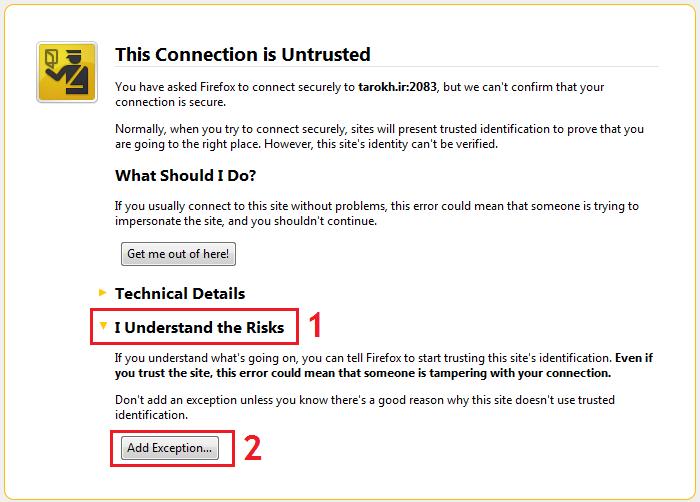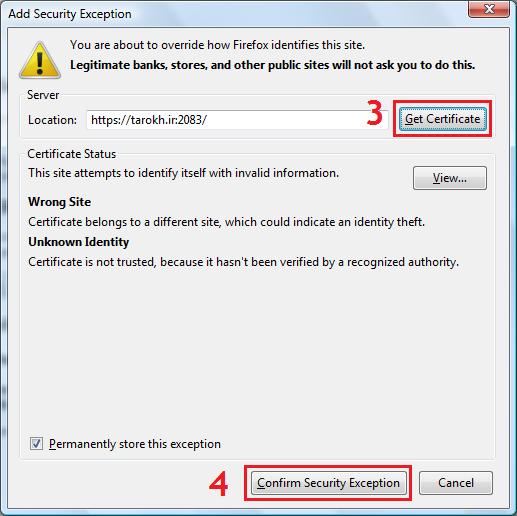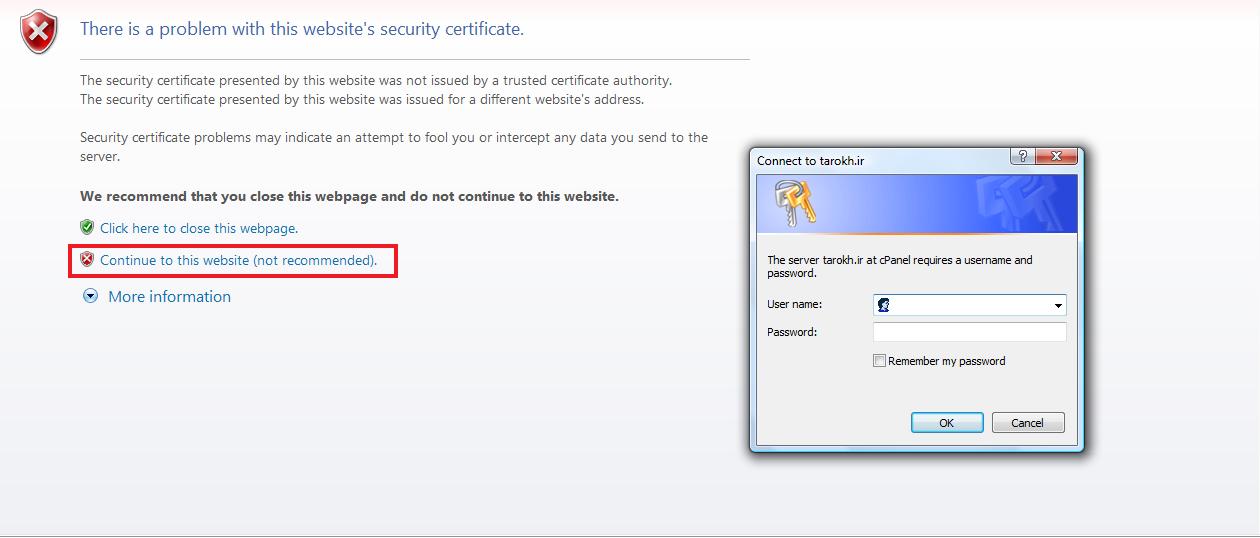- خرید بلیط هواپیما
- سرور مجازی ایران
- بهترین بروکر فارکس
- بهترین آموزش سی شارپ
- خرید گیفت کارت اپل
- ماهان سرور
- کارت ویزیت لایه باز
- گروه صنعتی اسکندری
- خرید سرور مجازی
- بلیط هواپیما استانبول
- ممبر واقعی تلگرام
- معماری ایرانی اسلامی
- خرید آی پی ثابت پر سرعت
- تعمیر صندلی
- خرید آی پی ثابت
- ایزی وی پی اس ezivps.com
- خرید آی پی ثابت
- پلتفرم رپورتاژ تسمینو
- تبلیغات و بازاریابی ساختمانی
- ارسال پیام انبوه واتساپ
- خرید VPS شاتل
- قیمت مبل راحتی ساده
You are using an out of date browser. It may not display this or other websites correctly.
You should upgrade or use an alternative browser.
You should upgrade or use an alternative browser.
مشکل در ورود به cpanel
- شروع کننده موضوع morteza2008
- تاریخ شروع
1eng.ir
Member
morteza2008
Member
ممنون از جوابتون ولی مشکل این نیست
IE پیام میده که نمی تونه سایت رو باز کنه
این پیام:
 Internet Explorer cannot display the webpage
Internet Explorer cannot display the webpage
What you can try:
 It appears you are connected to the Internet, but you might want to try to reconnect to the Internet.
It appears you are connected to the Internet, but you might want to try to reconnect to the Internet.
 Retype the address.
Retype the address.
 Go back to the previous page.
Go back to the previous page.
Most likely causes:
 More information
More information
This problem can be caused by a variety of issues, including:
You can still view subscribed feeds and some recently viewed webpages.
To view subscribed feeds
IE پیام میده که نمی تونه سایت رو باز کنه
این پیام:

What you can try:



Most likely causes:
- You are not connected to the Internet.
- The website is encountering problems.
- There might be a typing error in the address.
 More information
More informationThis problem can be caused by a variety of issues, including:
- Internet connectivity has been lost.
- The website is temporarily unavailable.
- The Domain Name Server (DNS) is not reachable.
- The Domain Name Server (DNS) does not have a listing for the website's domain.
- If this is an HTTPS (secure) address, click tools, click Internet Options, click Advanced, and check to be sure the SSL and TLS protocols are enabled under the security section.
You can still view subscribed feeds and some recently viewed webpages.
To view subscribed feeds
- Click the Favorites Center button
, click Feeds, and then click the feed you want to view.

- Click Tools
, and then click Work Offline.

- Click the Favorites Center button
, click History, and then click the page you want to view.

1eng.ir
Member
آخه IE هم شد مرورگر 
فایر فاکس نصب کن خودتو از شرش راحت کن.
با این آدرس برو حله: http://www.tarokh.ir:2082
یا طبق عکس زیر:

فایر فاکس نصب کن خودتو از شرش راحت کن.
با این آدرس برو حله: http://www.tarokh.ir:2082
یا طبق عکس زیر:
morteza2008
Member
آقای خنده رو جدید ترین ورژن فایر فاکس رو هم دارم ولی جواب نمی ده.
اصلا این صفحه ای که شما عکسشو گذاشتید رو باز نمی کنند
حتی بعضی وقت ها سایتی که ازش هاست گرفتم هم باز نمیشه
ولی پشتیبانی میگه هم سایت ما و هم کنترل پنل باز مشه و مشکل نداره
اصلا این صفحه ای که شما عکسشو گذاشتید رو باز نمی کنند
حتی بعضی وقت ها سایتی که ازش هاست گرفتم هم باز نمیشه
ولی پشتیبانی میگه هم سایت ما و هم کنترل پنل باز مشه و مشکل نداره
morteza2008
Member
کسی نیست جواب بده؟

1eng.ir
Member
اگه چیزی که شما میگین باشه که بعضی وقتا نمیتونین وارد پنلتون بشین. سرور داون ـه.آقای خنده رو جدید ترین ورژن فایر فاکس رو هم دارم ولی جواب نمی ده.
اصلا این صفحه ای که شما عکسشو گذاشتید رو باز نمی کنند
حتی بعضی وقت ها سایتی که ازش هاست گرفتم هم باز نمیشه
ولی پشتیبانی میگه هم سایت ما و هم کنترل پنل باز مشه و مشکل نداره
تو CMD اینو بزن ببین چی میگه:
ping tarokh.ir
اگه تایم اوت داد، بدون شک سرور داون ـه.
morteza2008
Member
ممنون
نتیجه:
Request timed out.
Packets: sent=4,Reseived=0,Lost=4 <100% lost>
تصمیم داشتم یه هاست دیگه بگیرم
فکر کنم باید همین کارو کنم.
نتیجه:
Request timed out.
Packets: sent=4,Reseived=0,Lost=4 <100% lost>
تصمیم داشتم یه هاست دیگه بگیرم
فکر کنم باید همین کارو کنم.
morteza2008
Member
ممنون.
ولی واقعا نمیدونم از کدوم شرکت هاست بگیرم
ولی واقعا نمیدونم از کدوم شرکت هاست بگیرم
آخرین مطالب مجیدآنلاین
-

-

-

-

-

-

-

-

-

-

جدیدترین ارسال ها
-
-
راهنمای کامل خرید ساعت تبلیغاتی | مزایا، انواع و نکات مهم
- آخرین: saminbanooooooooo
-
-
-
-
-
-
-