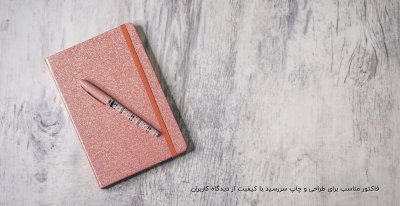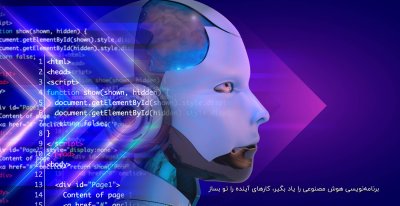در جواب دوستمان بگم نرم افزار edius برای انجام کار بیشترین کمک رو از کارت گرافیک میگیره مثلا موقع رندر گرفتن
: بعضی از پلاگینهاش هم (vita) در نبود کارت گرافیک اجرا نمیشود
دوستان فکر کنم این مشکل رو دیدن که وقتی کارت dvx e1 را روی مادربورد 965 گیکا نصب میکنند تصویر روی مانیتور هم ندارند
که باید در تنظیمات ان را درست کرد ولی در پریمر نمی شود کاری کارد و تنها راه ان استفاده از کار گرافیکی که با کارت مچ باشد
شاید توضیحم کامل نبوده ولی من مطلبشو میزارم خودت چک کن
ABITAA8-DuraMAX ASUSP5K-VUse "Direct3D9" setting in "Video Overlay Setting"ASUSP5K Deluxe/WiFi-APUse "Direct3D9" setting in "Video Overlay Setting"ASUSP5K64 WS ASUSP5W D2 PremiumThe board has two PCIe x16 slots and one PCIe x1 slot. You can use one of the EDIUS NX PCIe boards in a x16 slot.ASUSP5W DH Deluxe ASUSP5WDG2-WS Pro
Not compatible with EDIUS NX Express PCIe daughterboard (insufficient PCIe slots)ASUSP5B ASUSM2N32 WS Professional GIGABYTEGA-8I955X Pro GIGABYTEGA-8I945P Pro GIGABYTEGA-965P-DQ6The "Video Overlay Method" setting under the "Hardware Setting - Video Overlay" in EDIUS, should be "NO Tearing/Combing"
The BIOS should be F5GIGABYTEGA-G1975X GIGABYTEGA-G31MX-S2This motherboard only has two PCIe slots, which means that the onboard graphics must be used, when using an EDIUS hardware solution comprised of two PCIe boards (e.g. EDIUS NX Express)GIGABYTEGA-G33-DS3R GIGABYTEGA-M59SLI-S5 GIGABYTEGA-P31-DS3L GIGABYTEGA-P35T-DQ6 HPXW4400Turnkey WorkstationIntelD915GEVL IntelD925XCVLK IntelD955XBKLKR IntelD975XBX IntelDG33FBUse "Direct3D9" setting in "Video Overlay Setting"IntelDG965SS IntelDP35DP IntelDP965LT SupermicroPDSG4 SupermicroX7DA8
Compatible Motherboards for SD-only Editing — PCI 32-bit slotsManufacturerModelNotesASUSP5GD2 DeluxeRequires the voiceover update for EDIUS Pro 3ASUSP5GDC-V Deluxe ASUSP5K-VWhen using IEEE 1394 board, need to add under [DVX-E1.dvxcore] in "Canopus.ini":
PCIConfigChange=2
If the overlay doesn't work, please follow these steps within EDIUS:
- Open "Settings" via [Settings]->[Hardware Settings]
- Open "Video Overlay Setting" under "DVX-E1 Settings"
- Set "Overlay Refresh" to "Lock/Unlock" and click the [Apply] button
- Restart EDIUS
ASUSP5K Deluxe/WiFi-APWhen using IEEE 1394 board, need to add under [DVX-E1.dvxcore] in "Canopus.ini":
PCIConfigChange=2
If the overlay doesn't work, please follow these steps within EDIUS:
- Open "Settings" via [Settings]->[Hardware Settings]
- Open "Video Overlay Setting" under "DVX-E1 Settings"
- Set "Overlay Refresh" to "Lock/Unlock" and click the [Apply] button
- Restart EDIUS
ASUSP5K64 WSWhen using IEEE 1394 board, need to add under [DVX-E1.dvxcore] in "Canopus.ini":
PCIConfigChange=2
If the overlay doesn't work, please follow these steps within EDIUS:
- Open "Settings" via [Settings]->[Hardware Settings]
- Open "Video Overlay Setting" under "DVX-E1 Settings"
- Set "Overlay Refresh" to "UpdateOverlay" and click the [Apply] button
- Restart EDIUS
GIGABYTEGA-G31MX-S2If the overlay doesn't work, please follow these steps within EDIUS:
- Open "Settings" via [Settings]->[Hardware Settings]
- Open "Video Overlay Setting" under "DVX-E1 Settings"
- Set "Overlay Refresh" to "Lock/Unlock" and click the [Apply] button
- Restart EDIUS
GIGABYTEGA-G33-DS3RIf the overlay doesn't work, please follow these steps within EDIUS:
- Open "Settings" via [Settings]->[Hardware Settings]
- Open "Video Overlay Setting" under "DVX-E1 Settings"
- Set "Overlay Refresh" to "UpdateOverlay" and click the [Apply] button
- Restart EDIUS
GIGABYTEGA-P31-DS3LIf the overlay doesn't work, please follow these steps within EDIUS:
- Open "Settings" via [Settings]->[Hardware Settings]
- Open "Video Overlay Setting" under "DVX-E1 Settings"
- Set "Overlay Refresh" to "Lock/Unlock" and click the [Apply] button
- Restart EDIUS
GIGABYTEGA-P35T-DQ6When using IEEE 1394 board, need to add under [DVX-E1.dvxcore] in "Canopus.ini"
PCIConfigChange=2
If the overlay doesn't work, please follow these steps within EDIUS:
- Open "Settings" via [Settings]->[Hardware Settings]
- Open "Video Overlay Setting" under "DVX-E1 Settings"
- Set "Overlay Refresh" to "Lock/Unlock" and click the [Apply] button
- Restart EDIUS
IntelD915GEVLKRequires the voiceover update for EDIUS Pro 3IntelD915PGLRequires the voiceover update for EDIUS Pro 3IntelD915PGNRequires the voiceover update for EDIUS Pro 3IntelD925XCVRequires the voiceover update for EDIUS Pro 3IntelDG31PRIf the overlay doesn't work, please follow these steps within EDIUS:
- Open "Settings" via [Settings]->[Hardware Settings]
- Open "Video Overlay Setting" under "DVX-E1 Settings"
- Set "Overlay Refresh" to "Lock/Unlock" and click the [Apply] button
- Restart EDIUS
IntelDG33FBWhen using IEEE 1394 board, need to add under [DVX-E1.dvxcore] in "Canopus.ini":
PCIConfigChange=2
If the overlay doesn't work, please follow these steps within EDIUS:
- Open "Settings" via [Settings]->[Hardware Settings]
- Open "Video Overlay Setting" under "DVX-E1 Settings"
- Set "Overlay Refresh" to "Lock/Unlock" and click the [Apply] button
- Restart EDIUS
IntelDP35DPWhen using IEEE 1394 board, need to add under [DVX-E1.dvxcore] in "Canopus.ini":
PCIConfigChange=2
If the overlay doesn't work, please follow these steps within EDIUS:
- Open "Settings" via [Settings]->[Hardware Settings]
- Open "Video Overlay Setting" under "DVX-E1 Settings"
- Set "Overlay Refresh" to "Lock/Unlock" and click the [Apply] button
- Restart EDIUS