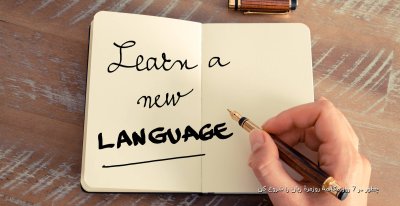saalek110
Well-Known Member
ورژن بوئینگ:
عکس png استفاده کردم.

ایرادی که الان داره ، تنظیم نشستن بر کف است. که فکر کنم در تابع مربوطه در component باید تنظیم بشود.
عکس png استفاده کردم.

ایرادی که الان داره ، تنظیم نشستن بر کف است. که فکر کنم در تابع مربوطه در component باید تنظیم بشود.
JavaScript:
<html>
<head>
<meta name="viewport" content="width=device-width, initial-scale=1.0"/>
<style>
canvas {
border:1px solid #d3d3d3;
background-color: #f1f1f1;
}
#the_heart {
border:3px solid #fff733;
border-radius:25px;
font-size:20px;
margin-right:150px;
margin-left:150px;
padding-top:3px;
padding-bottom:3px;
padding-left:30px;
background-color:rgba(250,130,30,1);
}
</style>
</head>
<body onload="startGame()">
<img id="img2" src="images/plane.png" alt="plane" width="10" height="10">
<script type='text/javascript'>
var myGamePiece;
var myObstacles = [];
var myScore;
let heart=1000;
function startGame() {
myGamePiece = new component(2, 2, "red", 10, 120 , "hero");
myGamePiece.gravity = 0.05;
myScore = new component("30px", "Consolas", "black", 280, 40, "text");
myGameArea.start();
}
var myGameArea = {
canvas : document.createElement("canvas"),
start : function() {
this.canvas.width = 480;
this.canvas.height = 270;
this.context = this.canvas.getContext("2d");
document.body.insertBefore(this.canvas, document.body.childNodes[0]);
this.frameNo = 0;
this.interval = setInterval(updateGameArea, 20);
},
clear : function() {
this.context.clearRect(0, 0, this.canvas.width, this.canvas.height);
}
}
function component(width, height, color, x, y, type) {
this.type = type;
this.score = 0;
this.width = width;
this.height = height;
this.speedX = 0;
this.speedY = 0;
this.x = x;
this.y = y;
this.gravity = 0;
this.gravitySpeed = 0;
this.update = function() {
ctx = myGameArea.context;
if (this.type == "text") {
ctx.font = this.width + " " + this.height;
ctx.fillStyle = color;
ctx.fillText(this.text, this.x, this.y);
} else if(this.type=="hero")
{
var img = document.getElementById("plane");
ctx.drawImage( document.getElementById("img2") ,this.x,this.y,50,50);
}
else {
ctx.fillStyle = color;
ctx.fillRect(this.x, this.y, this.width, this.height);
}
}
this.newPos = function() {
this.gravitySpeed += this.gravity;
this.x += this.speedX;
this.y += this.speedY + this.gravitySpeed;
this.hitBottom();
}
this.hitBottom = function() {
var rockbottom = myGameArea.canvas.height - this.height;
if (this.y > rockbottom) {
this.y = rockbottom;
this.gravitySpeed = 0;
}
}
this.crashWith = function(otherobj) {
var myleft = this.x;
var myright = this.x + (this.width);
var mytop = this.y;
var mybottom = this.y + (this.height);
var otherleft = otherobj.x;
var otherright = otherobj.x + (otherobj.width);
var othertop = otherobj.y;
var otherbottom = otherobj.y + (otherobj.height);
var crash = true;
if ((mybottom < othertop) || (mytop > otherbottom) || (myright < otherleft) || (myleft > otherright)) {
crash = false;
}
return crash;
}
}
function updateGameArea() {
var x, height, gap, minHeight, maxHeight, minGap, maxGap;
for (i = 0; i < myObstacles.length; i += 1) {
if (myGamePiece.crashWith(myObstacles[i])) {
heart--;
if (heart<0)
return;
}
}
myGameArea.clear();
myGameArea.frameNo += 1;
if (myGameArea.frameNo == 1 || everyinterval(150)) {
x = myGameArea.canvas.width;
minHeight = 20;
maxHeight = 200;
height = Math.floor(Math.random()*(maxHeight-minHeight+1)+minHeight);
minGap = 100
maxGap = 150;
gap = Math.floor(Math.random()*(maxGap-minGap+1)+minGap)+50;
if (height>120)
{
myObstacles.push(new component(40, height, "red", x, 0));
myObstacles.push(new component(40, x - height - gap, "red", x, height + gap));
}//height>120
if (height<=120)
{
myObstacles.push(new component(40, height, "green", x, 0));
myObstacles.push(new component(40, x - height - gap, "green", x, height + gap));
}// height<=120
}
for (i = 0; i < myObstacles.length; i += 1) {
myObstacles[i].x += -1;
myObstacles[i].update();
}
myScore.text="SCORE: " + myGameArea.frameNo;
// heart.text="heart= "; //+heart.toString();
myScore.update();
//heart.update();
document.getElementById("the_heart").innerHTML="heart= " + JSON.stringify(heart);
myGamePiece.newPos();
myGamePiece.update();
}
function everyinterval(n) {
if ((myGameArea.frameNo / n) % 1 == 0) {return true;}
return false;
}
function accelerate(n) {
myGamePiece.gravity = n;
}
</script>
<br>
<br>
<br>
<center>
<p id="the_heart"></p>
<button type="button" style=" font-size:35px; height:100px; width:220px" onclick="accelerate(-0.04)">up</button>
<button type="button" style=" font-size:12px; height:55px; width:120px" onclick="accelerate(0.5)">ground</button>
<button type="button" style=" font-size:35px; height:100px; width:220px" onclick="accelerate(0.04)">down</button>
</center>
<p>Use the up and down button to stay in the air</p>
<p>How long can you stay alive?</p>
</body>
</html>
آخرین ویرایش: