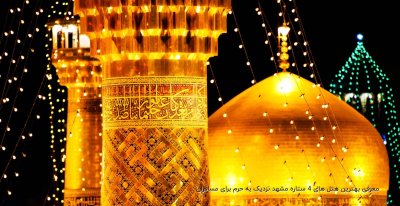سلام خدمت همه.
يه سوالي داشتم. هر قدر خودم فكر كردم، جوابي براش پيدا نتوانستم.
من فعلا“ از cpg 8.2 استفاده ميكنم. تو صفحه اول سايت هم از بلوك ph2 center forum استفاده ميكنم. يعني اخرين 5 نوشته جديد انجمن ها رو نشان ميدهد.
اين هم كد بلوك.
سوال من اينه كه تو سايتم ميخواهم بخش هاي مختلفي همانند ين انجمن داشته باشم. بطور مثال، بخش فتوشاپ، فلش ، ادبيات و تاريخ و غيره....
ايا ميتوانم اين كد را طور تغير بدهم كه بلوك دومي در صفحه اصلي داشته باشم كه تنها ارسال هاي و تغيرات يك بخش را نشان بدهد. بطور مثال اخرين پنج ارسال بخش فتوشاپ را؟
سوالي ديگري كه داشتم، اينكه همين اديتور كه درين انجمن استفاده شده، يعني bbcode_box, چگونه اونو ميتوانم توي انمجن هاي cpg استفاده كنم. گرچه cpg هم از همون phpbb استفاده ميكنه، اما نتوانستم اون اديتور را نصب كنم
ممنون
يه سوالي داشتم. هر قدر خودم فكر كردم، جوابي براش پيدا نتوانستم.
من فعلا“ از cpg 8.2 استفاده ميكنم. تو صفحه اول سايت هم از بلوك ph2 center forum استفاده ميكنم. يعني اخرين 5 نوشته جديد انجمن ها رو نشان ميدهد.
اين هم كد بلوك.
کد:
<?php
########################################################################
# PHP-Nuke Block: PH2 Center Forum Block v1.0 #
# Made for CPG-Nuke 8.01 and the phpbb2 Nuke port 2.06 only #
########################################################################
# This program is free software. You can redistribute it and/or modify #
# it under the terms of the GNU General Public License as published by #
# the Free Software Foundation; either version 2 of the License. #
# If you modify this, let me know for fun. =) #
########################################################################
if (eregi("block-PH2-Forums.php",$PHP_SELF)) {
Header("Location: index.php");
die();
}
$HideViewReadOnly = 1;
$Last_New_Topics = 5;
global $prefix, $db, $sitename, $theme;
$ThemeSel = get_theme();
$show = " <tr>
<td bgcolor=\"#525E6E\" height=\"25\" colspan=\"6\" align=\"center\" background=\"themes/$ThemeSel/forums/images/top_center.gif\"></td>
</tr>
</table></td>
</tr>
</table></td>
</tr>
</table>";
$Count_Topics = 0;
$Topic_Buffer = "";
$result = $db->sql_query( "SELECT topic_id, forum_id, topic_last_post_id, topic_title, topic_poster, topic_views, topic_replies, topic_moved_id FROM ".$prefix."_bbtopics ORDER BY topic_last_post_id DESC");
while( list( $topic_id, $forum_id, $topic_last_post_id, $topic_title, $topic_poster, $topic_views, $topic_replies, $topic_moved_id ) = $db->sql_fetchrow($result) )
{
$skip_display = 0;
if( $HideViewReadOnly == 1 )
{
$result2 = $db->sql_query( "SELECT auth_view, auth_read FROM ".$prefix."_bbforums where forum_id = '$forum_id'");
list( $auth_view, $auth_read ) = $db->sql_fetchrow($result2);
if( ( $auth_view != 0 ) or ( $auth_read != 0 ) ) { $skip_display = 1; }
}
if( $topic_moved_id != 0 )
{
// Shadow Topic !!
$skip_display = 1;
}
if( $skip_display == 0 )
{
$Count_Topics += 1;
$result2 = $db->sql_query("SELECT username, user_id FROM ".$prefix."_users where user_id='$topic_poster'");
list($username, $user_id)= $db->sql_fetchrow($result2);
$avtor=$username;
$sifra=$user_id;
$result3 = $db->sql_query("SELECT poster_id, FROM_UNIXTIME(post_time,'%m/%d/%Y at %H:%i') as post_time FROM ".$prefix."_bbposts where post_id='$topic_last_post_id'");
list($poster_id, $post_time)= $db->sql_fetchrow($result3);
$result4 = $db->sql_query("SELECT username, user_id FROM ".$prefix."_users where user_id='$poster_id'");
list($username, $user_id) = $db->sql_fetchrow($result4);
$viewlast .=" <tr>
<td height=\"34\" nowrap bgcolor=\"#EAEDF4\" class=\"row1\"><img src=\"themes/$ThemeSel/forums/images/folder_new.gif\" border=\"0\" /></td>
<td width=\"100%\" bgcolor=\"#EAEDF4\" class=\"row1\">&nbsp;<a href=\"modules.php?name=Forums&file=viewtopic&t=$topic_id#$topic_last_post_id\">$topic_title</a></td>
<td align=\"center\" bgcolor=\"#F8F9FA\" class=\"row2\">$topic_replies</td>
<td align=\"center\" bgcolor=\"#EAEDF4\" class=\"row3\"><a href=\"modules.php?name=Forums&file=profile&mode=viewprofile&u=$sifra\">$avtor</a></td>
<td align=\"center\" bgcolor=\"#F8F9FA\" class=\"row2\">$topic_views</td>
<td align=\"center\" nowrap bgcolor=\"#EAEDF4\" class=\"row3\"><font size=\"-2\"><i>&nbsp;&nbsp;$post_time&nbsp;</i></font><br>
<a href=\"modules.php?name=Forums&file=profile&mode=viewprofile&u=$user_id\">$username</a>&nbsp;<a href=\"modules.php?name=Forums&file=viewtopic&p=$topic_last_post_id#$topic_last_post_id\"><img src=\"themes/$ThemeSel/forums/images/icon_minipost_new.gif\" border=\"0\" alt=\"Latest Post\"></a></td>
</tr>";
}
if( $Last_New_Topics == $Count_Topics ) { break 1; }
}
$content .= "<table width=\"100%\" border=\"0\" cellspacing=\"0\" cellpadding=\"0\">
<tr>
<td bgcolor=\"#525E6E\"><table width=\"100%\" border=\"0\" cellspacing=\"0\" cellpadding=\"0\">
<tr>
<td><table width=\"100%\" border=\"0\" cellpadding=\"1\" cellspacing=\"1\">
<tr>
<th height=\"25\" colspan=\"2\" align=\"center\" nowrap background=\"themes/$ThemeSel/forums/images/top_center.gif\" class=\"thcornerl\"><font color=\"#364D67\"><strong>Topics</strong></font></th>
<th width=\"50\" align=\"center\" nowrap background=\"themes/$ThemeSel/forums/images/top_center.gif\" class=\"thtop\"><font color=\"#364D67\"><strong>&nbsp;Replies&nbsp;</strong></font></th>
<th width=\"100\" align=\"center\" nowrap background=\"themes/$ThemeSel/forums/images/top_center.gif\" class=\"thtop\"><font color=\"#364D67\"><strong>&nbsp;Author&nbsp;</strong></font></th>
<th width=\"50\" align=\"center\" nowrap background=\"themes/$ThemeSel/forums/images/top_center.gif\" class=\"thtop\"><font color=\"#364D67\"><strong>&nbsp;Views&nbsp;</strong></font></th>
<th align=\"center\" nowrap background=\"themes/$ThemeSel/forums/images/top_center.gif\" class=\"thcornerr\"><font color=\"#364D67\"><strong>&nbsp;Last Post&nbsp;</strong></font></th>
</tr>";
$content .= "$viewlast";
$content .= "$show";
?>سوال من اينه كه تو سايتم ميخواهم بخش هاي مختلفي همانند ين انجمن داشته باشم. بطور مثال، بخش فتوشاپ، فلش ، ادبيات و تاريخ و غيره....
ايا ميتوانم اين كد را طور تغير بدهم كه بلوك دومي در صفحه اصلي داشته باشم كه تنها ارسال هاي و تغيرات يك بخش را نشان بدهد. بطور مثال اخرين پنج ارسال بخش فتوشاپ را؟
سوالي ديگري كه داشتم، اينكه همين اديتور كه درين انجمن استفاده شده، يعني bbcode_box, چگونه اونو ميتوانم توي انمجن هاي cpg استفاده كنم. گرچه cpg هم از همون phpbb استفاده ميكنه، اما نتوانستم اون اديتور را نصب كنم
ممنون