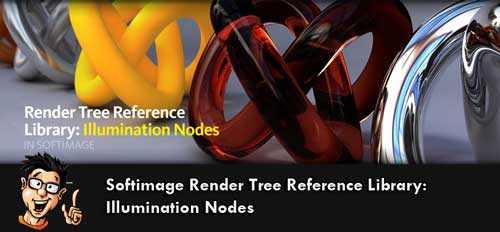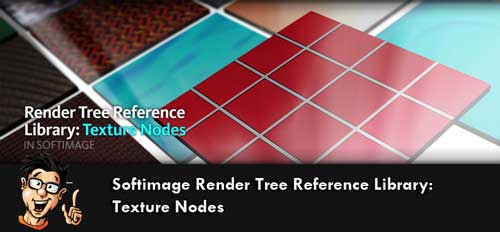wolf of aria
Member
سلام دوستان
آموزش از شکرت I3D هست در باره ICE و Lagoa سافت امیج بهترین آموزشها هستند سری یک و دو

I3D Tutorials: Mastering the Art of ICE Vo1 - Breaking the ICE
his training series dives deep into the inner workings of the new Interactive Creative Environment (ICE) in Autodesk Softimage 7. ICE is explained in depth; starting with the technical fundamentals and a breakdown of ICE trees, how they work, and how to use ICE to create effects for production.
After learning the technical details of ICE and the tools that we can use to control ICE effects and simulations, you will learn to use this powerful new feature within Softimage 7 to expand the possibilities that are available to you. We will cover everything from the ICE tree, nodes, compounds, workflow, caching, optimizing particle effects, and using the new powerful volume shaders for use with ICE particle systems that will take your particle effects to a completely new level of quality that wasn’t possible before with the old particle system in previous versions of Softimage.
Once you have learned all of the basics and fundamental details of ICE and its workflow, we will go over a production example scene that will require all the skills you have just learned, to pull off a complex and difficult shot. See first hand how to apply ICE and its amazing features to complete a challenging scene and learn how to solve and overcome problems that can appear when working on a real project. This training product includes all project files and assets needed to follow along with the instructor. Project files require Softimage 7.0 and up.
Video Breakdown:
• Intro
• Project Manager
• Interface and Tools
• ICE Creation
• Anatomy of ICE
• Working with ICE
• ICE Particles
• Particle Emissions
• Particles from Groups
• Particle Display
• Coloring Particles
• Texture Maps
• Particle Rendering
• Particle Volume
• Shader Compounds
• Forces Part 01
• Forces Part 02
• Simulation
• Caching Part 01
• Caching Part 02
• Caching Part 03
• Flame Thrower Part 01
• Flame Thrower Part 02
• Flame Thrower Part 03
• Flame Thrower Part 04
• Flame Thrower Part 05
• Flame Thrower Part 06
• Flame Thrower Part 07
• Flame Thrower Part 08
• Flame Thrower Part 09
• Conclusion
آموزش از شکرت I3D هست در باره ICE و Lagoa سافت امیج بهترین آموزشها هستند سری یک و دو

I3D Tutorials: Mastering the Art of ICE Vo1 - Breaking the ICE
his training series dives deep into the inner workings of the new Interactive Creative Environment (ICE) in Autodesk Softimage 7. ICE is explained in depth; starting with the technical fundamentals and a breakdown of ICE trees, how they work, and how to use ICE to create effects for production.
After learning the technical details of ICE and the tools that we can use to control ICE effects and simulations, you will learn to use this powerful new feature within Softimage 7 to expand the possibilities that are available to you. We will cover everything from the ICE tree, nodes, compounds, workflow, caching, optimizing particle effects, and using the new powerful volume shaders for use with ICE particle systems that will take your particle effects to a completely new level of quality that wasn’t possible before with the old particle system in previous versions of Softimage.
Once you have learned all of the basics and fundamental details of ICE and its workflow, we will go over a production example scene that will require all the skills you have just learned, to pull off a complex and difficult shot. See first hand how to apply ICE and its amazing features to complete a challenging scene and learn how to solve and overcome problems that can appear when working on a real project. This training product includes all project files and assets needed to follow along with the instructor. Project files require Softimage 7.0 and up.
Video Breakdown:
• Intro
• Project Manager
• Interface and Tools
• ICE Creation
• Anatomy of ICE
• Working with ICE
• ICE Particles
• Particle Emissions
• Particles from Groups
• Particle Display
• Coloring Particles
• Texture Maps
• Particle Rendering
• Particle Volume
• Shader Compounds
• Forces Part 01
• Forces Part 02
• Simulation
• Caching Part 01
• Caching Part 02
• Caching Part 03
• Flame Thrower Part 01
• Flame Thrower Part 02
• Flame Thrower Part 03
• Flame Thrower Part 04
• Flame Thrower Part 05
• Flame Thrower Part 06
• Flame Thrower Part 07
• Flame Thrower Part 08
• Flame Thrower Part 09
• Conclusion
کد:
http://rapidshare.com/files/226571602/I3DMAX.part1.rar
http://rapidshare.com/files/226571570/I3DMAX.part2.rar
http://rapidshare.com/files/226571766/I3DMAX.part3.rar
http://rapidshare.com/files/226571744/I3DMAX.part4.rar
http://rapidshare.com/files/226571625/I3DMAX.part5.rar
http://rapidshare.com/files/226571226/I3DMAX.part6.rar
کد:
http://www.megaupload.com/?d=389NU8WB
http://www.megaupload.com/?d=R752H5Y0
http://www.megaupload.com/?d=VD0F5K4X
http://www.megaupload.com/?d=8M3YW9DZ
http://www.megaupload.com/?d=XHZYLTEF
http://www.megaupload.com/?d=NARVAWYH
کد:
http://www.fileserve.com/file/qMnd6kW/ICE.in.Softimage.2011.part1.rar
http://www.fileserve.com/file/mMJqsCX/ICE.in.Softimage.2011.part2.rar
http://www.fileserve.com/file/NWKBW8H/ICE.in.Softimage.2011.part3.rar
http://www.fileserve.com/file/WmjD96D/ICE.in.Softimage.2011.part4.rar
http://www.fileserve.com/file/hxP5mbv/ICE.in.Softimage.2011.part5.rar
http://www.fileserve.com/file/F5W4GVf/ICE.in.Softimage.2011.part6.rar
کد:
http://www.filesonic.com/file/1753806114/ICE.in.Softimage.2011.part1.rar
http://www.filesonic.com/file/1753806634/ICE.in.Softimage.2011.part2.rar
http://www.filesonic.com/file/1753806734/ICE.in.Softimage.2011.part3.rar
http://www.filesonic.com/file/1753806804/ICE.in.Softimage.2011.part4.rar
http://www.filesonic.com/file/1753806884/ICE.in.Softimage.2011.part5.rar
http://www.filesonic.com/file/1753807404/ICE.in.Softimage.2011.part6.rar
کد:
http://www.wupload.com/file/119495009/ICE.in.Softimage.2011.part1.rar
http://www.wupload.com/file/119495553/ICE.in.Softimage.2011.part2.rar
http://www.wupload.com/file/119498013/ICE.in.Softimage.2011.part3.rar
http://www.wupload.com/file/119499003/ICE.in.Softimage.2011.part4.rar
http://www.wupload.com/file/119524527/ICE.in.Softimage.2011.part5.rar
http://www.wupload.com/file/119524741/ICE.in.Softimage.2011.part6.rarسروی دو در پست بعدی
موفق باشید.
موفق باشید.