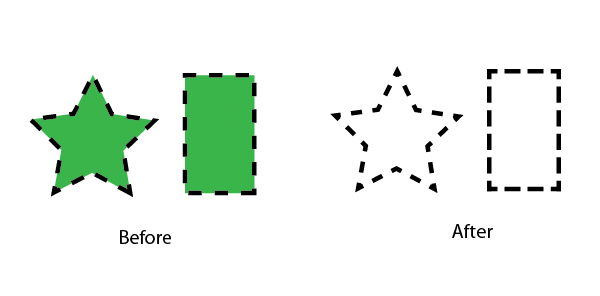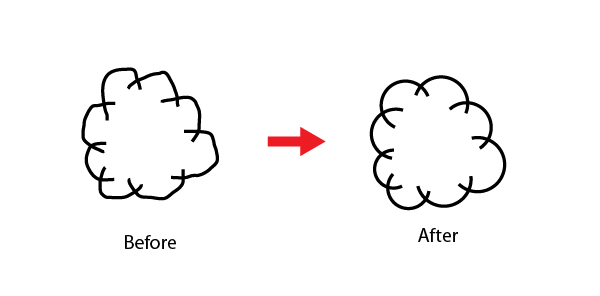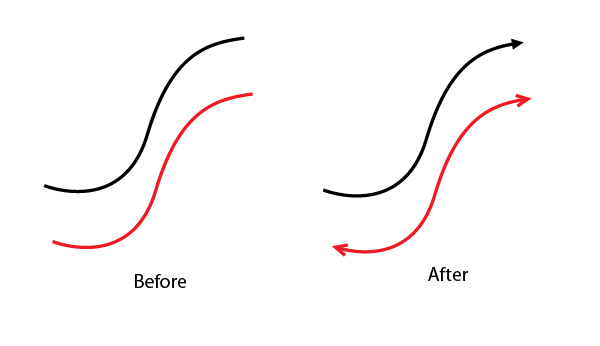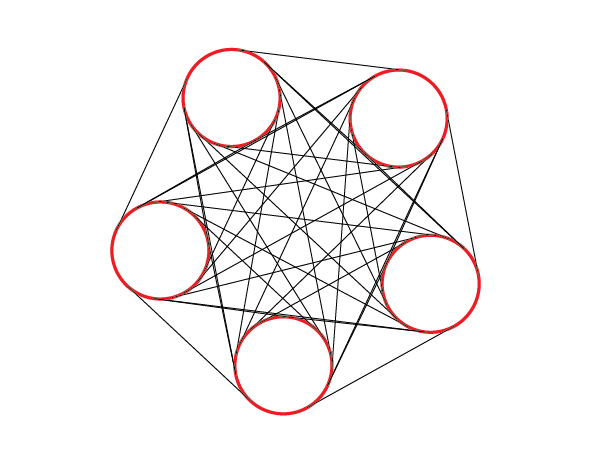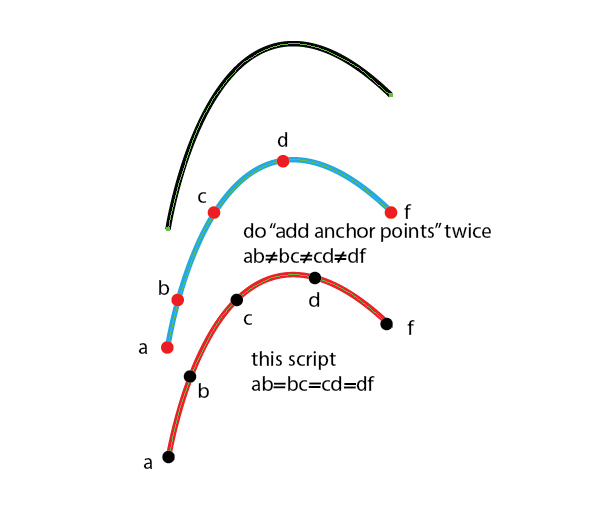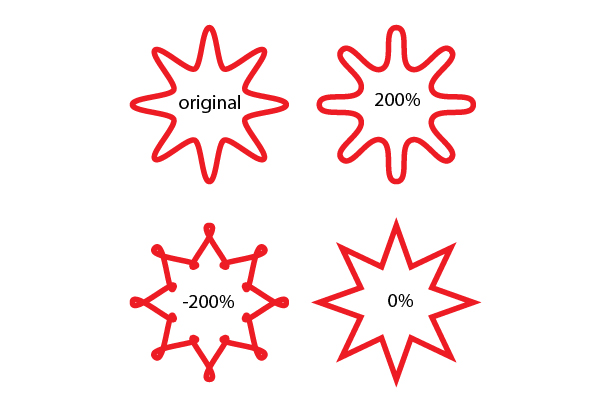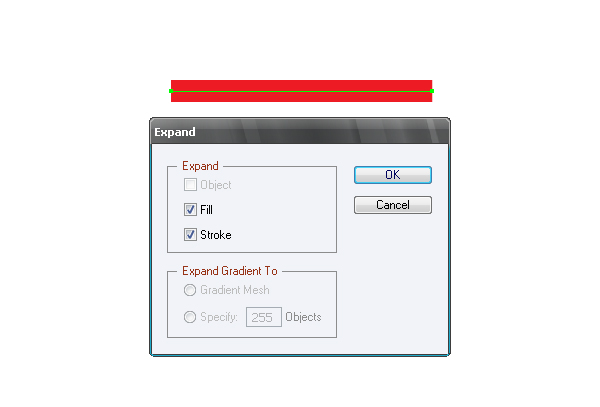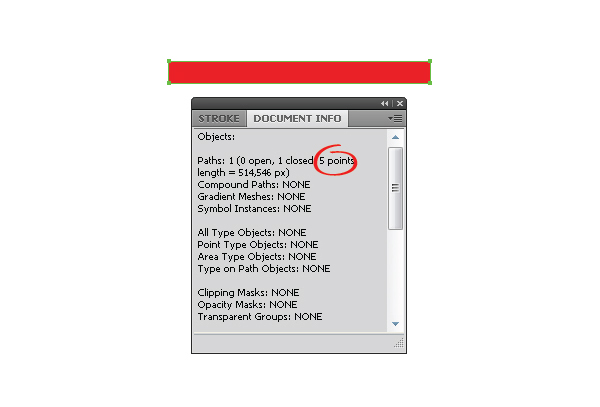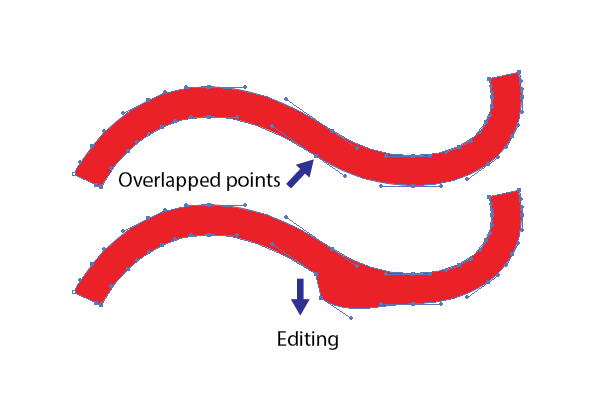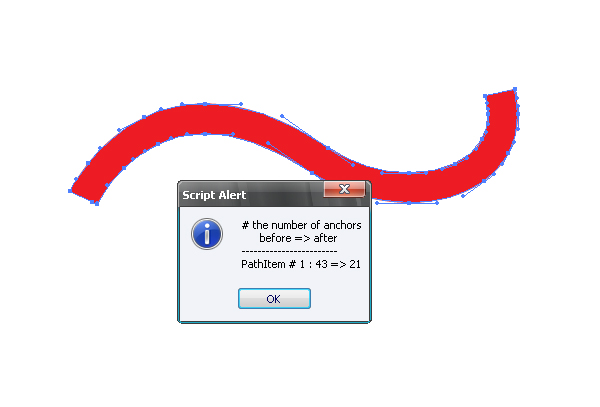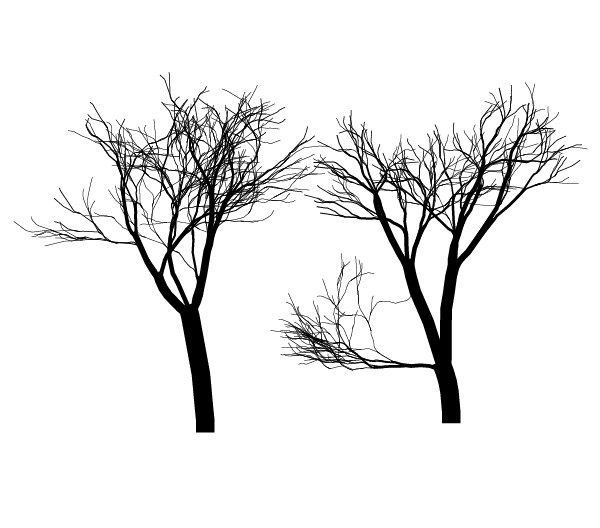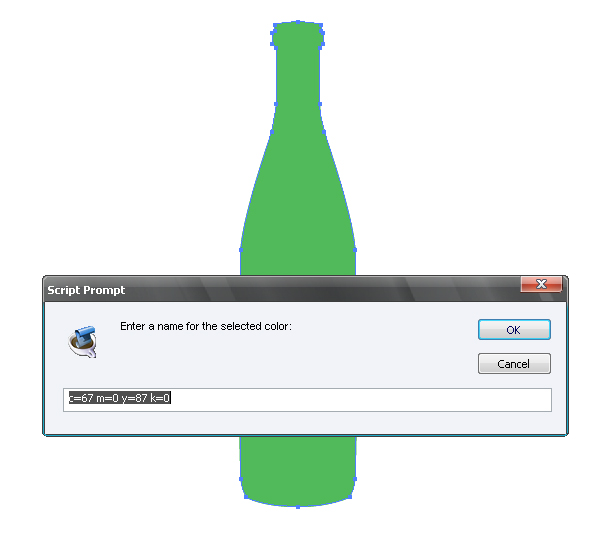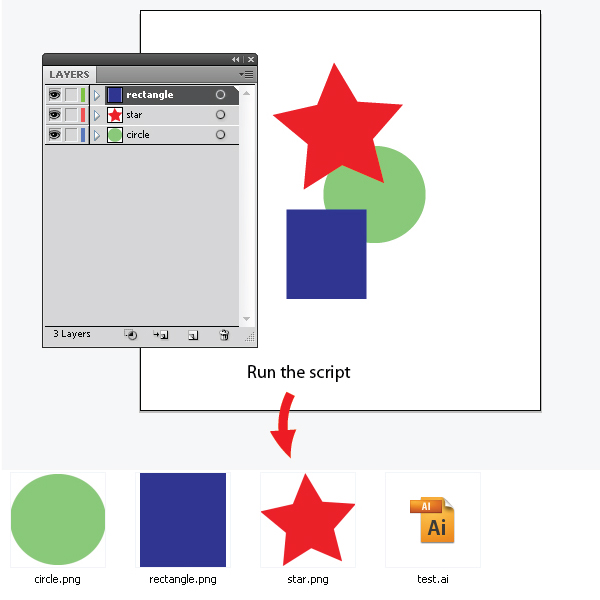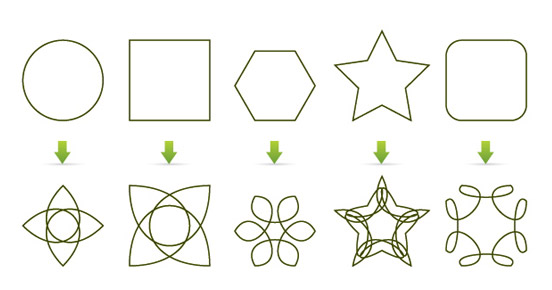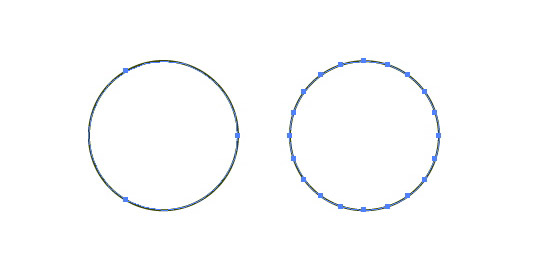mahoo painter
مدیر انجمن گرافیک وکتور
Installing Scripts
To save the necessary script to your hard drive, it is desirable to keep them in the same place, for example in the Scripts folder. To run the script go to File > Scripts > Other Scripts (Command + F12).

Now open the folder with the scripts and run the necessary script.

To save the necessary script to your hard drive, it is desirable to keep them in the same place, for example in the Scripts folder. To run the script go to File > Scripts > Other Scripts (Command + F12).

Now open the folder with the scripts and run the necessary script.