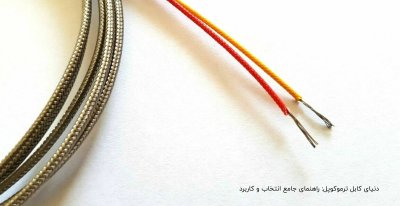darklight
کاربر فعال
Here is the instruction to help you to create a desktop shortcut to load AutoCAD.
Right mouse click your AutoCAD Architecture shortcut, and select PROPERTIES.
Under Shortcut folder, look below Target location, right next to Target space. You will see:
"C:\Program Files\AutoCAD Architecture 201X\acad.exe" /ld "C:\Program Files\AutoCAD Architecture 201X\AecBase.dbx" /p "AutoCAD Architecture (US Imperial)"
All you need to do, is to change from "AutoCAD Architecture (US Imperial)" to "AutoCAD". Here is another look at the corrected AutoCAD workspace profile:
"C:\Program Files\AutoCAD Architecture 201X\acad.exe" /ld "C:\Program Files\AutoCAD Architecture 201X\AecBase.dbx" /p "AutoCAD"
AutoCAD understands that you need this shortcut to load AutoCAD or ACA. Now left click this shortcut, you will see a familiar AutoCAD interface.
لینک صفحه:
http://www.articlesbase.com/softwar...-aca-2010-as-regular-autocad-2010-902931.html
Right mouse click your AutoCAD Architecture shortcut, and select PROPERTIES.
Under Shortcut folder, look below Target location, right next to Target space. You will see:
"C:\Program Files\AutoCAD Architecture 201X\acad.exe" /ld "C:\Program Files\AutoCAD Architecture 201X\AecBase.dbx" /p "AutoCAD Architecture (US Imperial)"
All you need to do, is to change from "AutoCAD Architecture (US Imperial)" to "AutoCAD". Here is another look at the corrected AutoCAD workspace profile:
"C:\Program Files\AutoCAD Architecture 201X\acad.exe" /ld "C:\Program Files\AutoCAD Architecture 201X\AecBase.dbx" /p "AutoCAD"
AutoCAD understands that you need this shortcut to load AutoCAD or ACA. Now left click this shortcut, you will see a familiar AutoCAD interface.
لینک صفحه:
http://www.articlesbase.com/softwar...-aca-2010-as-regular-autocad-2010-902931.html
آخرین ویرایش: