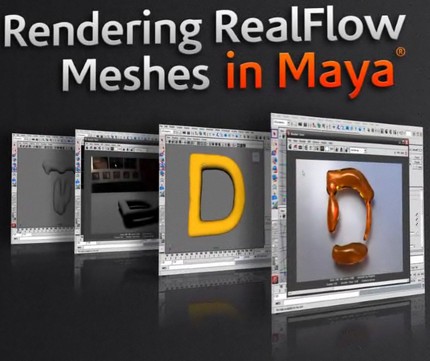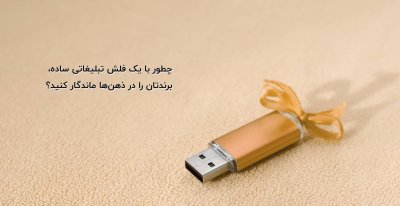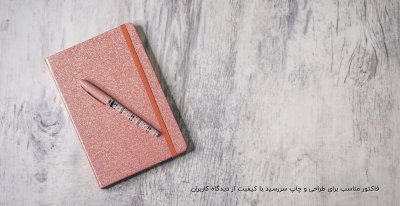mosy252
Member
Digital Tutors - Getting Started with Oceans in Maya
Digital Tutors - Getting Started with Oceans in Maya

Links:
http://www.digitaltutors.com/09/training.php?cid=42&pid=200
In this series of lessons we'll learn how to begin Maya's powerful Ocean features. Using Maya Oceans, we'll be able to achieve quality results within a matter of minutes.
We'll begin this project by learning the basics of creating a Maya Ocean and what it is actually made of. We'll then learn about attributes we need to set early in the project. Then we'll learn how to control the noisiness of waves and their length. After that, we'll create line graphs to change each wave's height, turbulence and peak. We'll finish by adding foam and editing
the color information of the shader.
Links:
http://rapidshare.com/files/398061088/DGSOM.part1.rar
http://rapidshare.com/files/398060917/DGSOM.part2.rar
or
Links:
http://netload.in/datei7dQg9eE629/DGSOM.part1.rar.htm
http://netload.in/dateiZaCJwSmE2v/DGSOM.part2.rar.htm
or
Links:
http://hotfile.com/dl/47783489/872b170/DGSOM.part1.rar.html
http://hotfile.com/dl/47783408/3a23b39/DGSOM.part2.rar.html
Digital Tutors - Getting Started with Oceans in Maya

Links:
http://www.digitaltutors.com/09/training.php?cid=42&pid=200
In this series of lessons we'll learn how to begin Maya's powerful Ocean features. Using Maya Oceans, we'll be able to achieve quality results within a matter of minutes.
We'll begin this project by learning the basics of creating a Maya Ocean and what it is actually made of. We'll then learn about attributes we need to set early in the project. Then we'll learn how to control the noisiness of waves and their length. After that, we'll create line graphs to change each wave's height, turbulence and peak. We'll finish by adding foam and editing
the color information of the shader.
Links:
http://rapidshare.com/files/398061088/DGSOM.part1.rar
http://rapidshare.com/files/398060917/DGSOM.part2.rar
or
Links:
http://netload.in/datei7dQg9eE629/DGSOM.part1.rar.htm
http://netload.in/dateiZaCJwSmE2v/DGSOM.part2.rar.htm
or
Links:
http://hotfile.com/dl/47783489/872b170/DGSOM.part1.rar.html
http://hotfile.com/dl/47783408/3a23b39/DGSOM.part2.rar.html