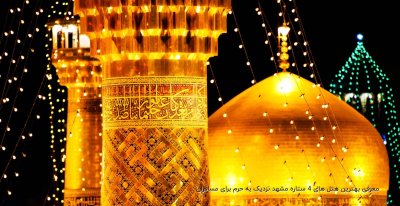amir600
Active Member
سلام دوستان
اين دومين پست من درباره فتوشاپ سي اس 2 هست تاپيك قبلي كه ظاهرا آخرش داره به كدورت و ناراحتي كشيده ميشه ولي اميدوارم اين يكي اونجوري نشه!
اين شما و اين هم آموزش تصويري فتوشاپ cs2!!!!
دانلود:
موفق باشيد
امير
اين دومين پست من درباره فتوشاپ سي اس 2 هست تاپيك قبلي كه ظاهرا آخرش داره به كدورت و ناراحتي كشيده ميشه ولي اميدوارم اين يكي اونجوري نشه!
اين شما و اين هم آموزش تصويري فتوشاپ cs2!!!!
کد:
Explore the endless possibilities of digital imaging with Adobe Photoshop CS2 Training Video Workshop. The comprehensive videos are indispensable for getting up to speed on Adobe’s flagship graphics program.
L01 ADOBE BRIDGE 13:05
L01_T01 Navigating Bridge & Layout
L01_T02 Changing Modes & Workspaces
L01_T03 Rating & Labeling Images
L01_T04 Searching & Saving Collections
L01_T05 Using the Bridge Slide Show View
02 THE POWER TO CREATE 26:39
L02_T01 Using the Vanishing Point Filter
L02_T02 Cloning on Multiple Planes
L02_T03 Using the Transform Tool
L02_T04 Creating & Working with Smart Objects
L02_T05 Using Smart Guides & Duplicating Objects
L02_T06 Selecting Multiple Layers
L02_T07 Turning Vectors into Smart Objects
L02_T08 Distorting Images with Warp
L03 THE POWER TO CORRECT 19:45
L03_T01 Using the Lens Correction Filter
L03_T02 Using the Reduce Noise Filter
L03_T03 Working with High Dynamic Range Images
L03_T04 Previewing Options & HDR Conversion
L03_T05 Using the Smart Sharpen Filter
L04 CUSTOMIZE & ACCELERATE 16:55
L04_T01 Customizing Menus & Workspaces
L04_T02 Using the Spot Healing Brush & Red Eye Tool
L04_T03 Exploring New Features in Camera Raw
L04_T04 Synchronizing in Camera Raw
L04_T05 Saving Images from Camera Raw
L04_T06 Using the Image Processor
L04_T07 Final Commentsدانلود:
کد:
http://download.adobe.com/pub/adobe/magic/totaltraining/win/pscs2_videoworkshop.zipموفق باشيد
امير