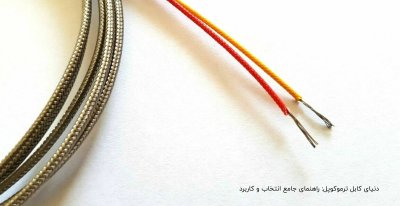اول یه اسکیپت باز کن و این کد ها رو به همین صورت توش بزار
-- DirectMedia Xtra Time Slider
-- based on the Video Time Slider from the behavior library version 1.1
-- Control
-- requires an 'extent' cast member
-- that limits the range the slider 'slides'
-- controls the currenttime of a DirectMedia Xtra sprite,
-- if the sprite is playing the slider moves automatically
property pDuration, pMovieTime, VideoSprite
property extentSprite
property hiliteMember -- looks like the handle plus hilite graphics
-- also holds the member of handle while hilited
property tracking
property newLocH
property newLocV
property dynamic -- if true and sending true, sends value while tracking
property min, max -- the range the slider maps to
property valrange -- the difference of max and min, set on begin
property minScreen, maxScreen -- calculated from the screen coords of the extent
property currentScreenVal -- the data point in screen coords, set in tracking
property extentlength -- in screen coords, set on begin
property CurrentVal
on getPropertyDescriptionList
if the currentspritenum = 0 then
set memdefault = 0
else
set memref = the member of sprite the currentspritenum
set memdefault = member (the membernum of member memref + 1)
end if
set description = []
addprop description, #VideoSprite, [#default 1, #format#integer, #comment "Video Sprite"]
addprop description, #extentSprite, [#default 1, #format#integer, #comment "Extent Sprite"]
addprop description, #hiliteMember, [#default memdefault , #format#graphic,#comment "Hilite Member"]
addprop description, #dynamic, [#default 1, #format#boolean,#comment "Dynamic"]
return description
end
on getBehaviorDescription
return "Drag to slider 'handle' to enable control of video play time. Requires additional 'extent' member which limits the handle travel range." & RETURN & "PARAMETERS" & RETURN & "• Video Sprite - Enter the number of sprite channel in which video is displayed." & RETURN & "• Extent Sprite - Enter the number of sprite channel that contains the 'extent' sprite." & RETURN & "• Hilite Member - Member to display while handle is being dragged." & RETURN & "• Dynamic - If set, video time will be updated while handle is dragged, else when handle is released."
end
on compute_val me
-- relies on tracking to update the currentScreenVal (different for Hor, Vert)
set val = 0.0
set val = float(the currentScreenVal of me) / float (the extentlength of me)
set val = val * the valrange of me
set val = val + the min of me
return val
end
on send_the_val me, val
-- sets the digital video time to the val * paramter {0 - movieduration}
set pMovieTime = val * pDuration
videoseek(sprite VideoSprite, pMovieTime)
end
on beginSprite me
set pDuration = the duration of sprite VideoSprite
set the min of me = 0.0
set the max of me = 1.0
--
set handle = the spritenum of me
set the tracking of me = FALSE
set the newLocH of me = the locH of sprite handle
set the newLocV of me = the locV of sprite handle
set the newLocV of me = the locV of sprite the extentSprite of me
set the minScreen of me = the left of sprite the extentSprite of me
set the maxScreen of me = the right of sprite the extentSprite of me
set the locH of sprite handle to the newLocH of me
set the locV of sprite handle to the newLocV of me
set the valrange of me = the max of me - the min of me
set the extentlength of me = the maxScreen of me - the minScreen of me
end
on prepareFrame me
-- limits motion of handle to extents of extentSprite
-- and locks the handle to the track of the extentSprite
if tracking then
set handle = the spriteNum of me
set extent = the extentSprite of me
set the newLocH of me = the mouseH
set the newLocV of me = the locV of sprite extent
if the newLocH of me < the left of sprite extent then
set the newLocH of me = the left of sprite extent
end if
if the newLocH of me > the right of sprite extent then
set the newLocH of me = the right of sprite extent
end if
set the currentScreenVal of me = the newLocH of me - the minScreen of me
set the locH of sprite handle to the newLocH of me
set the locV of sprite handle to the newLocV of me
if the dynamic of me then
send_the_val me, compute_val (me)
end if
else -- end if tracking, control slider position by movieTime
if (float(pDuration)=0) then
set pDuration = the duration of sprite VideoSprite
end if
if (float(pDuration)<>0) then
set x = float(the currenttime of sprite VideoSprite)/ float(pDuration)
end if
set handle = the spriteNum of me
set extent = the extentSprite of me
set ScreenX = the left of sprite extent + (x * (the right of sprite extent - the left of sprite extent))
set the newLocH of me = screenX
set the newLocV of me = the locV of sprite extent
if the newLocH of me < the left of sprite extent then
set the newLocH of me = the left of sprite extent
end if
if the newLocH of me > the right of sprite extent then
set the newLocH of me = the right of sprite extent
end if
set the currentScreenVal of me = the newLocH of me - the minScreen of me
set the locH of sprite handle to the newLocH of me
set the locV of sprite handle to the newLocV of me
end if
end
on mouseDown me
set tracking = TRUE
set temp = the member of sprite the spritenum of me
set the member of sprite the spritenum of me = member the hiliteMember of me
set the hiliteMember of me = temp
end
on mouseUp me
set tracking = FALSE
set temp = the member of sprite the spritenum of me
set the member of sprite the spritenum of me = member the hiliteMember of me
set the hiliteMember of me = temp
end
on mouseUpOutside me
set tracking = FALSE
set temp = the member of sprite the spritenum of me
set the member of sprite the spritenum of me = member the hiliteMember of me
set the hiliteMember of me = temp
end
برای ساخت Slider زمان هست که وقتی حالا میتونی این رو بکشی و روی کنترل کننده فایل بزاری خودش از دوتا کست میخواد و نام فایل تصویری یا صوتیکه داری.
بعدش برای ساخت دکمه ها یه اسکریپت دیگه باز کن(خالی خالی)و این کد ها رو توش بزار
--DirectMedia Xtra Controller Button
property videoSprite -- the sprite number that is getting controlled
property videoCommand -- the command to be issued
property standardImage -- the Button Image
property alternateImage -- the Rollover Image for the button
property clickedImage -- the Clicked Image for the button rollover and click.
property param1 -- first parameter of the command
property param2 -- second parameter of the command
on DoControl me
case ( the VideoCommand of me ) of
#Play
videoplay(sprite the videoSprite of me)
#Pause
videopause(sprite the videoSprite of me)
#Rewind
videoseek(sprite the videoSprite of me, the segmentstart of sprite the videoSprite of me)
#StepForward
videopause(sprite the videoSprite of me)
videoseek(sprite the videoSprite of me, the currenttime of sprite the videoSprite of me+30)
#StepBackward
videopause(sprite the videoSprite of me)
videoseek(sprite the videoSprite of me, the currenttime of sprite the videoSprite of me-30)
#Seek
videoseek(sprite the videoSprite of me, the param1 of me)
#PlaySegment
videoplaysegment(sprite the videoSprite of me, the param1 of me, the param2 of me)
end case
end
on mouseUp me
set the member of sprite the spritenum of me = the standardImage of me
DoControl me
end
on mouseDown me
set the member of sprite the spritenum of me = the clickedImage of me
end
on mouseEnter me
set the member of sprite the spritenum of me = the alternateImage of me
end
on mouseLeave me
set the member of sprite the spritenum of me = the standardImage of me
end
---
on beginSprite me
set the standardImage of me = the member of sprite the spriteNum of me
end
---
on getPropertyDescriptionList
if the currentspritenum = 0 then
set memdefault = 0
else
set memref = the member of sprite the currentspritenum
set castlibnum = the castlibnum of memref
set memdefault = member (the membernum of member memref + 1) of castlib castlibnum
set memdefault2 = member (the membernum of member memref + 2) of castlib castlibnum
end if
set p_list = [ #videoCommand [ #comment "Action",#format #symbol, #range [ #Play, #Pause, #Rewind,#StepBackward,#StepForward, #Seek, #PlaySegment],#default #Play ], #param1 [ #comment "First Parameter (Use with seek or playsegment)", #format #long, #default 0] , #param2 [ #comment "Second Parameter (Use with playsegment)", #format #long, #default 0] , #videoSprite [ #comment "DirectMedia Sprite Channel", #format #integer, #default 1] , #alternateImage [ #comment "Rollover Button Cast Member", #format #graphic, #default memdefault ], #clickedImage [ #comment "Clicked Button Cast Member", #format #graphic, #default memdefault2 ]]
return p_list
end
on getBehaviorDescription
return "Used to create Play, Pause, StepForward, StepBackward, Rewind, Seek and PlaySegment control buttons for a DirectMedia Xtra video sprite. You can also attach rollover and alternate images for the clicked buttons" & RETURN & "PARAMETERS" & RETURN & "Action - Choose the action to perform on mouseUP ( Play, Pause, Rewind, StepBackward, StepForward, Seek, PlaySegment )." & RETURN & "First Parameter if the Action is Seek than this parameter contains the seek to time (in milliseconds). For the PlaySegment action this parameter contains the starting time of the segment to play (in milliseconds)"& RETURN &"Second Parameter Used with the PlaySegment action. Contains the ending time of the segment to play (in milliseconds)"& RETURN &"DirectMedia Sprite Channel - Enter the number of sprite channel of the DirectMedia Xtra video that is being controlled."& RETURN &"Rollover Button the castmember that will be used as the rollover image of the button. Default is the castmember located just after the button castmember"& RETURN&"Clicked Button the castmember that will be used as the clicked image of the button. Default is the castmember located just after the rollover castmember"
end
این رو بکش و روی تمام دکمه های که میخوای بکش خودش بهت حق انتخواب میده که این دکمه بارت چه کاری انجام بده (جلو وعقب وشروع و استپ) توی سایتش هم چند تا نمونه و راهنما هم گذاشته که خلی مفید هستند
اگه مشکلی داشتی بگو.