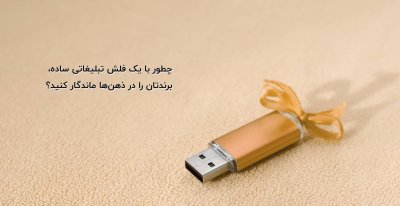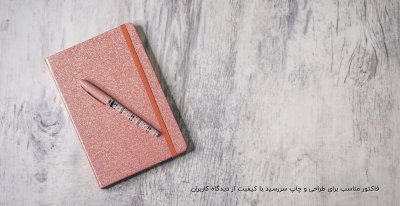rainbmaya
Active Member
فقط هرکس نصبش کرد فارسی بذاره تا بقیه هم نصب کنند. نمیدونم کرک شده است یا نه.
ftp://ftp.al.com.au/../pub/mayaman/
http://www.animallogic.com/products/mayaman/onlinedocs/index.html
Installing MayaMan for Windows
After downloading the latest MayaMan release from the Animal Logic Web Site you should unzip it and run the installation program. This installer will copy all the necessary MayaMan files to the location you specify, and configure Maya to look for the plugin. You will be asked for the location of various programs during the installation process. The installer will also set some environment settings, so that the MayaMan plugin will know where to find its shaders and other support files. In case you run into problems or otherwise need to install MayaMan manually, the installer performs the following functions:
ftp://ftp.al.com.au/../pub/mayaman/
http://www.animallogic.com/products/mayaman/onlinedocs/index.html
Installing MayaMan for Windows
After downloading the latest MayaMan release from the Animal Logic Web Site you should unzip it and run the installation program. This installer will copy all the necessary MayaMan files to the location you specify, and configure Maya to look for the plugin. You will be asked for the location of various programs during the installation process. The installer will also set some environment settings, so that the MayaMan plugin will know where to find its shaders and other support files. In case you run into problems or otherwise need to install MayaMan manually, the installer performs the following functions:
- Copies all MayaMan files to the selected installation destination (known as MAYAMANROOT).
- Adds the MAYAMANROOT location to the MAYA_PLUG_IN_PATH environment variable.
- Adds the MAYAMANROOT/mel location to the MAYA_SCRIPT_PATH/XBMLANGPATH environment variables.
- If PRMan is installed, modifies rendermn.ini (after making a backup copy to rendermn.ini.bak) so that it contains the following line:
- /display/dsopath ${MAYAMANROOT}/dspy/nt
- Sets up the MayaMan registry entries under HKEY_LOCAL_MACHINE/Software/Animal Logic/MayaMan (or HKEY_CURRENT_USER if not installed using an Administrator account). These registry settings can be used instead of environment variables for specifying the location of various applications, and can be modified from the MayaMan Globals dialog. These values are:
- MAYAMANROOT - MayaMan Location
- RMANTREE - PRMan Location
- ENTROPYHOME - Entropy Location
- BMRTHOME - BMRT Location
- AIRHOME - Air Location
- RDCROOT - RenderDotC Location
آخرین ویرایش: