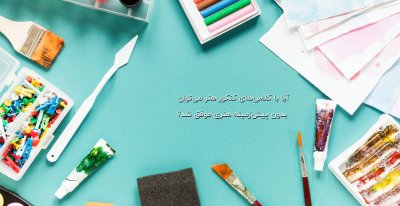davoodice
Well-Known Member
How to change Maya 2011 interface color
With the introduction of Qt in Maya 2011, it is now easy to modify the color / style of your interface.
Example: create a shortcut for your Maya 2011 .exe
RMB click and choose properties
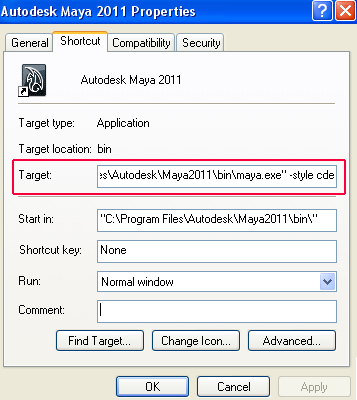
in the target filed, add -style <stylename>
Style examples
“C:\Program Files\Autodesk\Maya2011\bin\maya.exe” -style plastique
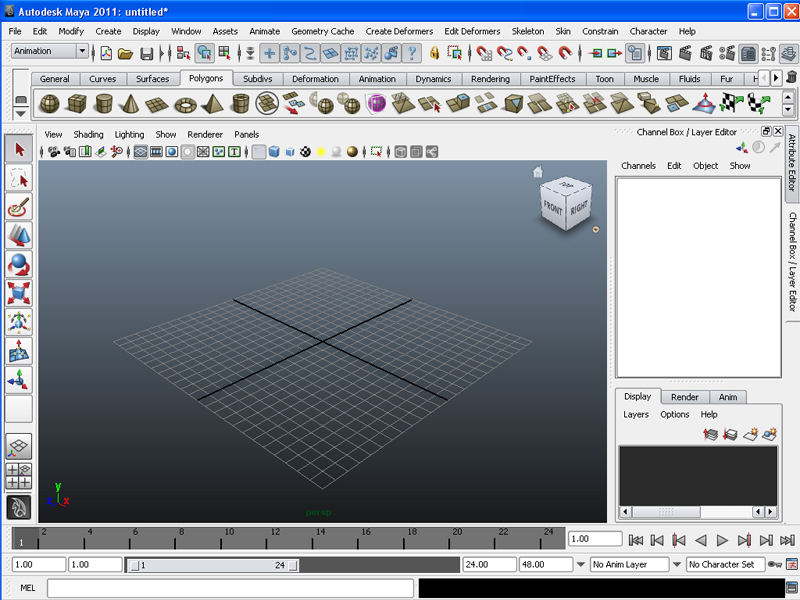
“C:\Program Files\Autodesk\Maya2011\bin\maya.exe” -style cde
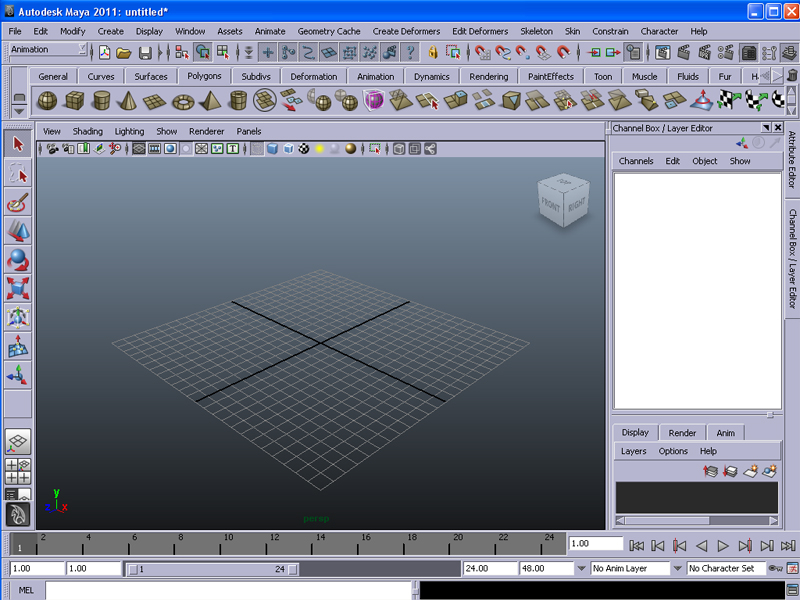
“C:\Program Files\Autodesk\Maya2011\bin\maya.exe” -style motif
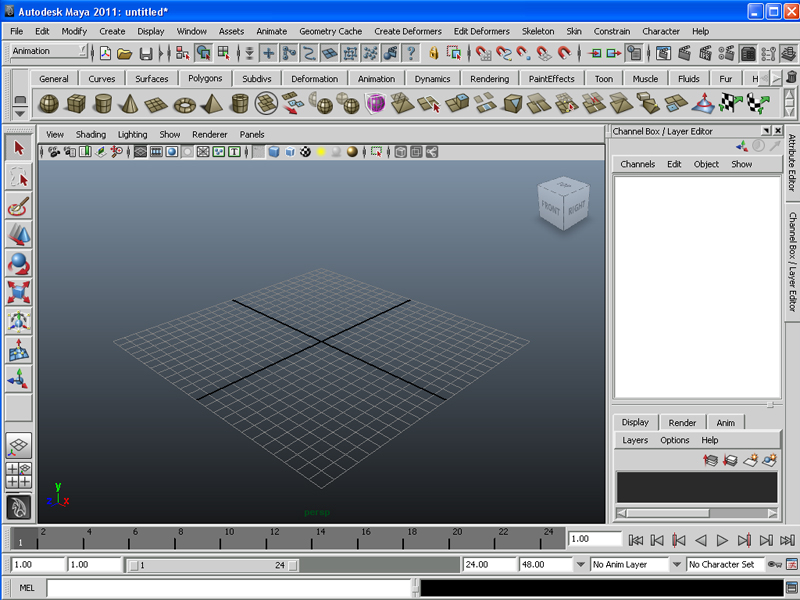
“C:\Program Files\Autodesk\Maya2011\bin\maya.exe” -style cleanlooks
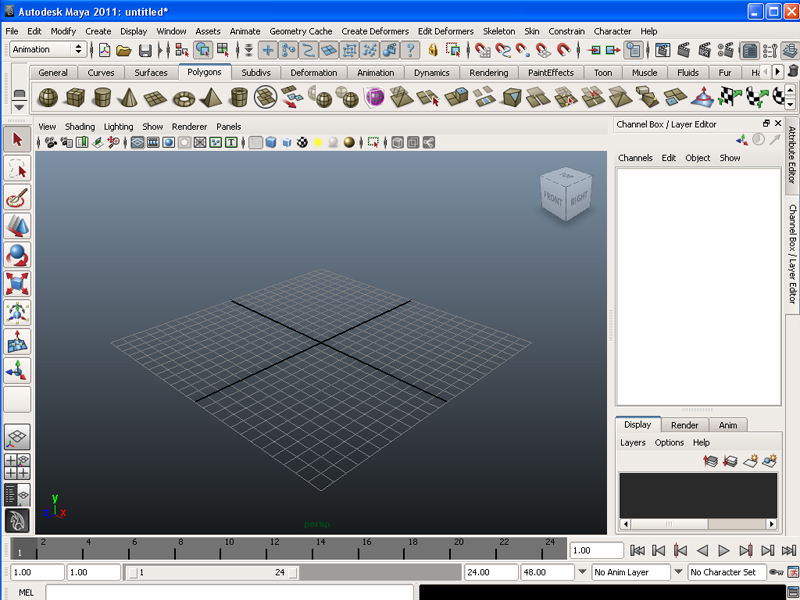
“C:\Program Files\Autodesk\Maya2011\bin\maya.exe” -style windows
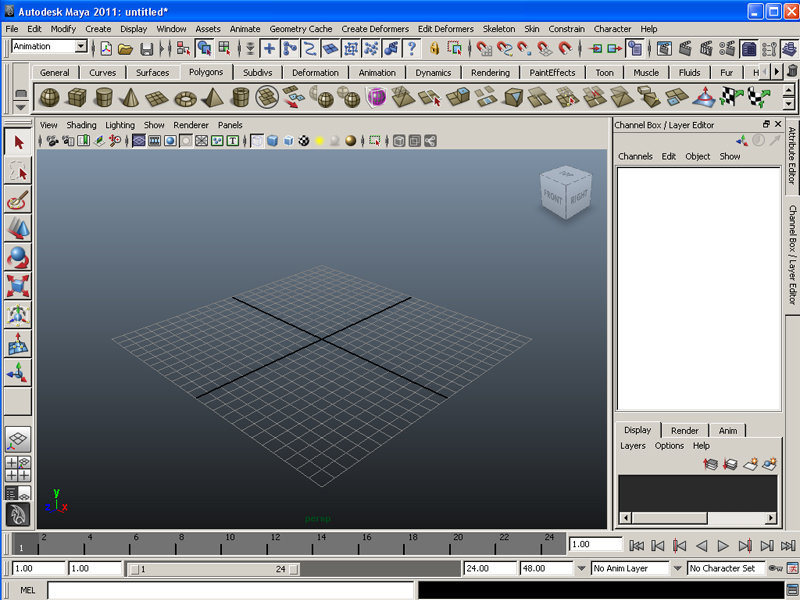
Note: Mac users, the only one I’m aware of that can work is the -style macintosh
/Applications/Autodesk/maya2011/Maya.app/Contents/MacOS/maya -style macintosh
http://www.pixelcg.com/blog/?p=680
With the introduction of Qt in Maya 2011, it is now easy to modify the color / style of your interface.
Example: create a shortcut for your Maya 2011 .exe
RMB click and choose properties
in the target filed, add -style <stylename>
Style examples
“C:\Program Files\Autodesk\Maya2011\bin\maya.exe” -style plastique
“C:\Program Files\Autodesk\Maya2011\bin\maya.exe” -style cde
“C:\Program Files\Autodesk\Maya2011\bin\maya.exe” -style motif
“C:\Program Files\Autodesk\Maya2011\bin\maya.exe” -style cleanlooks
“C:\Program Files\Autodesk\Maya2011\bin\maya.exe” -style windows
Note: Mac users, the only one I’m aware of that can work is the -style macintosh
/Applications/Autodesk/maya2011/Maya.app/Contents/MacOS/maya -style macintosh
http://www.pixelcg.com/blog/?p=680