sokhan.eshgh
Active Member
,لي واقعاً حرف نداره چندين مشخصات توپي داره يكيش اضافه شدن ----- ماسك مانند افترافكت مي توني با ابزار pen دوربري كني و بهش كي فريم بدي New effects

The mask tool is the next generation of the old "region filter". This lets you apply an effect inside or outside of an area and keyframe it so it moves across the screen. This can be any of EDIUS range of filters or you could just say make the area outside the mask transparent.
In the clip here we have have cut out the shape of the crawling man to superimpose him on another image. Notice that you can soften or "feather" the edges of the mask either inside, outside or both.
You can also have multiple shapes in the same filter. If you have 3 people's faces you need to blur then put a mask on each one and they will all be blurred, all in the one filter.
Masks can be rectangular, spherical or a hand drawn shape complete with bezier curves. The only way to get better masking than this is to use a full-blown compositing program like Adobe After Effects.
---------- Post added at 09:55 AM ---------- Previous post was at 09:52 AM ----------
دوميش هم قسمت
The layouter كه نسب به ورژن قبليش خيلي تفاوت و كارايي بالايي داره و راحت تر
The layouter

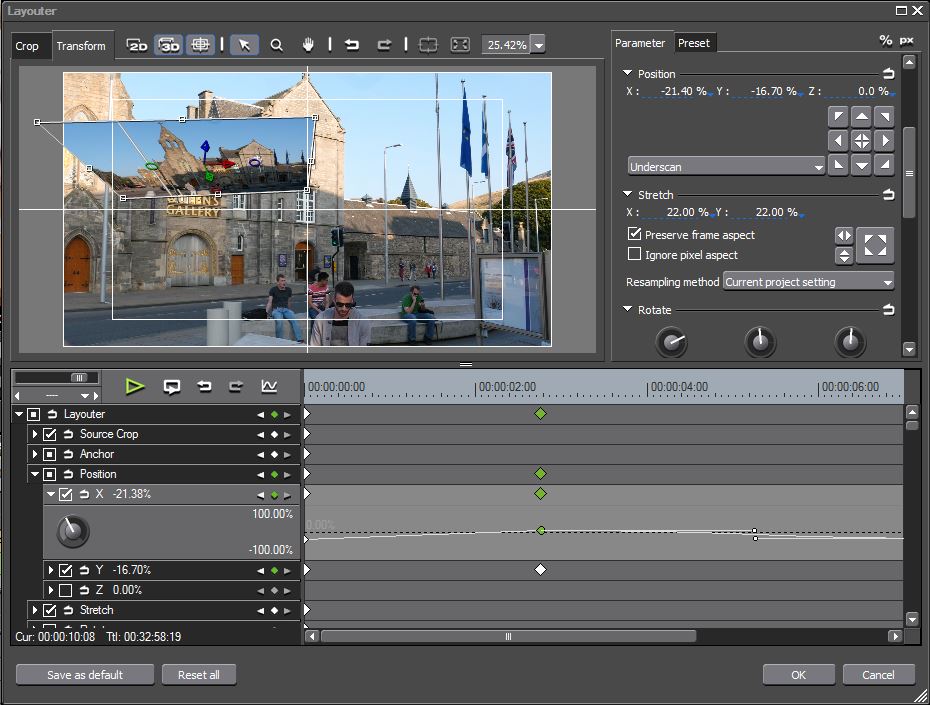
The layout tool was always good for image pans and cropping images but lacked a few things. Well no longer!
The new "layouter" can now rotate and move clips in 2D and 3D as well as add boarders and crop images. You can now do all your image scalling and moving in one filter, without the need to use the old 2D Pnp and 3D PNP. These are still there but the layouter now covers all the tasks.
It is also a filter, not a keyer and you can move it's position in the list of effects, so you can apply and effect like a mask first and then apply the layouter.
As one of the new effects in EDIUS 6 it also works in 10 bit colour space on 10 bit projects.
The mask tool is the next generation of the old "region filter". This lets you apply an effect inside or outside of an area and keyframe it so it moves across the screen. This can be any of EDIUS range of filters or you could just say make the area outside the mask transparent.
In the clip here we have have cut out the shape of the crawling man to superimpose him on another image. Notice that you can soften or "feather" the edges of the mask either inside, outside or both.
You can also have multiple shapes in the same filter. If you have 3 people's faces you need to blur then put a mask on each one and they will all be blurred, all in the one filter.
Masks can be rectangular, spherical or a hand drawn shape complete with bezier curves. The only way to get better masking than this is to use a full-blown compositing program like Adobe After Effects.
---------- Post added at 09:55 AM ---------- Previous post was at 09:52 AM ----------
دوميش هم قسمت
The layouter كه نسب به ورژن قبليش خيلي تفاوت و كارايي بالايي داره و راحت تر
The layouter
The layout tool was always good for image pans and cropping images but lacked a few things. Well no longer!
The new "layouter" can now rotate and move clips in 2D and 3D as well as add boarders and crop images. You can now do all your image scalling and moving in one filter, without the need to use the old 2D Pnp and 3D PNP. These are still there but the layouter now covers all the tasks.
It is also a filter, not a keyer and you can move it's position in the list of effects, so you can apply and effect like a mask first and then apply the layouter.
As one of the new effects in EDIUS 6 it also works in 10 bit colour space on 10 bit projects.

 سلام دوست عزیز قابلیتهای دیگه هم مینویسی ممنون
سلام دوست عزیز قابلیتهای دیگه هم مینویسی ممنون








