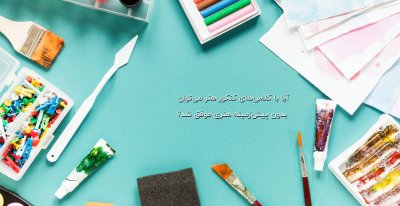rainbmaya
Active Member
دوستان من تو محیط CMD با آرنولد مشکل دارم و رندر نمیکنه.
https://support.solidangle.com/down...rsion=1&modificationDate=1370356042000&api=v2
اینو انجام دادم و تو لیست رندر هام میشناسش
http://d2d04grx5ahzvh.cloudfront.net/000_QuickTips/013_Maya_BatchRender/4.jpg
این کارم کردم
ارور میده.
ویندوز 7 دارم و ویندوز 8 . رو ویندوز 7 که کلا با هیچ موتور رندری رندر نمیگیره احتمالا ویندوزم خرابه ، ( نمیشه این مشکلم حل کرد؟) ویندوز 8 که رو یه سیستم دیگه است هم ارور میده و میگه که فایل وجود نداره و یا اسمش مشکل داره! قبلا با 7 و منتال ری به راحتی رندر میکردم ولی الان نمیگیره.
https://support.solidangle.com/down...rsion=1&modificationDate=1370356042000&api=v2
اینو انجام دادم و تو لیست رندر هام میشناسش
http://d2d04grx5ahzvh.cloudfront.net/000_QuickTips/013_Maya_BatchRender/4.jpg
این کارم کردم
ارور میده.
ویندوز 7 دارم و ویندوز 8 . رو ویندوز 7 که کلا با هیچ موتور رندری رندر نمیگیره احتمالا ویندوزم خرابه ، ( نمیشه این مشکلم حل کرد؟) ویندوز 8 که رو یه سیستم دیگه است هم ارور میده و میگه که فایل وجود نداره و یا اسمش مشکل داره! قبلا با 7 و منتال ری به راحتی رندر میکردم ولی الان نمیگیره.