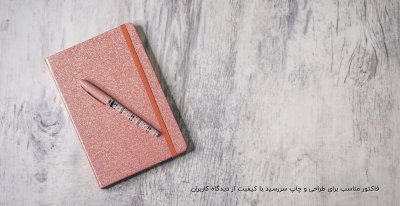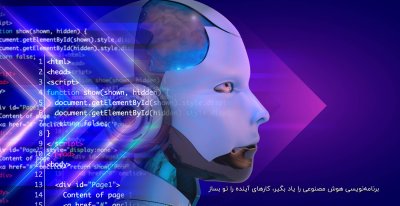magid
Member
با سلام
=======
نمي دوني اصلا ديتا بيس يعني چي خوب من هم نمي دونم
خوب من هم نمي دونم 
ديتا بيس بلد نيستي بسازي اصلا نگران نباش من هم بلد نيستم بسازم
اصلا نگران نباش من هم بلد نيستم بسازم 
مهم اينه كه برنامه Brilliant Database V3.1 Pro هم مي دونه ديتا بيس چيه و هم مي تونه بسازه 8O

اين هم يك نرم افزار يكم تخصصي
ديتا بيس مي سازه و تا 4گيگ ديتا بيس رو هم پشتيباني مي كنه 8O 8O
اين هم توضيحاتش و بازهم به زبون شيرين انگليسي:
و بازهم به زبون شيرين انگليسي:
البته من سعي كردم تمام توضيحاتش رو بدم و لي خوب اگه خواستيد توضيحات بيشتري در مورد اين برنامه كسب كنيد اين وب سايتش هست خوبه يك نگاهي بكنيد :roll:
خوبه يك نگاهي بكنيد :roll:
http://www.brilliantdatabase.com
خوب حالا مي رسيم به لينك دانلودش: حجم برنامه هم زياد نيست (3.79mb)
http://www.brilliantdatabase.com/download/brilliantdb_pro.exe
كركش رو هم پيوست كردم
اميدوارم زياد دري بري نگفته باشم
با تشكر
مجيد( 8O )
=======
نمي دوني اصلا ديتا بيس يعني چي

ديتا بيس بلد نيستي بسازي

مهم اينه كه برنامه Brilliant Database V3.1 Pro هم مي دونه ديتا بيس چيه و هم مي تونه بسازه 8O


اين هم يك نرم افزار يكم تخصصي
ديتا بيس مي سازه و تا 4گيگ ديتا بيس رو هم پشتيباني مي كنه 8O 8O
اين هم توضيحاتش
 و بازهم به زبون شيرين انگليسي:
و بازهم به زبون شيرين انگليسي:
کد:
Brilliant Database is the software that allows you to create a database without having any special knowledge or skills. Using it you can easily design your own:
* Forms. There are 22 various fields to work with texts, dates, formulas, images, etc;
* Report Styles. Print catalogs, reports, lists, business cards, envelops, etc;
* Queries. You can use 12 rules and visual editor to inquire important data from a database;
* Mathematical Formulas. Automate all mathematical calculation in your database;
* Toolbars. Add new buttons, menus, hot-keys and configure all actions;
Each database created using Brilliant Database supports tree-like and relation structure, files attachments, 4Gb databases, import/export and more...
Here is only the list of features that a database created via the software will have:
* A really user-friendly interface. Working with tables, forms or lists is as easily as you can imagine;
* A Tree-like structure allows you to group and organize the records using folders;
* You can attach any files to your database (photos, sounds, music, documents etc);
* The Links between the records allow you to group your items;
* Using the rules in the query editor, you can easily create any report, e.g.: "How much money did I spend on my DVDs last year?";
* The Icons can be imported into the database from any format;
* Drag-and-Drop feature is supported. You can easily move the folders and items or attach files;
* Records can be easily converted from one format to another;
* A handy way of working with images is implemented in the software. Brilliant Database can paste images from the clipboard, get them from a scanner (camera) and import from any graphical file. Also there is an internal converter into the low-size jpeg format;
* Performance optimization allows you to work with large databases (up to 4Gb) just as easily as it would be with smaller databases;
* Quick sorting. You can sort records by any field, simply clicking on the column header.
* You can import and export data from the following formats: Ms. Access (*.mdb), Ms. Excel (*.xls), Lotus (*.wks, *.wk1, *.wk3, *.wk4);
* Easy caption and header renaming. This feature allows you to configure the program to your tastes and for your personal needs, e.g. you can rename the field "Manufacturer" to "Author".
* Backup. Even if your computer suddenly freezes or turns off, your data will not be lost.
* Security. All information is encoded, even if you do not lock the database with a password;
* All query results (generated by a report or by a search) can be copied into a special window making operation with the important data much more comfortable;
* Maximum database size is 4GB (over 100 millions records). .
* There is a Recycle Bin, similar to the one in the Microsoft Windows.
* Title field feature. When you work with records using the list view, it allows you to show the records by any field.
Technical characteristics
* Field Types: 16 (label, text, password, number/formula, image, date, time, e-mail, URL, relational field, list, multi-line text, image, flag, multi-select list, file)
* Maximum field number on one form: 2000
* Maximum sheet number on one form: 64
* Maximum form number in one database: 32
* Maximum database size: 4Gb
* Maximum record number: limited only by the database size
* Maximum folder number: limited only by the database size
* Maximum record number in one folder: 2048
* Maximum folder number in one folder: 256
* Maximum attachment size: 32Mb
* Maximum attachment number in one record: 64
* Maximum icon number: 256
* Maximum picture number: 256
* Maximum query number: 32
* Maximum report style number: limited only by the database size
* Maximum toolbar button number: limited only by the database sizeالبته من سعي كردم تمام توضيحاتش رو بدم و لي خوب اگه خواستيد توضيحات بيشتري در مورد اين برنامه كسب كنيد اين وب سايتش هست
 خوبه يك نگاهي بكنيد :roll:
خوبه يك نگاهي بكنيد :roll: http://www.brilliantdatabase.com
خوب حالا مي رسيم به لينك دانلودش: حجم برنامه هم زياد نيست (3.79mb)
http://www.brilliantdatabase.com/download/brilliantdb_pro.exe
كركش رو هم پيوست كردم

اميدوارم زياد دري بري نگفته باشم
با تشكر
مجيد( 8O )