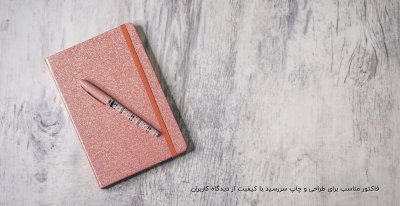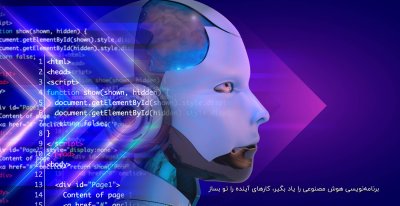ramin006
Member
سلام خدمت اساتید
سوالمو این بخش مطرح کردم چون فکر کردم یه جورایی مربوط به کنترل پنل باشه!
از کجا میتونم اطلاعات مربوط به smtp هاستمو ( اطلاعات smtp سرور ) رو پیدا کنم؟
با این فرض که پشتیبانی در کار نیست که ازش سوال کنم.
من این اطلاعات رو لازم دارم برای ساخت یک وب میل ...
1.
Server name
The hostname or IP address of the SMTP server
2.
Server port
The port that's used to connect to the SMTP server
3.
HELO greeting
The 'greeting' that will be used when connecting to the SMTP server.
( ضروری نیست)
4.
Username
The username that will be used for authenticating to the SMTP server. If the server requires a username and password, the setting above (Use authentication) must be turned on.
5.
Password
The password that will be used for authenticating to the SMTP server.
از اینجا به بعد مربوط به تنظیمات pop3 هست...
6.
Using cron job script?
If you are using the cron script, set this to Yes. If this is set to Yes, email will not be checked from within the program but only using the cron job script.
Note: You need to set up the script yourself, this is not automatic!
7.
Mail server
The server that holds the POP3 account. If you are not sure what the mail server is, contact your host and ask them.
8.
Server port
The port that's used to connect to the mail server above; this is usually 110.
.9
Username
The username that is used to log on to the mail server and connect to the POP3 account.
10.
Password
The password that is used to log on to the mail server and connect to the POP3 account.
اگه امکان داره روشی بگید که بتونم اینارو از تو هاستم در بیارم؟!
سوالمو این بخش مطرح کردم چون فکر کردم یه جورایی مربوط به کنترل پنل باشه!
از کجا میتونم اطلاعات مربوط به smtp هاستمو ( اطلاعات smtp سرور ) رو پیدا کنم؟
با این فرض که پشتیبانی در کار نیست که ازش سوال کنم.
من این اطلاعات رو لازم دارم برای ساخت یک وب میل ...
1.
Server name
The hostname or IP address of the SMTP server
2.
Server port
The port that's used to connect to the SMTP server
3.
HELO greeting
The 'greeting' that will be used when connecting to the SMTP server.
( ضروری نیست)
4.
Username
The username that will be used for authenticating to the SMTP server. If the server requires a username and password, the setting above (Use authentication) must be turned on.
5.
Password
The password that will be used for authenticating to the SMTP server.
از اینجا به بعد مربوط به تنظیمات pop3 هست...
6.
Using cron job script?
If you are using the cron script, set this to Yes. If this is set to Yes, email will not be checked from within the program but only using the cron job script.
Note: You need to set up the script yourself, this is not automatic!
7.
Mail server
The server that holds the POP3 account. If you are not sure what the mail server is, contact your host and ask them.
8.
Server port
The port that's used to connect to the mail server above; this is usually 110.
.9
Username
The username that is used to log on to the mail server and connect to the POP3 account.
10.
Password
The password that is used to log on to the mail server and connect to the POP3 account.
اگه امکان داره روشی بگید که بتونم اینارو از تو هاستم در بیارم؟!