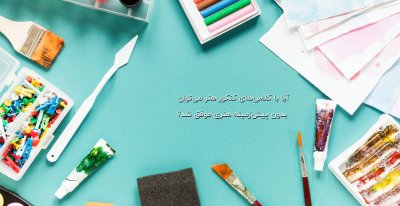ssdsajad
Active Member
راهنمایی کنید :مشکل در هودینی (حل نشده است)
سلام
من با هودینی اولین بار که استفاده کردم سالم بود همه چی عالی
بعد که نرم افزار را بستم واز دوباره باز کردم تو رندر کردنه آتش و دود و....
یه پنجره باز شد به اسم hodini console
که توش اینا رو نوشته بودو رندرکه میگرفتم دیگه رندر نمیشد و سیاه و سفید بودو خراب شده در کل
متن داخل این پنجره این بود
Options
Help:
-?
-H
-h Shows this usage message
Compiler Behaviour:
-c context Compile the user functions in this shader into a static
library for the given context. To find out what contexts
are available, invoke "vcc -X contexts".
-w wlist Ingore warnings listed as a comma separated list with no
spaces in between. i.e. "-w 2001,2003"
-W Full warnings -- show all warnings
-F Treat warnings as errors
-d Compile all user functions, even if they aren't used by the
shader function or anything it calls.
Configuration:
-Dname=def
-Dname Define name with value "def" as if by a #define. If
no =def is given, the name is defined with a value 1.
-Idir Add directory specified to the include search path.
Information:
-E Dump output from VCPP w/o parsing.
-X ctx Print out global variables and function signatures for
a given context. To find out what contexts are
available, invoke "vcc -X contexts".
Compiler I/O:
-o file Specifies an alternate output filename.
If "-o stdout" is specified, the output will be sent
to stdout. The "-o stdout" option should not be used
in conjunction with the -u or -p options.
-e file Specify an output file for error messages.
-q Quiet operation (suppress messages).
-Q Very quiet operator (suppress warnings/messages).
Dialog Script:
-G Use simplified parameter grouping mechanism.
-g nparm Break parameters into groups of nparm parameters.
-J Append the to the digital asset, rather than
replacing the whole asset with a new one.
-K section Store the generated vex code in a given section name.
-l file Create an operator type definition file for the operator.
-L file Specifies an operator type library file that the operator
definition should be added to. If not specified, the
type definition file is also used as the library file.
-n name The name of the operator.
-N label The label of the operator.
-S shader The name of the shader file renderers should look for.
-C icon With the -l option, the icon for the operator.
-t minin With the -l option, the minimum inputs for the operator.
-T maxin With the -l option, the maximum inputs for the operator.
-a dsfile With the -l or -m option, use the parameter dialog script
from the specified file for the operator. This overrides
the parameter dialog script generated by the VEX code.
-b Create backup copies of operator type library files.
-u Create associated UI dialog script file.
-U Create only the UI file -- no VEX code is generated.
create associated .ds files for them. No compiling is
actually performed with this option.
Warning: #pragma statements are not saved in VEX object
code, so UI hints in the source are lost.
-x Force generation of a compiled .vex file. The generation of
this file may be disabled if the -l or -m options are used.
input_file Specifies the input filename. If this parameter is
omitted, input will be read from stdin.
The output filename can be specified with or without the .vex
extension. The correct extension will be appended to the filename.
Usage: vcc [Options] [input_file]
Options
Help:
-?
-H
-h Shows this usage message
Compiler Behaviour:
-c context Compile the user functions in this shader into a static
library for the given context. To find out what contexts
are available, invoke "vcc -X contexts".
-w wlist Ingore warnings listed as a comma separated list with no
spaces in between. i.e. "-w 2001,2003"
-W Full warnings -- show all warnings
-F Treat warnings as errors
-d Compile all user functions, even if they aren't used by the
shader function or anything it calls.
Configuration:
-Dname=def
-Dname Define name with value "def" as if by a #define. If
no =def is given, the name is defined with a value 1.
-Idir Add directory specified to the include search path.
Information:
-E Dump output from VCPP w/o parsing.
-X ctx Print out global variables and function signatures for
a given context. To find out what contexts are
available, invoke "vcc -X contexts".
Compiler I/O:
-o file Specifies an alternate output filename.
If "-o stdout" is specified, the output will be sent
to stdout. The "-o stdout" option should not be used
in conjunction with the -u or -p options.
-e file Specify an output file for error messages.
-q Quiet operation (suppress messages).
-Q Very quiet operator (suppress warnings/messages).
Dialog Script:
-G Use simplified parameter grouping mechanism.
-g nparm Break parameters into groups of nparm parameters.
-J Append the to the digital asset, rather than
replacing the whole asset with a new one.
-K section Store the generated vex code in a given section name.
-l file Create an operator type definition file for the operator.
-L file Specifies an operator type library file that the operator
definition should be added to. If not specified, the
type definition file is also used as the library file.
-n name The name of the operator.
-N label The label of the operator.
-S shader The name of the shader file renderers should look for.
-C icon With the -l option, the icon for the operator.
-t minin With the -l option, the minimum inputs for the operator.
-T maxin With the -l option, the maximum inputs for the operator.
-a dsfile With the -l or -m option, use the parameter dialog script
from the specified file for the operator. This overrides
the parameter dialog script generated by the VEX code.
-b Create backup copies of operator type library files.
-u Create associated UI dialog script file.
-U Create only the UI file -- no VEX code is generated.
create associated .ds files for them. No compiling is
actually performed with this option.
Warning: #pragma statements are not saved in VEX object
code, so UI hints in the source are lost.
-x Force generation of a compiled .vex file. The generation of
this file may be disabled if the -l or -m options are used.
input_file Specifies the input filename. If this parameter is
omitted, input will be read from stdin.
The output filename can be specified with or without the .vex
extension. The correct extension will be appended to the filename.
-- 1
سلام
من با هودینی اولین بار که استفاده کردم سالم بود همه چی عالی
بعد که نرم افزار را بستم واز دوباره باز کردم تو رندر کردنه آتش و دود و....
یه پنجره باز شد به اسم hodini console
که توش اینا رو نوشته بودو رندرکه میگرفتم دیگه رندر نمیشد و سیاه و سفید بودو خراب شده در کل
متن داخل این پنجره این بود
Options
Help:
-?
-H
-h Shows this usage message
Compiler Behaviour:
-c context Compile the user functions in this shader into a static
library for the given context. To find out what contexts
are available, invoke "vcc -X contexts".
-w wlist Ingore warnings listed as a comma separated list with no
spaces in between. i.e. "-w 2001,2003"
-W Full warnings -- show all warnings
-F Treat warnings as errors
-d Compile all user functions, even if they aren't used by the
shader function or anything it calls.
Configuration:
-Dname=def
-Dname Define name with value "def" as if by a #define. If
no =def is given, the name is defined with a value 1.
-Idir Add directory specified to the include search path.
Information:
-E Dump output from VCPP w/o parsing.
-X ctx Print out global variables and function signatures for
a given context. To find out what contexts are
available, invoke "vcc -X contexts".
Compiler I/O:
-o file Specifies an alternate output filename.
If "-o stdout" is specified, the output will be sent
to stdout. The "-o stdout" option should not be used
in conjunction with the -u or -p options.
-e file Specify an output file for error messages.
-q Quiet operation (suppress messages).
-Q Very quiet operator (suppress warnings/messages).
Dialog Script:
-G Use simplified parameter grouping mechanism.
-g nparm Break parameters into groups of nparm parameters.
-J Append the to the digital asset, rather than
replacing the whole asset with a new one.
-K section Store the generated vex code in a given section name.
-l file Create an operator type definition file for the operator.
-L file Specifies an operator type library file that the operator
definition should be added to. If not specified, the
type definition file is also used as the library file.
-n name The name of the operator.
-N label The label of the operator.
-S shader The name of the shader file renderers should look for.
-C icon With the -l option, the icon for the operator.
-t minin With the -l option, the minimum inputs for the operator.
-T maxin With the -l option, the maximum inputs for the operator.
-a dsfile With the -l or -m option, use the parameter dialog script
from the specified file for the operator. This overrides
the parameter dialog script generated by the VEX code.
-b Create backup copies of operator type library files.
-u Create associated UI dialog script file.
-U Create only the UI file -- no VEX code is generated.
create associated .ds files for them. No compiling is
actually performed with this option.
Warning: #pragma statements are not saved in VEX object
code, so UI hints in the source are lost.
-x Force generation of a compiled .vex file. The generation of
this file may be disabled if the -l or -m options are used.
input_file Specifies the input filename. If this parameter is
omitted, input will be read from stdin.
The output filename can be specified with or without the .vex
extension. The correct extension will be appended to the filename.
Usage: vcc [Options] [input_file]
Options
Help:
-?
-H
-h Shows this usage message
Compiler Behaviour:
-c context Compile the user functions in this shader into a static
library for the given context. To find out what contexts
are available, invoke "vcc -X contexts".
-w wlist Ingore warnings listed as a comma separated list with no
spaces in between. i.e. "-w 2001,2003"
-W Full warnings -- show all warnings
-F Treat warnings as errors
-d Compile all user functions, even if they aren't used by the
shader function or anything it calls.
Configuration:
-Dname=def
-Dname Define name with value "def" as if by a #define. If
no =def is given, the name is defined with a value 1.
-Idir Add directory specified to the include search path.
Information:
-E Dump output from VCPP w/o parsing.
-X ctx Print out global variables and function signatures for
a given context. To find out what contexts are
available, invoke "vcc -X contexts".
Compiler I/O:
-o file Specifies an alternate output filename.
If "-o stdout" is specified, the output will be sent
to stdout. The "-o stdout" option should not be used
in conjunction with the -u or -p options.
-e file Specify an output file for error messages.
-q Quiet operation (suppress messages).
-Q Very quiet operator (suppress warnings/messages).
Dialog Script:
-G Use simplified parameter grouping mechanism.
-g nparm Break parameters into groups of nparm parameters.
-J Append the to the digital asset, rather than
replacing the whole asset with a new one.
-K section Store the generated vex code in a given section name.
-l file Create an operator type definition file for the operator.
-L file Specifies an operator type library file that the operator
definition should be added to. If not specified, the
type definition file is also used as the library file.
-n name The name of the operator.
-N label The label of the operator.
-S shader The name of the shader file renderers should look for.
-C icon With the -l option, the icon for the operator.
-t minin With the -l option, the minimum inputs for the operator.
-T maxin With the -l option, the maximum inputs for the operator.
-a dsfile With the -l or -m option, use the parameter dialog script
from the specified file for the operator. This overrides
the parameter dialog script generated by the VEX code.
-b Create backup copies of operator type library files.
-u Create associated UI dialog script file.
-U Create only the UI file -- no VEX code is generated.
create associated .ds files for them. No compiling is
actually performed with this option.
Warning: #pragma statements are not saved in VEX object
code, so UI hints in the source are lost.
-x Force generation of a compiled .vex file. The generation of
this file may be disabled if the -l or -m options are used.
input_file Specifies the input filename. If this parameter is
omitted, input will be read from stdin.
The output filename can be specified with or without the .vex
extension. The correct extension will be appended to the filename.
-- 1
آخرین ویرایش: