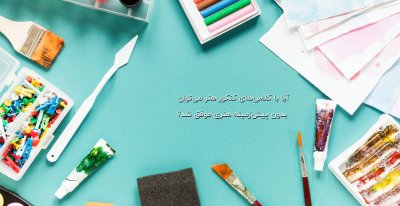smspersia
Member
سلام
امروز این پلاگینوThinkinetic Pulldownit Pro دانلود کردم که هر کاری کردم نتونستم نصبش کنم
اینم اموزش نصبش بود کسی می تونه کمک کنه ممنون میشم
After unzipping the donwload file:
1. Copy the contents of the folder which correspond to your Maya version in your prefered plugins folder.
2. Open Maya and type this in the command line:
getenv MAYA_APP_DIR, open a system window in the path displayed, close Maya.
3. Copy the file pdiMaya.txt to your Maya modules folder( if it doesnt exist create it), in the path displayed.
4. Edit pdiMaya.txt file and change the route to where you have installed the plugin, save it.
5. Launch maya, under Window->Setting/Preferences->Plugin Manager it must appear an entry called "pdiMaya2x", check it to load the plugin.
example:
--------
I copy the contents of the folder pdipro15EvalMaya2010 to E:\Temp\PDI\Maya_2012.
My MAYA_APP_DIR is
C:\Documents and Settings\Administrator\My Documents\maya
so I open it in windows an copy the pdiMaya.txt to the modules folder.
I edit the pdiMaya.txt file and replace the route,
+ Thinkinetic 2.0 E:\Temp\pdiMaya\
to
+ Thinkinetic 2.0 E:\Temp\PDI\Maya_2012
I save the file and close it.
I launch Maya and check the "pdiMaya2x" entry in Window->Setting/Preferences->Plugin Manager.
-----------------------------------------------------------------------------------
To see the sample scenes computing, install the plugin before open the scenes, and click on play button as usual.
امروز این پلاگینوThinkinetic Pulldownit Pro دانلود کردم که هر کاری کردم نتونستم نصبش کنم
اینم اموزش نصبش بود کسی می تونه کمک کنه ممنون میشم
After unzipping the donwload file:
1. Copy the contents of the folder which correspond to your Maya version in your prefered plugins folder.
2. Open Maya and type this in the command line:
getenv MAYA_APP_DIR, open a system window in the path displayed, close Maya.
3. Copy the file pdiMaya.txt to your Maya modules folder( if it doesnt exist create it), in the path displayed.
4. Edit pdiMaya.txt file and change the route to where you have installed the plugin, save it.
5. Launch maya, under Window->Setting/Preferences->Plugin Manager it must appear an entry called "pdiMaya2x", check it to load the plugin.
example:
--------
I copy the contents of the folder pdipro15EvalMaya2010 to E:\Temp\PDI\Maya_2012.
My MAYA_APP_DIR is
C:\Documents and Settings\Administrator\My Documents\maya
so I open it in windows an copy the pdiMaya.txt to the modules folder.
I edit the pdiMaya.txt file and replace the route,
+ Thinkinetic 2.0 E:\Temp\pdiMaya\
to
+ Thinkinetic 2.0 E:\Temp\PDI\Maya_2012
I save the file and close it.
I launch Maya and check the "pdiMaya2x" entry in Window->Setting/Preferences->Plugin Manager.
-----------------------------------------------------------------------------------
To see the sample scenes computing, install the plugin before open the scenes, and click on play button as usual.