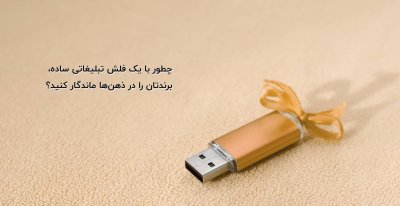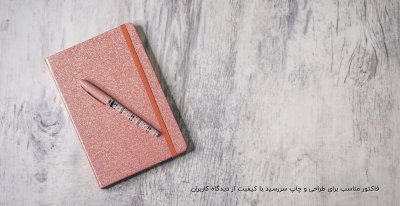shahinshyd
Member
با سلام
من یک مشکلی تو این کد دارم و اون هم کار با تابع header هست .من تا اونجا که اطلاع دارم هر صفحه php دارای یک header هست که شامل اطلاعاتی از ساختار صفحه است و برای استفاده از تابع Header نباید قبلش هیچ خروجی داشته باشیم و باید اول صفحه فراخوانی بشه ولی گاهی میشه که ما میخوایم تحت شرایط خاصی از Header استفاده کنیم
مثلا
تو این مثال بعد از دریافت اطلاعات از یک فرم نظر سنجی نتیجه اون نمایش داده میشه ولی مشکل من این هست که پیغام خطا زیر رو میده
کد HTML:
Warning: Cannot modify header information - headers already sent by (output started at C:\xampp\htdocs\d\show_poll.php:174) in C:\xampp\htdocs\d\show_poll.php on line 162
من تو سایت php.net گشتم اونجا چند تا تابع معرفی کرده بود
ولی من هر کاری کردم نتونستم در این کد ازشون استفاده کنم
یه جای دیگه هم یه راه دیگه نوشته بود
که باید encoding فایل رو به uft-8 without bom تبدیل کنیم ولی این روش جواب نداد
من یک مشکلی تو این کد دارم و اون هم کار با تابع header هست .من تا اونجا که اطلاع دارم هر صفحه php دارای یک header هست که شامل اطلاعاتی از ساختار صفحه است و برای استفاده از تابع Header نباید قبلش هیچ خروجی داشته باشیم و باید اول صفحه فراخوانی بشه ولی گاهی میشه که ما میخوایم تحت شرایط خاصی از Header استفاده کنیم
مثلا
PHP:
<?php
function ali()
{
/*******************************************
Database query to get poll info
*******************************************/
// get vote from form
$vote=$_REQUEST['vote'];
// log in to database
if (!$db_conn = mysql_connect('localhost','root', ''))
{
echo 'Could not connect to db<br />';
exit;
};
@mysql_select_db('db_news');
if (!empty($vote)) // if they filled the form out, add their vote
{
$vote = addslashes($vote);
$query = "update poll_results
set num_votes = num_votes + 1
where candidate = '$vote'";
if(!($result = @mysql_query($query, $db_conn)))
{
echo 'Could not connect to db<br />';
exit;
}
};
// get current results of poll, regardless of whether they voted
$query = 'select * from poll_results';
if(!($result = @mysql_query($query, $db_conn)))
{
echo 'Could not connect to db<br />';
exit;
}
$num_candidates = mysql_num_rows($result);
// calculate total number of votes so far
$total_votes=0;
while ($row = mysql_fetch_object ($result))
{
$total_votes += $row->num_votes;
}
mysql_data_seek($result, 0); // reset result pointer
/*******************************************
Initial calculations for graph
*******************************************/
// set up constants
putenv('GDFONTPATH=C:\WINDOWS\Fonts');
$width=500; // width of image in pixels - this will fit in 640x480
$left_margin = 50; // space to leave on left of graph
$right_margin= 50; // ditto right
$bar_height = 40;
$bar_spacing = $bar_height/2;
$title_size= 16; // point
$main_size= 12; // point
$small_size= 12; // point
$text_indent = 10; // position for text labels from edge of image
// set up initial point to draw from
$x = $left_margin + 60; // place to draw baseline of the graph
$y = 50; // ditto
$bar_unit = ($width-($x+$right_margin)) / 100; // one "point" on the graph
// calculate height of graph - bars plus gaps plus some margin
$height = $num_candidates * ($bar_height + $bar_spacing) + 50;
/*******************************************
Set up base image
*******************************************/
// create a blank canvas
$im = ImageCreateTrueColor($width,$height);
// Allocate colors
$white=ImageColorAllocate($im,255,255,255);
$blue=ImageColorAllocate($im,0,64,128);
$black=ImageColorAllocate($im,0,0,0);
$pink = ImageColorAllocate($im,255,78,243);
$text_color = $black;
$percent_color = $black;
$bg_color = $white;
$line_color = $black;
$bar_color = $blue;
$number_color = $pink;
// Create "canvas" to draw on
ImageFilledRectangle($im,0,0,$width,$height,$bg_co lor);
// Draw outline around canvas
ImageRectangle($im,0,0,$width-1,$height-1,$line_color);
// Add title
$title = 'Poll Results';
$title_dimensions = ImageTTFBBox($title_size, 0, "arial.ttf", $title);
$title_length = $title_dimensions[2] - $title_dimensions[0];
$title_height = abs($title_dimensions[7] - $title_dimensions[1]);
$title_above_line = abs($title_dimensions[7]);
$title_x = ($width-$title_length)/2; // center it in x
$title_y = ($y - $title_height)/2 + $title_above_line; // center in y gap
ImageTTFText($im, $title_size, 0, $title_x, $title_y,
$text_color, "arial.ttf", $title);
// Draw a base line from a little above first bar location
// to a little below last
ImageLine($im, $x, $y-5, $x, $height-15, $line_color);
/*******************************************
Draw data into graph
*******************************************/
// Get each line of db data and draw corresponding bars
while ($row = mysql_fetch_object ($result))
{
if ($total_votes > 0)
$percent = intval(round(($row->num_votes/$total_votes)*100));
else
$percent = 0;
// display percent for this value
$percent_dimensions = ImageTTFBBox($main_size, 0, "arial.ttf", $percent.'%');
$percent_length = $percent_dimensions[2] - $percent_dimensions[0];
ImageTTFText($im, $main_size, 0, $width-$percent_length-$text_indent,
$y+($bar_height/2), $percent_color, "arial.ttf", $percent.'%');
if ($total_votes > 0)
$right_value = intval(round(($row->num_votes/$total_votes)*100));
else
$right_value = 0;
// length of bar for this value
$bar_length = $x + ($right_value * $bar_unit);
// draw bar for this value
ImageFilledRectangle($im, $x, $y-2, $bar_length, $y+$bar_height, $bar_color);
// draw title for this value
ImageTTFText($im, $main_size, 0, $text_indent, $y+($bar_height/2),
$text_color, "arial.ttf", "$row->candidate");
// draw outline showing 100%
ImageRectangle($im, $bar_length+1, $y-2,
($x+(100*$bar_unit)), $y+$bar_height, $line_color);
// display numbers
ImageTTFText($im, $small_size, 0, $x+(100*$bar_unit)-50, $y+($bar_height/2),
$number_color, "arial.ttf", $row->num_votes.'/'.$total_votes);
// move down to next bar
$y=$y+($bar_height+$bar_spacing);
}
/*******************************************
Display image
*******************************************/
header('Content-type:image/png');
ImagePNG($im);
/*******************************************
Clean up
*******************************************/
ImageDestroy($im);
}
?>
<html>
<body>
<p style="float:right">Its like comparing apples to oranges.</p>
<?php ali();?>
</body>
</html>تو این مثال بعد از دریافت اطلاعات از یک فرم نظر سنجی نتیجه اون نمایش داده میشه ولی مشکل من این هست که پیغام خطا زیر رو میده
کد HTML:
Warning: Cannot modify header information - headers already sent by (output started at C:\xampp\htdocs\d\show_poll.php:174) in C:\xampp\htdocs\d\show_poll.php on line 162
من تو سایت php.net گشتم اونجا چند تا تابع معرفی کرده بود
PHP:
ob_start("")
ob_end_flush()
ob_end_clean()یه جای دیگه هم یه راه دیگه نوشته بود
که باید encoding فایل رو به uft-8 without bom تبدیل کنیم ولی این روش جواب نداد