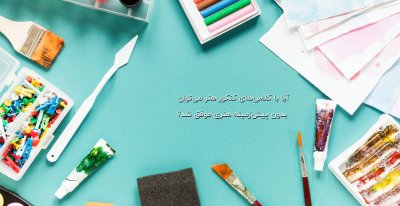nightlord
Well-Known Member
سلام
من چند وقته دنبال یه آموزش خوب برای texture painting هستم و یا آموزشی برای ساخت تکسچرای پیچیده که به کمک فوتوشاپ برای آبجکت ساخته میشه و قالب آبجکت میشه . ولی متاسفانه هیچی پیدا نکردم .
من فوتوشاپو بلدم ولی اصول ساخت تکسچرای اینچنینی و کار کردن روی اونا تو مکسو بلد نیستم . اگه میشه کمک کنید یا یه آموزش تصویری معرفی کنید. مرسی
مثلا آموزش ساختن تصویر زیر که میزارم:

اینم مراحل ساختش ولی زیاد سر در نیاوردم





من چند وقته دنبال یه آموزش خوب برای texture painting هستم و یا آموزشی برای ساخت تکسچرای پیچیده که به کمک فوتوشاپ برای آبجکت ساخته میشه و قالب آبجکت میشه . ولی متاسفانه هیچی پیدا نکردم .
من فوتوشاپو بلدم ولی اصول ساخت تکسچرای اینچنینی و کار کردن روی اونا تو مکسو بلد نیستم . اگه میشه کمک کنید یا یه آموزش تصویری معرفی کنید. مرسی
مثلا آموزش ساختن تصویر زیر که میزارم:

اینم مراحل ساختش ولی زیاد سر در نیاوردم