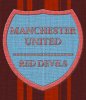ABOLFAZL-PS
کاربر فعال انجمن فتوشاپ
سلام. داشتم ای آموزشو کار میکردم ولی اینجا رو نتونستم انجام بدم. خواهش میکنم کمکم کنید.
یا علی
یا علی

Select the Custom Shape Tool and pick Sign 4 from the preset list. Make a path with that shape at the middle of the working document.Go to Paths tab, select the path created and click on "Load Path as a Selection". Back to Layers tab, select the Fabric layer, press Ctrl+C to copy. Then press Ctrl+V to paste a new layer. Name this new layer as Badge. Go to Image > Adjustments > Hue/Saturation. Check on Colorize. Set the Hue to 200, Saturation to 45 and Lightness to 0.

آخرین ویرایش: