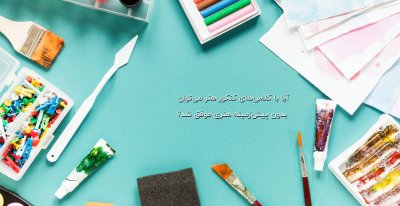nimafire
find / -name Support > u
سلام.
کد زیر قسمتی از یه فایل هست که مال قالب نیوک هست.
من میخوام تمام متغیر ها مخصوصا $content
سمت راست قرار بگیرن.چون دارم قالب فارسی میکنم.ولی نمیدونم چه کدی بهش اضافه کنم.میشهکمک کنید و بگید که چطوری این متغیر را به سمت راست بفرستم ؟
کد زیر قسمتی از یه فایل هست که مال قالب نیوک هست.
من میخوام تمام متغیر ها مخصوصا $content
سمت راست قرار بگیرن.چون دارم قالب فارسی میکنم.ولی نمیدونم چه کدی بهش اضافه کنم.میشهکمک کنید و بگید که چطوری این متغیر را به سمت راست بفرستم ؟
PHP:
/************************************************************/
/* Function themeindex() */
/* This function format the stories on the Homepage */
/************************************************************/
function themeindex ($aid, $informant, $time, $title, $counter, $topic, $thetext, $notes, $morelink, $topicname, $topicimage, $topictext) {
global $anonymous, $tipath;
$ThemeSel = get_theme();
if (file_exists("themes/$ThemeSel/images/topics/$topicimage")) {
$t_image = "themes/$ThemeSel/images/topics/$topicimage";
} else {
$t_image = "$tipath$topicimage";
}
if ($notes != "") {
$notes = "<br><br><b>Admin's Comment:</b> $notes\n";
} else {
$notes = "";
}
if ("$aid" == "$informant") {
$content = "$thetext$notes\n";
} else {
if($informant != "") {
$content = "<a href=\"modules.php?name=Your_Account&op=userinfo&username=$informant\">$informant</a> ";
} else {
$content = "$anonymous ";
}
$content .= ""._WRITES." \"$thetext\"$notes\n";
}
//Code Changed - just show posted by
$posted1 = get_author($aid);
$posted = " $time $timezone";
//End Code Change