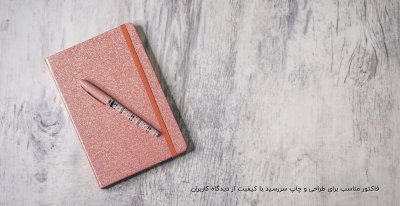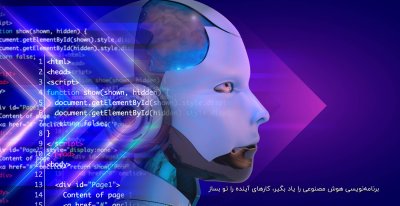saman_sweden2
Member

اينم سايتش
http://www.execsoft.co.uk/html/diskeeper/diskeeper1.htm#bottom
اينم دانلود برنامه پروفشينال
http://www1.execsoft.com/us_dk80_protr.exe
اينم كراك
كه اين فايل را با فايل داخل برنامه بعد از اينستال عوض كنيد
اينم اطلاعات روسي
Мощный и быстрый дефрагментатор для Windows. Поддерживает boot-time дефрагментацию системных файлов и Master File Table (MFT). Умеет работать в полностью автоматическом режиме, как сервис, постоянно следя за тем, чтобы уровень фрагментации не превышал установленный порог.
اينم اطلاعات انگليسي
Diskeeper 8.0 Professional Edition Diskeeper is an automatic disk defragmenter that features scheduling and a high level of configuration ability, and can defragment even critical system files. Fragmentation occurs during normal Windows operation, as files are broken up in pieces and saved on different parts of the hard disk. This increases the amount of time it takes to access single files, and bogs down system performance. Its Smart Scheduling feature configures its defragmentation based on the condition of your disk. The "Set It and Forget It" technology allows you specify disks and schedules for automating future defragmentation.
البته از سايش خودش دانلود نكنيد همون سايت بالا كافيه