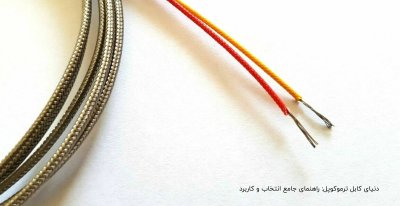yasseronline
Member
با سلام بايد بگم كم من اينكاره نيستم ولي خيلي از فوتو شاپ خوشم مياد. ضمنآ من اين رو از يك سايت ديگه گير آوردم زبانش هم انگلسيس هستش.
ـــــــــــــــــــــــــــــــــــــــــــــــــــــ
[align=left]Creating a CD in Photoshop
This week we are going to look at how to draw a CD in Photoshop 7. We will be using the new opacity options on the layer palette. We will also be using the fade fill command. Not too many people even know about this incredibly useful tool.
So without further adieu lets make a CD!Create a new document 5" X 5" at 72 dpi in RGB mode.
Use the guides to define the center of the page.
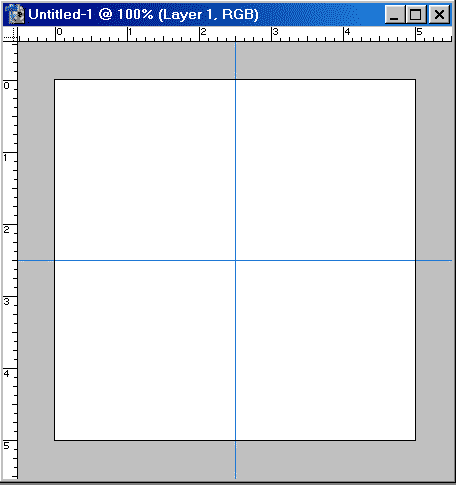
Choose the elliptical marquee tool and holding down the Shift and alt/option key draw a circle from the center.
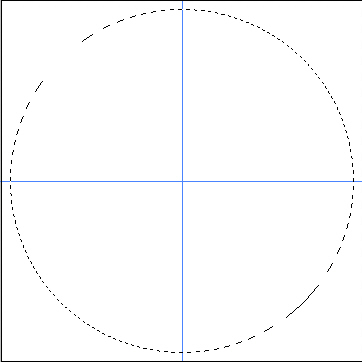
Create a new layer.
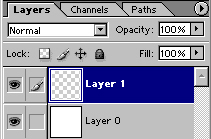
Choose the rainbow conical gradient tool.

Begin at the center and drag the gradient tool to the outside to create the fill.
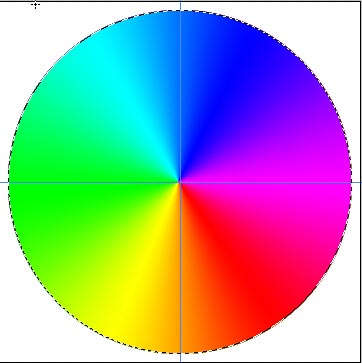
Now choose a greenish color and fill right over the top of the gradient
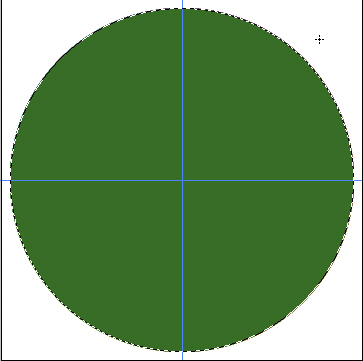
Press Edit>fade fill
Selected color mode and lowered the opacity to 73%. Experiment to see what works best for you.
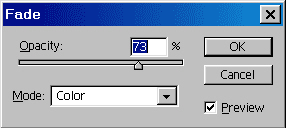
You should have something that looks similar to this.
Now make a smaller selection with the elliptical marquee tool.
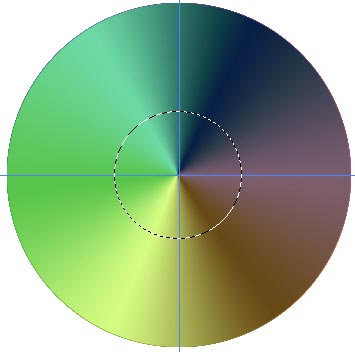
Press the delete key to cut a hole in the CD. Don’t deselect.
Create a new layer and Fill with white. Make a smaller circle and delete the center.
Your CD should now resemble the picture here.
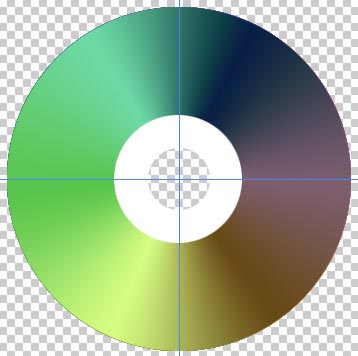
Using the layer styles, add a bevel to the small ring.
Lower the fill opacity to 6%.

Notice how the layer style remains and the fill is reduced
Merge the 2 cd layers together.
Apply a beval and a drop shadow to the layer
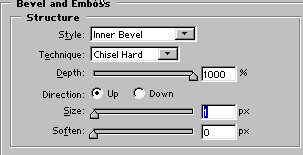
Here is our final CD!
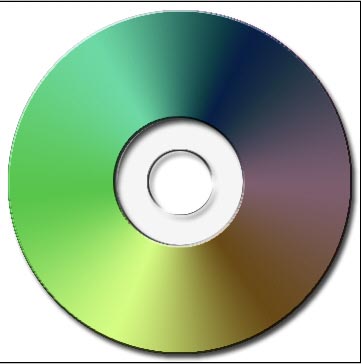
اميدوارم با اين همه عكس اولآ حوصله كرده باشيد تا بياد ثانيآ كامأ فهميده باشيد.
ـــــــــــــــــــــــــــــــــــــــــــــــــــــ
[align=left]Creating a CD in Photoshop
This week we are going to look at how to draw a CD in Photoshop 7. We will be using the new opacity options on the layer palette. We will also be using the fade fill command. Not too many people even know about this incredibly useful tool.
So without further adieu lets make a CD!Create a new document 5" X 5" at 72 dpi in RGB mode.
Use the guides to define the center of the page.
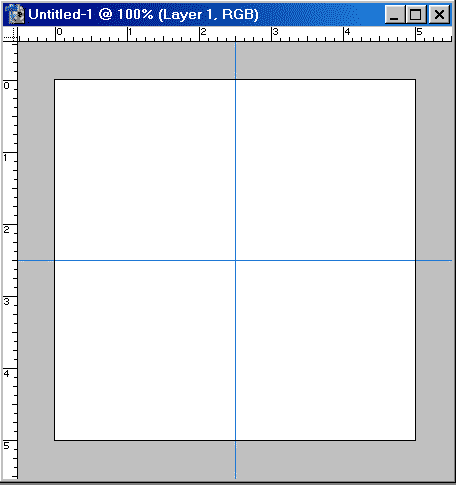
Choose the elliptical marquee tool and holding down the Shift and alt/option key draw a circle from the center.
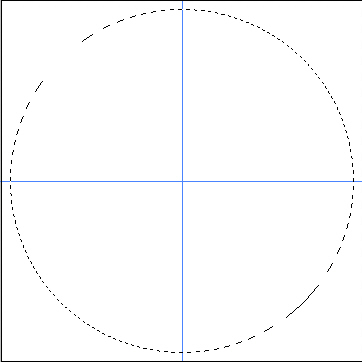
Create a new layer.
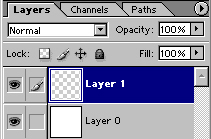
Choose the rainbow conical gradient tool.

Begin at the center and drag the gradient tool to the outside to create the fill.
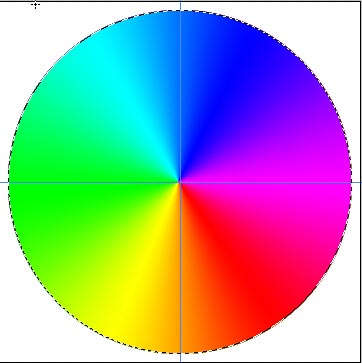
Now choose a greenish color and fill right over the top of the gradient
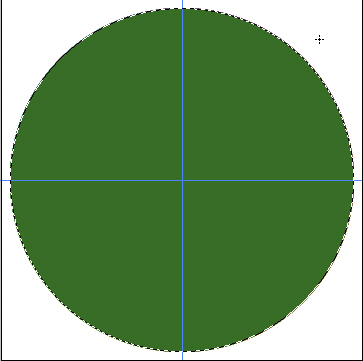
Press Edit>fade fill
Selected color mode and lowered the opacity to 73%. Experiment to see what works best for you.
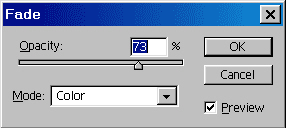
You should have something that looks similar to this.
Now make a smaller selection with the elliptical marquee tool.
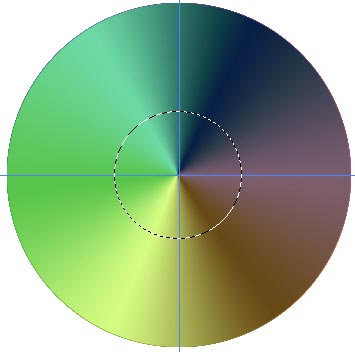
Press the delete key to cut a hole in the CD. Don’t deselect.
Create a new layer and Fill with white. Make a smaller circle and delete the center.
Your CD should now resemble the picture here.
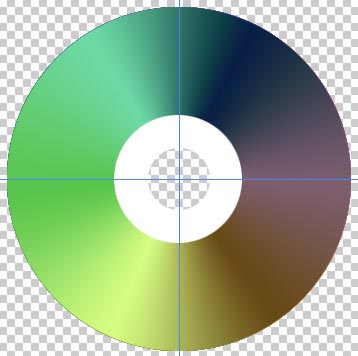
Using the layer styles, add a bevel to the small ring.
Lower the fill opacity to 6%.

Notice how the layer style remains and the fill is reduced
Merge the 2 cd layers together.
Apply a beval and a drop shadow to the layer
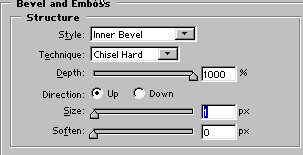
Here is our final CD!
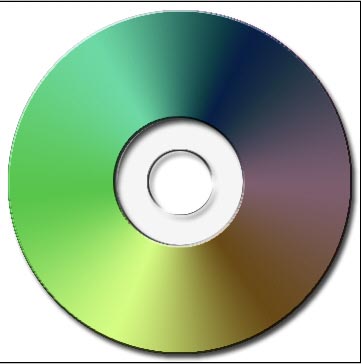
اميدوارم با اين همه عكس اولآ حوصله كرده باشيد تا بياد ثانيآ كامأ فهميده باشيد.