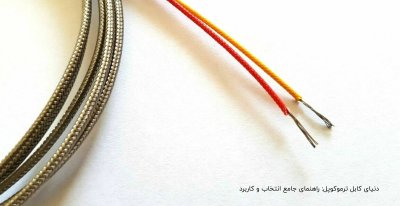<!DOCTYPE html PUBLIC "-//W3C//DTD XHTML 1.0 Transitional//EN" "http://www.w3.org/TR/xhtml1/DTD/xhtml1-transitional.dtd">
<html xmlns="http://www.w3.org/1999/xhtml">
<head>
<meta http-equiv="Content-Type" content="text/html; charset=utf-8" />
<title>Untitled Document</title>
</head>
<body>
<SCRIPT LANGUAGE="JavaScript">
function CheckStatus(Formname,rowid){
//reset
if(rowid == 0){
for (i=0; i<Formname.rahnamayi.length; i++){
Formname.rahnamayi[i].disabled = true;
Formname.rahnamayi[i].checked = false;
}
for (i=0; i<Formname.dabirestan.length; i++){
Formname.dabirestan[i].disabled = true;
Formname.dabirestan[i].checked = false;
}
for (i=0; i<Formname.ebtedayi.length; i++){
Formname.ebtedayi[i].disabled = true;
Formname.ebtedayi[i].checked = false;
}
}
if(rowid == 1){
for (i=0; i<Formname.rahnamayi.length; i++){
Formname.rahnamayi[i].disabled = true;
Formname.rahnamayi[i].checked = false;
}
for (i=0; i<Formname.dabirestan.length; i++){
Formname.dabirestan[i].disabled = true;
Formname.dabirestan[i].checked = false;
}
for (i=0; i<Formname.ebtedayi.length; i++){
Formname.ebtedayi[i].disabled = false;
}
}
if(rowid == 2){
for (i=0; i<Formname.rahnamayi.length; i++){
Formname.rahnamayi[i].disabled = false;
}
for (i=0; i<Formname.dabirestan.length; i++){
Formname.dabirestan[i].disabled = true;
Formname.dabirestan[i].checked = false;
}
for (i=0; i<Formname.ebtedayi.length; i++){
Formname.ebtedayi[i].disabled = true;
Formname.ebtedayi[i].checked = false;
}
}
if(rowid == 3){
for (i=0; i<Formname.rahnamayi.length; i++){
Formname.rahnamayi[i].disabled = true;
Formname.rahnamayi[i].checked = false;
}
for (i=0; i<Formname.dabirestan.length; i++){
Formname.dabirestan[i].disabled = false;
}
for (i=0; i<Formname.ebtedayi.length; i++){
Formname.ebtedayi[i].disabled = true;
Formname.ebtedayi[i].checked = false;
}
}
}
</SCRIPT>
<table width="100%" border="0" cellpadding="0" cellspacing="0">
<form id="addnews2" name="addnews2" method="post" action="">
<tr style="padding-top: 10px;">
<td width="25%"><input type="radio" name="maghta" value="ebtedayi" onClick="CheckStatus(this.form,'1');" > <B>ebtedayi</B></td>
<td width="25%"><input type="checkbox" name="ebtedayi" id="allow_now1" value="A" disabled="disabled"/> A</td>
<td width="25%"><input type="checkbox" name="ebtedayi" id="allow_now2" value="B" disabled="disabled"/> B</td>
<td width="25%"><input type="checkbox" name="ebtedayi" id="allow_now3" value="C" disabled="disabled"/> C</td>
</tr>
<tr style="padding-top: 10px;">
<td width="25%"><input type="radio" name="maghta" value="rahnamayi" onClick="CheckStatus(this.form,'2');" > <B>rahnamayi</B></td>
<td width="25%"><input type="checkbox" name="rahnamayi" id="allow_now4" value="D" disabled="disabled"/> D</td>
<td width="25%"><input type="checkbox" name="rahnamayi" id="allow_now5" value="E" disabled="disabled"/> E</td>
<td width="25%"><input type="checkbox" name="rahnamayi" id="allow_now6" value="F" disabled="disabled"/> F</td>
</tr>
<tr style="padding-top: 10px;">
<td width="25%"><input type="radio" name="maghta" value="dabirestan" onClick="CheckStatus(this.form,'3');" > <B>dabirestan</B></td>
<td width="25%"><input type="checkbox" name="dabirestan" id="allow_now7" value="G" disabled="disabled" /> G</td>
<td width="25%"><input type="checkbox" name="dabirestan" id="allow_now8" value="H" disabled="disabled"/> H</td>
<td width="25%"><input type="checkbox" name="dabirestan" id="allow_now9" value="I" disabled="disabled"/> I</td>
</tr>
<input type="reset" value="reset" name="resetb" onClick="CheckStatus(this.form,'0');"/>
</form>
</body>
</html>