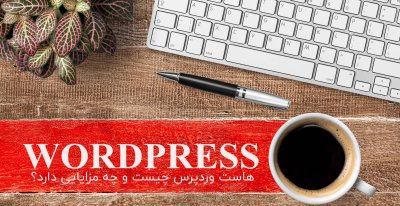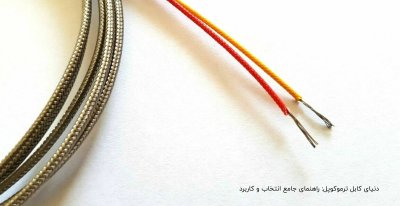ADG.Aspect.Tools.v5.3.0.75-BEAN
ADG.Panorama.Tools.Pro.v5.3.0.37-BEAN
Alien.Skin.BlowUp.v1.0.2.for.Adobe.Photoshop-SCOTCH
Alien.Skin.Exposure.v2.0.for.Adobe.Photoshop-FOSI
Alien.Skin.Eye.Candy.Textures.v5.1.0.for.Adobe.Photoshop-SCOTCH
Alien.Skin.Eye.Candy.v5.1.Impact.Retail.for.Adobe.Photoshop.Incl.KeyGen-SCOTCH
Alien.Skin.Eye.Candy.v5.1.Nature.Retail.for.Adobe.Photoshop.Incl.KeyGen-SCOTCH
Alien.Skin.Image.Doctor.v1.1.0.for.Adobe.Photoshop.PROPER-SCOTCH
Alien.Skin.Snap.Art.v1.0.for.Adobe.Photoshop-FOSI
Alien.Skin.Xenofex.v2.1.1.for.Adobe.Photoshop.PROPER-SCOTCH
Altia.PhotoProto.v1.04.20.For.Adobe.Photoshop.Incl.Keymaker-ARN
Artizen.Tone.Mapping.Plugins.for.Photoshop-SCOTCH
Aurora.v2.1-rG
AV.Bros.Page.Curl.Pro.v2.2.retail.for.Adobe.Photoshop-FOSI
AV.Bros.Puzzle.Pro.v2.2.retail.for.Adobe.Photoshop-FOSI
Background.Remover.v1.0.for.Adobe.Photoshop.Cracked-SSG
BW.Styler.v1.01.for.Adobe.Photoshop-FOSI
Curvemeister.v2.4.9.retail.for.Adobe.Photoshop-FOSI
DCF.Full.Spectrum.v1.1.2.for.Adobe.Photoshop-FOSI
Depth.Of.Field.Generator.PRO.v3.0.74.for.Adobe.Photoshop.Incl.Keygen-SSG
Digital.Anarchy.Backdrop.Designer.v1.1.for.Adobe.Photoshop-SCOTCH
Digital.Film.Tools.55mm.v7.5.for.Adobe.Photoshop-SCOTCH
Digital.Film.Tools.Digital.Film.Lab.v2.5.for.Adobe.Photoshop-SCOTCH
Digital.Film.Tools.EZ.Mask.v1.5.for.Adobe.Photoshop-SCOTCH
Digital.Film.Tools.Light.v3.5.for.Adobe.Photoshop-SCOTCH
Digital.Film.Tools.Ozone.v2.5.for.Adobe.Photoshop-SCOTCH
Digital.Film.Tools.Power.Mask.v1.0.for.Adobe.Photoshop-SCOTCH
Digital.Film.Tools.Power.Stroke.v1.0.for.Adobe.Photoshop-SCOTCH
Digital.Film.Tools.Snap.v2.5.for.Adobe.Photoshop-SCOTCH
Digital.Film.Tools.zMatte.v2.5.for.Adobe.Photoshop-SCOTCH
DigitalAnarchy.Primatte.v3.0.for.Adobe.Photoshop-SCOTCH
DxO.Optics.Pro.v4.5.1.Elite-EQUiNOX
Filter.Forge.v1.009.Profesional.Edition.for.Adobe.Photoshop-SCOTCH
Flaming.Pear.Creative.Pack.v1.30.for.Adobe.Photoshop-SCOTCH
Flaming.Pear.Designer.Sextet.v1.55.for.Adobe.Photoshop-SCOTCH
Flaming.Pear.Flexify.v2.05.Photoshop.Plugin.Incl.Keymaker-EMBRACE
Flaming.Pear.Glitterato.v1.12.for.Adobe.Photoshop-SCOTCH
Flaming.Pear.Hue.and.Cry.v1.20.for.Adobe.Photoshop-SCOTCH
Flaming.Pear.India.Ink.v1.97.for.Adobe.Photoshop-SCOTCH
Flaming.Pear.LunarCell.v1.65.for.Adobe.Photoshop-SCOTCH
Flaming.Pear.Photography.Pack.v1.1.for.Adobe.Photoshop-SCOTCH
Flaming.Pear.SolarCell.v1.60.for.Adobe.Photoshop-SCOTCH
Flaming.Pear.SuperBladePro.v1.50.for.Adobe.Photoshop-SCOTCH
Flaming.Pear.Tesselation.v1.35.for.Adobe.Photoshop-SCOTCH
Fnord.ProEXR.v1.1.for.Photoshop.and.After.Effects-SCOTCH
Focus.Magic.v3.0.2.for.Photoshop-SCOTCH
HumanSoft.AutoDeNoise.v1.8.for.Adobe.Photoshop-FOSI
HumanSoft.Squizz.v4.83.for.Adobe.Photoshop-FOSI
Imagenomic.Noiseware.Professional.v4.1.0.5.for.Adobe.Photoshop.Cracked-SSG
Imagenomic.Portraiture.v1.0.1.for.Adobe.Photoshop-SCOTCH
Imagenomic.RealGrain.v1.0.1.for.Adobe.Photoshop-SCOTCH
ImageSynth.v0.31.for.Adobe.Photoshop-FOSI
Kais.Power.Tools.Effects.v7-MaGE
Nik.Color.Efex.Pro.v2.007.Complete.Edition.for.Adobe.Photoshop-FOSI
Nik.Sharpener.Pro.v2.003.Complete.Edition.for.Adobe.Photoshop-FOSI
NikSoftware.Dfine.v2.0.for.Adobe.Photoshop-FOSI
OnOne.Genuine.Fractals.PrintPro.v.5.0.3.for.Adobe.Photoshop-SCOTCH
OnOne.Intellihance.Pro.v4.2.1.for.Adobe.Photoshop-SCOTCH
OnOne.Mask.Pro.v4.1.1.for.Adobe.Photoshop-SCOTCH
OnOne.PhotoFrame.Pro.v3.1.1.for.Adobe.Photoshop-SCOTCH
OnOneSoftware.PhotoTune.v2.2.for.Adobe.Photoshop-FOSI
Optipix.v3.1.for.Adobe.Photoshop.Incl.Keygen-SCOTCH
Panopticum.AlphaStrip.v1.33.for.Adobe.Photoshop-SCOTCH
Panopticum.Digitalizer.v1.24.for.Adobe.Photoshop.incl.KeyGen-SCOTCH
Panopticum.Engraver.v1.25.for.Adobe.Photoshop.incl.KeyGen-SCOTCH
Panopticum.Fire.3.v3.34.for.Adobe.Photoshop-SCOTCH
Panopticum.IcePattern.v1.22.for.Adobe.Photoshop-SCOTCH
Panopticum.Lens.Pro.III.v3.84.for.Adobe.Photoshop.incl.KeyGen-SCOTCH
Panopticum.Plugin.Galaxy.v1.5.for.Adobe.Photoshop-SSG
Path.Styler.Pro.v1.5.for.Adobe.Photoshop-FOSI
Photomatix.Pro.v2.52-SCOTCH
Photomatix.Tone.Mapping.v1.1.2.for.Adobe.Photoshop-SCOTCH
FXPak.Style.Volume.1.for.Adobe.Photoshop
FXPak.Style.Volume.2.for.Adobe.Photoshop
FXPak.Style.Volume.3.for.Adobe.Photoshop-NiGHTNiNG
Photomatix.Tone.Mapping.v1.2.for.Photoshop-SCOTCH
Phototune.2020.Color.MD.v2.0.For.Adobe.Photoshop.Cracked-ENGiNE
PhotoTune.SkinTune.v2.0.for.Adobe.Photoshop-SCOTCH
PictureCode.Noise.Ninja.v2.1.3.for.Adobe.Photoshop.Incl.Keygen-SSG
Picutel.SmartResize.v1.0.for.Photoshop-SCOTCH
PixelGenius.Photokit.Color.v2.11.for.Adobe.Photoshop-SCOTCH
PixelGenius.Photokit.Sharpener.v1.26.for.Adobe.Photoshop-SCOTCH
PixelGenius.Photokit.v1.26.for.Adobe.Photoshop-SCOTCH
Power.Retouche.Pro.v7.1.retail.for.Adobe.Photoshop-FOSI
PTLens.Standalone.And.Photoshop.Plugin.v8.6.Multilingual.WinALL.Cracked-EOF
Redfield.Sketch.Master.v2.01.for.Adobe.Photoshop-FOSI
Redfield.Umatrix.v1.06.for.Adobe.Photoshop
Tile.Builder.v1.0.for.Adobe.Photoshop.Cracked-SSG
TwistingPixels.PixelCreation.Bundle.v1.25.for.Adobe.Photoshop-FOSI
VanDerLee.Halftone.v2.0.retail.for.Adobe.Photoshop-FOSI
VERTUS_FLUID_MASK_V3.0.2_REPACK-XFORCE
Virtual.Painter.Deluxe.v5.0.retail-FOSI
Xero.Quasar.v1.0.for.Adobe.Photoshop-BB3D














 از دوستان کسی می تونه منو راهنمایی کنه.
از دوستان کسی می تونه منو راهنمایی کنه.