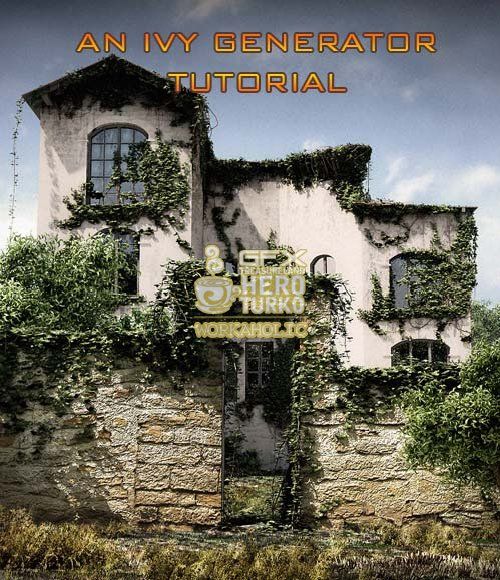mostafa3dw
Member
سلام دوستان
ازتون مي خوام كه با مشاركت هم اين تايپيك رو تبديل به كاملترين مرجع دانلود پلاگين براي مايا تبديل بكنيد
براي شروع خودم لينك چند تا پلاگين براي دانلود ميزارم كه اميدوارم بدرتون بخوره
ازتون مي خوام كه با مشاركت هم اين تايپيك رو تبديل به كاملترين مرجع دانلود پلاگين براي مايا تبديل بكنيد
براي شروع خودم لينك چند تا پلاگين براي دانلود ميزارم كه اميدوارم بدرتون بخوره
Kickstandlabs Stretchmesh v1.6 for Maya 2010
اين پلاگين يكي از بهترين پلاگينها براي اسكين دادن به موضوعات هست مي تونيد به سايت اين پلاگين بريد و نمونه كارهاي زيباش رو ببينيد
لينك سايت
http://kickstandlabs.com/site/

لينك دانلود
http://www.megaupload.com/?d=ZFV0WNVS
http://depositfiles.com/files/te1rrv8r2
MaxwellRender v2.0.1
موتور رندر فوق العاده قدرتمند مكس ول البته

اين پلاگين رو مي تونيد براي تمام نرم افزارهاي گرافيكي همون طوري كه در زير ليست اونها رو مي بينيد دانلود كنيد
ArchiCad_ac2mxs_v2.0.4_win_32x64.zip
formz_2.0.0.5_win_6.1.zip
formz_2.0.0.5_win_6.5.zip
Maxwell_for_Cinema_4D_(2.0.5.0).zip
Maxwell_for_Rhino_2.0.5_(x64).zip
Maxwell_for_Rhino_2.0.5_(x86).zip
Maxwell_for_SolidWorks_2.0.5_(x64).zip
Maxwell_for_SolidWorks_2.0.5_(x86).zip
maxwell_lightwave_win_2.0.8.zip
maxwell_max_2.0.26.zip
maxwell_maya_win_2.0.33.zip
maxwell_plugin_for_modo_setup.zip
maxwell_xsi_win_2.0.1.zip
SketchUp_skp2mxs_v2.4_win.zip
لينك دانلود
http://depositfiles.com/files/di5tm7tnu
http://hotfile.com/dl/24150701/3a3a5a9/MaxwellRender2_win_plugs2010upd.7z.html
Anzovin The Face Machine for Maya 2010 x32Bit & x64Bit
اين پلاگين براي رگينگ صورت مي باشد كه بسيار هم قدرتمند هستش

لينك دانلود
http://rapidshare.com/files/311172569/The_Face_Machine_for_Maya.rar
http://depositfiles.com/files/f17duyn1x
Anzovin - The Setup Machine v2.0 dc
پلاگين قدرتمند براي رگينگ بدن انواع جك و جونور

لينك دانلود
http://rapidshare.com/files/302459491/ANZOVIN_THE_SETUP_MACHINE_2.0_DC_081809_FOR_MAYA.rar.html
http://depositfiles.com/files/zgkjyybyk
http://uploading.com/files/227mabb1/ANZOVIN_THE_SETUP_MACHINE_2.0_DC_081809_FOR_MAYA.rar/
Joe Alters Shave & Haircut 5.1 for Maya 2010
اين كه ديگه نيازي به توضيح نيست
Shave for Maya 2008 32Bit & 64Bit
Shave for Maya 2009 32Bit & 64Bit
Shave for Maya 2010 32Bit & 64Bit

و اما لينك دانلود
http://rapidshare.com/files/302128350/Joe_Alters_Shave___Haircut_5.1_for_Maya.rar
http://depositfiles.com/files/6zyezcn4q
Autodesk Maya Plug-ins Collections
مجموعه پلاگين هاي شركت اتودسك براي مايا

اين هم ليست كامل اين پلاگين ها
Ambient Occlusion for maya
BVH File Import Export for Maya
Character 2.0.0 Maya script
DisplaceD-2010
Load & Save Poses 2.0.1 maya script
MAX SkinWeight Tool For Maya
Maya Bonus Tools 2010
Maya Layout Tools 2010
MQO File Importer for Maya
QTown For Maya
Random Select maya script
Rapid Export Maya
ShatterPlus
Vertex Align Tools + Corner Align
zSmoke Maya plugin
لينك هاي دانلود
http://rapidshare.com/files/311713139/Maya_Plug-ins_Collection.rar
http://depositfiles.com/files/3yfy8rn54
اين پلاگين يكي از بهترين پلاگينها براي اسكين دادن به موضوعات هست مي تونيد به سايت اين پلاگين بريد و نمونه كارهاي زيباش رو ببينيد
لينك سايت
http://kickstandlabs.com/site/

لينك دانلود
http://www.megaupload.com/?d=ZFV0WNVS
http://depositfiles.com/files/te1rrv8r2
MaxwellRender v2.0.1
موتور رندر فوق العاده قدرتمند مكس ول البته

اين پلاگين رو مي تونيد براي تمام نرم افزارهاي گرافيكي همون طوري كه در زير ليست اونها رو مي بينيد دانلود كنيد
ArchiCad_ac2mxs_v2.0.4_win_32x64.zip
formz_2.0.0.5_win_6.1.zip
formz_2.0.0.5_win_6.5.zip
Maxwell_for_Cinema_4D_(2.0.5.0).zip
Maxwell_for_Rhino_2.0.5_(x64).zip
Maxwell_for_Rhino_2.0.5_(x86).zip
Maxwell_for_SolidWorks_2.0.5_(x64).zip
Maxwell_for_SolidWorks_2.0.5_(x86).zip
maxwell_lightwave_win_2.0.8.zip
maxwell_max_2.0.26.zip
maxwell_maya_win_2.0.33.zip
maxwell_plugin_for_modo_setup.zip
maxwell_xsi_win_2.0.1.zip
SketchUp_skp2mxs_v2.4_win.zip
لينك دانلود
http://depositfiles.com/files/di5tm7tnu
http://hotfile.com/dl/24150701/3a3a5a9/MaxwellRender2_win_plugs2010upd.7z.html
Anzovin The Face Machine for Maya 2010 x32Bit & x64Bit
اين پلاگين براي رگينگ صورت مي باشد كه بسيار هم قدرتمند هستش

لينك دانلود
http://rapidshare.com/files/311172569/The_Face_Machine_for_Maya.rar
http://depositfiles.com/files/f17duyn1x
Anzovin - The Setup Machine v2.0 dc
پلاگين قدرتمند براي رگينگ بدن انواع جك و جونور

لينك دانلود
http://rapidshare.com/files/302459491/ANZOVIN_THE_SETUP_MACHINE_2.0_DC_081809_FOR_MAYA.rar.html
http://depositfiles.com/files/zgkjyybyk
http://uploading.com/files/227mabb1/ANZOVIN_THE_SETUP_MACHINE_2.0_DC_081809_FOR_MAYA.rar/
Joe Alters Shave & Haircut 5.1 for Maya 2010
اين كه ديگه نيازي به توضيح نيست
Shave for Maya 2008 32Bit & 64Bit
Shave for Maya 2009 32Bit & 64Bit
Shave for Maya 2010 32Bit & 64Bit

و اما لينك دانلود
http://rapidshare.com/files/302128350/Joe_Alters_Shave___Haircut_5.1_for_Maya.rar
http://depositfiles.com/files/6zyezcn4q
Autodesk Maya Plug-ins Collections
مجموعه پلاگين هاي شركت اتودسك براي مايا

اين هم ليست كامل اين پلاگين ها
Ambient Occlusion for maya
BVH File Import Export for Maya
Character 2.0.0 Maya script
DisplaceD-2010
Load & Save Poses 2.0.1 maya script
MAX SkinWeight Tool For Maya
Maya Bonus Tools 2010
Maya Layout Tools 2010
MQO File Importer for Maya
QTown For Maya
Random Select maya script
Rapid Export Maya
ShatterPlus
Vertex Align Tools + Corner Align
zSmoke Maya plugin
لينك هاي دانلود
http://rapidshare.com/files/311713139/Maya_Plug-ins_Collection.rar
http://depositfiles.com/files/3yfy8rn54