امین تری دی
Active Member
سلام دوستانی هم که می توانن حتما همکاری کنن و هر کجا آموزشی در خصوص سافت ایمیج دیدین به این تایپیک معرفی کنن متشکرم از همه دوستان 




سلام دوستانی هم که می توانن حتما همکاری کنن و هر کجا آموزشی در خصوص سافت ایمیج دیدین به این تایپیک معرفی کنن متشکرم از همه دوستان

http://www.filesonic.com/file/1430983371/DT-ShaderPipeline-Ryuzin.part1.rar
http://www.filesonic.com/file/1430988421/DT-ShaderPipeline-Ryuzin.part2.rar
http://www.filesonic.com/file/1430992731/DT-ShaderPipeline-Ryuzin.part3.rar
http://www.filesonic.com/file/1431001201/DT-ShaderPipeline-Ryuzin.part4.rar
http://www.filesonic.com/file/1430997751/DT-ShaderPipeline-Ryuzin.part5.rarhttp://www.wupload.com/file/54141025/DT-ShaderPipeline-Ryuzin.part1.rar
http://www.wupload.com/file/54141258/DT-ShaderPipeline-Ryuzin.part2.rar
http://www.wupload.com/file/54141519/DT-ShaderPipeline-Ryuzin.part3.rar
http://www.wupload.com/file/54141477/DT-ShaderPipeline-Ryuzin.part4.rar
http://www.wupload.com/file/54141532/DT-ShaderPipeline-Ryuzin.part5.rar
http://softimage.wiki.softimage.com/index.php/Face_Robot_Learning_Movies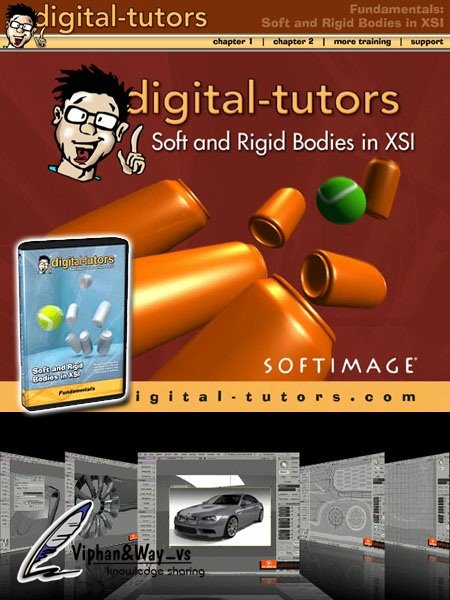
[URL]http://www.filesonic.com/file/1448123874/Fundamentals_of_Soft_and_Rigid_Bodies_in_XSI.rar[/URL][URL]http://www.wupload.com/file/57202697/Fundamentals_of_Soft_and_Rigid_Bodies_in_XSI.rar[/URL][URL]http://www.uploadstation.com/file/Wjwjfv4/Fundamentals_of_Soft_and_Rigid_Bodies_in_XSI.rar[/URL]
[URL]http://www.filesonic.com/file/1448159234/Automotive_Modeling_in_XSI.part1.rar[/URL]
[URL]http://www.filesonic.com/file/1448159274/Automotive_Modeling_in_XSI.part2.rar[/URL]
[URL]http://www.filesonic.com/file/1448163214/Automotive_Modeling_in_XSI.part3.rar[/URL]
[URL]http://www.filesonic.com/file/1448167134/Automotive_Modeling_in_XSI.part4.rar[/URL]
[URL]http://www.filesonic.com/file/1448170134/Automotive_Modeling_in_XSI.part5.rar[/URL]
[URL]http://www.filesonic.com/file/1448167344/Automotive_Modeling_in_XSI.part6.rar[/URL][URL]http://www.wupload.com/file/57193188/Automotive_Modeling_in_XSI.part1.rar[/URL]
[URL]http://www.wupload.com/file/57193207/Automotive_Modeling_in_XSI.part2.rar[/URL]
[URL]http://www.wupload.com/file/57194095/Automotive_Modeling_in_XSI.part3.rar[/URL]
[URL]http://www.wupload.com/file/57194104/Automotive_Modeling_in_XSI.part4.rar[/URL]
[URL]http://www.wupload.com/file/57195593/Automotive_Modeling_in_XSI.part5.rar[/URL]
[URL]http://www.wupload.com/file/57195141/Automotive_Modeling_in_XSI.part6.rar[/URL][URL]http://www.uploadstation.com/file/2Wv9ruH/Automotive_Modeling_in_XSI.part1.rar[/URL]
[URL]http://www.uploadstation.com/file/g7Gn5ew/Automotive_Modeling_in_XSI.part2.rar[/URL]
[URL]http://www.uploadstation.com/file/kxNEmwK/Automotive_Modeling_in_XSI.part3.rar[/URL]
[URL]http://www.uploadstation.com/file/FJURHFG/Automotive_Modeling_in_XSI.part4.rar[/URL]
[URL]http://www.uploadstation.com/file/f6aV5PH/Automotive_Modeling_in_XSI.part5.rar[/URL]
[URL]http://www.uploadstation.com/file/QtKVS3R/Automotive_Modeling_in_XSI.part6.rar[/URL]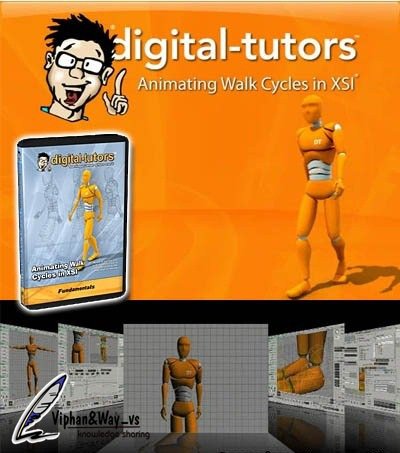
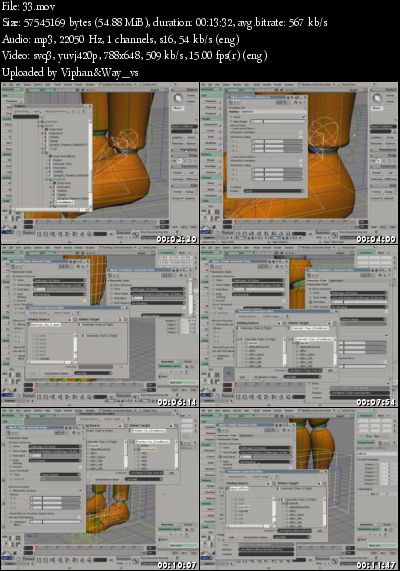
[URL]http://www.filesonic.com/file/1448116394/Animating_Walk_Cycles_in_XSI.part1.rar[/URL]
[URL]http://www.filesonic.com/file/1448121074/Animating_Walk_Cycles_in_XSI.part2.rar[/URL]
[URL]http://www.filesonic.com/file/1448121234/Animating_Walk_Cycles_in_XSI.part3.rar[/URL]
[URL]http://www.filesonic.com/file/1448121264/Animating_Walk_Cycles_in_XSI.part4.rar[/URL][URL]http://www.wupload.com/file/57201597/Animating_Walk_Cycles_in_XSI.part1.rar[/URL]
[URL]http://www.wupload.com/file/57201630/Animating_Walk_Cycles_in_XSI.part2.rar[/URL]
[URL]http://www.wupload.com/file/57202253/Animating_Walk_Cycles_in_XSI.part3.rar[/URL]
[URL]http://www.wupload.com/file/57202322/Animating_Walk_Cycles_in_XSI.part4.rar[/URL][URL]http://www.uploadstation.com/file/KAnaaDa/Animating_Walk_Cycles_in_XSI.part1.rar[/URL]
[URL]http://www.uploadstation.com/file/CPRwuhT/Animating_Walk_Cycles_in_XSI.part2.rar[/URL]
[URL]http://www.uploadstation.com/file/mmrg6V3/Animating_Walk_Cycles_in_XSI.part3.rar[/URL]
[URL]http://www.uploadstation.com/file/zmW6PFX/Animating_Walk_Cycles_in_XSI.part4.rar[/URL]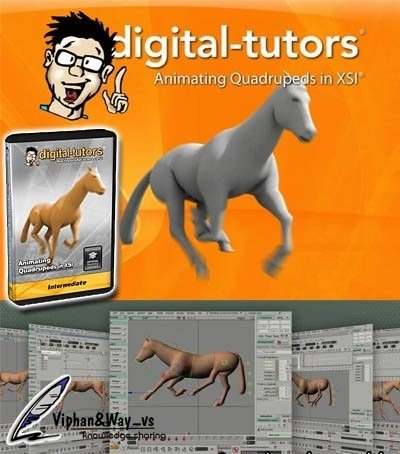
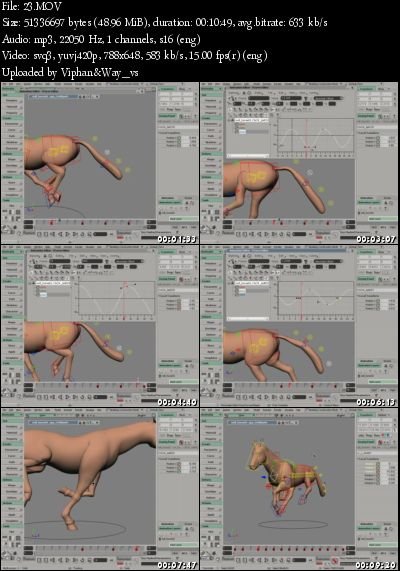
[URL]http://www.filesonic.com/file/1448115994/Animating_Quadrupeds_in_XSI.part1.rar[/URL]
[URL]http://www.filesonic.com/file/1448116044/Animating_Quadrupeds_in_XSI.part2.rar[/URL]
[URL]http://www.filesonic.com/file/1448116254/Animating_Quadrupeds_in_XSI.part3.rar[/URL][URL]http://www.wupload.com/file/57200498/Animating_Quadrupeds_in_XSI.part1.rar[/URL]
[URL]http://www.wupload.com/file/57200479/Animating_Quadrupeds_in_XSI.part2.rar[/URL]
[URL]http://www.wupload.com/file/57200709/Animating_Quadrupeds_in_XSI.part3.rar[/URL][URL]http://www.uploadstation.com/file/QvNUKcC/Animating_Quadrupeds_in_XSI.part1.rar[/URL]
[URL]http://www.uploadstation.com/file/qTZ6fMp/Animating_Quadrupeds_in_XSI.part2.rar[/URL]
[URL]http://www.uploadstation.com/file/nfwNMdW/Animating_Quadrupeds_in_XSI.part3.rar[/URL]با سلاماین ویدئو اموزشی مرجع مناسبی برای آشنایی با ساخت موتور بازی های رایانه ای می تواند باشد.
یکی از نکات منحصر به فرد این مجموعه آموزشی پرداختن با یک موضوع در ۳ نرم افزار قدرتمند و شبیه ساز است.
این مجموعه بسیار نادر و در عین حال بسیار گران قیمت می باشد.
اگر می خواهید یک بازی کوچک طراحی کنید به هیچ وجع این مجموعه را از دست ندهید .

حجم برنامه: ۹۰۰۰ مگابایت
http://dl2.alborzdownload.com/user2...ation.3dsMax.www.alborzdownload.com.part1.rar
http://dl2.alborzdownload.com/user2...ation.3dsMax.www.alborzdownload.com.part2.rar
http://dl2.alborzdownload.com/user2...ation.3dsMax.www.alborzdownload.com.part3.rar
http://dl2.alborzdownload.com/user2...ation.3dsMax.www.alborzdownload.com.part4.rar
http://dl2.alborzdownload.com/user2...ation.3dsMax.www.alborzdownload.com.part5.rar
http://dl2.alborzdownload.com/user2...ation.3dsMax.www.alborzdownload.com.part6.rar
پسورد فایل فشرده :www.alborzdownload.com

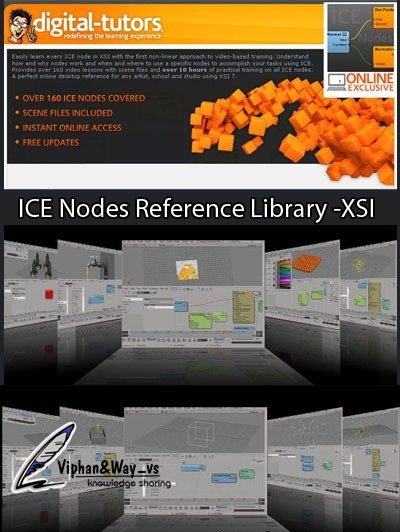
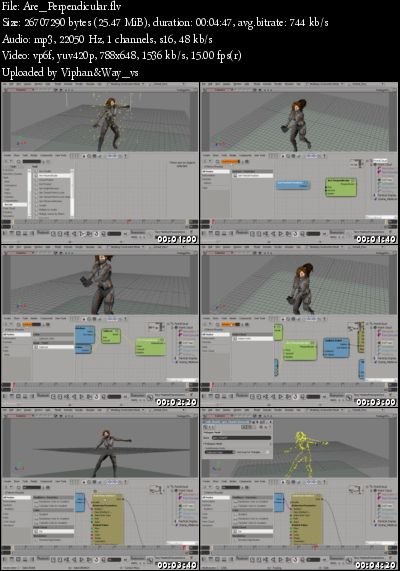
[URL]http://www.filesonic.com/file/1448173814/ICE_Nodes_Reference_Library.part01.rar[/URL]
[URL]http://www.filesonic.com/file/1448173824/ICE_Nodes_Reference_Library.part02.rar[/URL]
[URL]http://www.filesonic.com/file/1448177514/ICE_Nodes_Reference_Library.part03.rar[/URL]
[URL]http://www.filesonic.com/file/1448177534/ICE_Nodes_Reference_Library.part04.rar[/URL]
[URL]http://www.filesonic.com/file/1448182304/ICE_Nodes_Reference_Library.part05.rar[/URL]
[URL]http://www.filesonic.com/file/1448182294/ICE_Nodes_Reference_Library.part06.rar[/URL]
[URL]http://www.filesonic.com/file/1448188654/ICE_Nodes_Reference_Library.part07.rar[/URL]
[URL]http://www.filesonic.com/file/1448188644/ICE_Nodes_Reference_Library.part08.rar[/URL]
[URL]http://www.filesonic.com/file/1448188664/ICE_Nodes_Reference_Library.part09.rar[/URL][B]Download Wupload[/B]
[URL]http://www.wupload.com/file/57196553/ICE_Nodes_Reference_Library.part01.rar[/URL]
[URL]http://www.wupload.com/file/57196574/ICE_Nodes_Reference_Library.part02.rar[/URL]
[URL]http://www.wupload.com/file/57197599/ICE_Nodes_Reference_Library.part03.rar[/URL]
[URL]http://www.wupload.com/file/57197781/ICE_Nodes_Reference_Library.part04.rar[/URL]
[URL]http://www.wupload.com/file/57198861/ICE_Nodes_Reference_Library.part05.rar[/URL]
[URL]http://www.wupload.com/file/57198877/ICE_Nodes_Reference_Library.part06.rar[/URL]
[URL]http://www.wupload.com/file/57199787/ICE_Nodes_Reference_Library.part07.rar[/URL]
[URL]http://www.wupload.com/file/57199796/ICE_Nodes_Reference_Library.part08.rar[/URL]
[URL]http://www.wupload.com/file/57199799/ICE_Nodes_Reference_Library.part09.rar[/URL][URL]http://www.uploadstation.com/file/a83j2RV/ICE_Nodes_Reference_Library.part01.rar[/URL]
[URL]http://www.uploadstation.com/file/5Nr3m6N/ICE_Nodes_Reference_Library.part02.rar[/URL]
[URL]http://www.uploadstation.com/file/bjumbqS/ICE_Nodes_Reference_Library.part03.rar[/URL]
[URL]http://www.uploadstation.com/file/N85EEsy/ICE_Nodes_Reference_Library.part04.rar[/URL]
[URL]http://www.uploadstation.com/file/X6EPU3F/ICE_Nodes_Reference_Library.part05.rar[/URL]
[URL]http://www.uploadstation.com/file/MPMtAjG/ICE_Nodes_Reference_Library.part06.rar[/URL]
[URL]http://www.uploadstation.com/file/7q4w2AF/ICE_Nodes_Reference_Library.part07.rar[/URL]
[URL]http://www.uploadstation.com/file/gK2SdxU/ICE_Nodes_Reference_Library.part08.rar[/URL]
[URL]http://www.uploadstation.com/file/RFFyrNm/ICE_Nodes_Reference_Library.part09.rar[/URL]
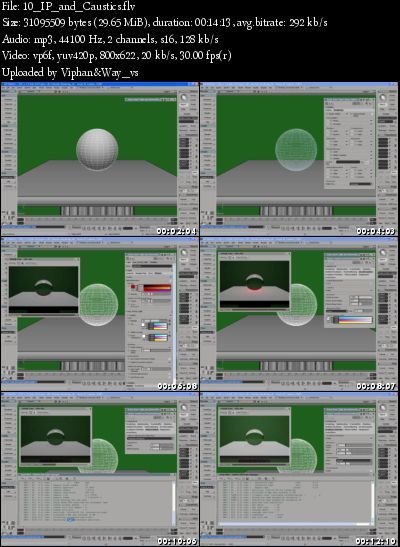
[URL]http://www.filesonic.com/file/1448127624/I3D_Tutorials_Rendering_With_Softimage_XSI_vII_Mental_Ray.part1.rar[/URL]
[URL]http://www.filesonic.com/file/1448127894/I3D_Tutorials_Rendering_With_Softimage_XSI_vII_Mental_Ray.part2.rar[/URL]
[URL]http://www.filesonic.com/file/1448127844/I3D_Tutorials_Rendering_With_Softimage_XSI_vII_Mental_Ray.part3.rar[/URL][URL]http://www.wupload.com/file/57203727/I3D_Tutorials_Rendering_With_Softimage_XSI_vII_Mental_Ray.part1.rar[/URL]
[URL]http://www.wupload.com/file/57203844/I3D_Tutorials_Rendering_With_Softimage_XSI_vII_Mental_Ray.part2.rar[/URL]
[URL]http://www.wupload.com/file/57203838/I3D_Tutorials_Rendering_With_Softimage_XSI_vII_Mental_Ray.part3.rar[/URL][URL]http://www.uploadstation.com/file/yCTV3RY/I3D_Tutorials_Rendering_With_Softimage_XSI_vII_Mental_Ray.part1.rar[/URL]
[URL]http://www.uploadstation.com/file/xvSFuMH/I3D_Tutorials_Rendering_With_Softimage_XSI_vII_Mental_Ray.part2.rar[/URL]
[URL]http://www.uploadstation.com/file/hgeNewC/I3D_Tutorials_Rendering_With_Softimage_XSI_vII_Mental_Ray.part3.rar[/URL]
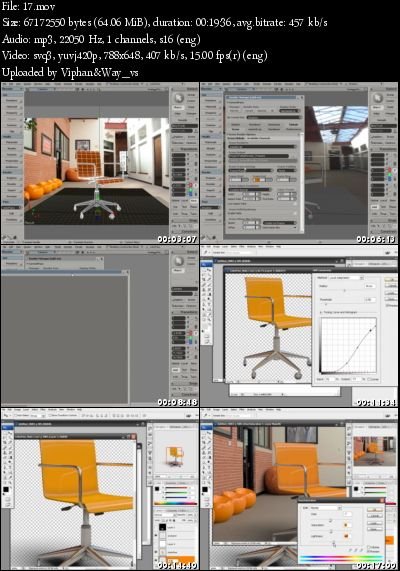
[URL]http://www.filesonic.com/file/1448124074/HDRI_Workflow_with_XSI_and_Photoshop.part1.rar[/URL]
[URL]http://www.filesonic.com/file/1448124124/HDRI_Workflow_with_XSI_and_Photoshop.part2.rar[/URL]
[URL]http://www.filesonic.com/file/1448124084/HDRI_Workflow_with_XSI_and_Photoshop.part3.rar[/URL][URL]http://www.wupload.com/file/57203144/HDRI_Workflow_with_XSI_and_Photoshop.part1.rar[/URL]
[URL]http://www.wupload.com/file/57203432/HDRI_Workflow_with_XSI_and_Photoshop.part2.rar[/URL]
[URL]http://www.wupload.com/file/57203148/HDRI_Workflow_with_XSI_and_Photoshop.part3.rar[/URL][URL]http://www.uploadstation.com/file/BUfjZMm/HDRI_Workflow_with_XSI_and_Photoshop.part1.rar[/URL]
[URL]http://www.uploadstation.com/file/UzVhDmD/HDRI_Workflow_with_XSI_and_Photoshop.part2.rar[/URL]
[URL]http://www.uploadstation.com/file/QdWgtS5/HDRI_Workflow_with_XSI_and_Photoshop.part3.rar[/URL]

[URL]http://www.filesonic.com/file/1507411494/_DT_Pro.S[/URL] - Particle_Integr_with_ICE.and.Lagoa.in.Softimage2011.part1.rar
[URL]http://www.filesonic.com/file/1507451834/_DT_Pro.S[/URL] - Particle_Integr_with_ICE.and.Lagoa.in.Softimage2011.part2.rar
[URL]http://www.fileserve.com/file/PD8rDQp/_DT_Pro.S[/URL] - Particle_Integr_with_ICE.and.Lagoa.in.Softimage2011.part1.rar
[URL]http://www.fileserve.com/file/8JGTzZN/_DT_Pro.S[/URL] - Particle_Integr_with_ICE.and.Lagoa.in.Softimage2011.part2.rar
[URL]http://www.uploadstation.com/file/tGT2n2A/_DT_Pro.S_-_Particle_Integr_with_ICE.and.Lagoa.in.Softimage2011.part1.rar[/URL]
[URL]http://www.uploadstation.com/file/SUBamhR/_DT_Pro.S_-_Particle_Integr_with_ICE.and.Lagoa.in.Softimage2011.part2.rar[/URL]
[URL]http://www.wupload.com/file/64814178/_DT_Pro.S_-_Particle_Integr_with_ICE.and.Lagoa.in.Softimage2011.part1.rar[/URL]
[URL]http://www.wupload.com/file/64815932/_DT_Pro.S_-_Particle_Integr_with_ICE.and.Lagoa.in.Softimage2011.part2.rar[/URL]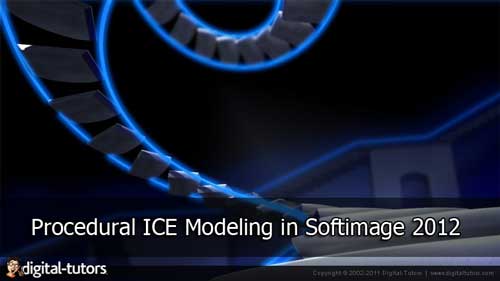
[URL]http://www.filesonic.com/file/1716860641/_DT_P.ICE.Modeling.in.Softimage_2012.part1.rar[/URL]
[URL]http://www.filesonic.com/file/1716872161/_DT_P.ICE.Modeling.in.Softimage_2012.part2.rar[/URL][URL]http://www.fileserve.com/file/MW66a57/_DT_P.ICE.Modeling.in.Softimage_2012.part1.rar[/URL]
[URL]http://www.fileserve.com/file/6vMjAth/_DT_P.ICE.Modeling.in.Softimage_2012.part2.rar[/URL]http://www.easy-share.com/1917585905/_DT_P.ICE.Modeling.in.Softimage_2012.part1.rar
http://www.easy-share.com/1917585892/_DT_P.ICE.Modeling.in.Softimage_2012.part2.rar[URL]http://www.uploadstation.com/file/TR455vS/_DT_P.ICE.Modeling.in.Softimage_2012.part1.rar[/URL]
[URL]http://www.uploadstation.com/file/8gcv98k/_DT_P.ICE.Modeling.in.Softimage_2012.part2.rar[/URL][URL]http://www.wupload.com/file/112362339/_DT_P.ICE.Modeling.in.Softimage_2012.part1.rar[/URL]
[URL]http://www.wupload.com/file/112362711/_DT_P.ICE.Modeling.in.Softimage_2012.part2.rar[/URL]
[URL]http://www.fileserve.com/file/anB34hN/_DT_Rigging_Wings_in_Softimage.part1.rar[/URL]
[URL]http://www.fileserve.com/file/k9Tnu4E/_DT_Rigging_Wings_in_Softimage.part2.rar[/URL]
[URL]http://www.fileserve.com/file/yQ9TMXD/_DT_Rigging_Wings_in_Softimage.part3.rar[/URL]
[URL]http://www.fileserve.com/file/cMQ8j9H/_DT_Rigging_Wings_in_Softimage.part4.rar[/URL][URL]http://www.filesonic.com/file/1710745474/[/URL]
[URL]http://www.filesonic.com/file/1710749674/[/URL]
[URL]http://www.filesonic.com/file/1710753894/[/URL]
[URL]http://www.filesonic.com/file/1710754164/[/URL][URL]http://www.uploadstation.com/file/54k6EsN/_DT_Rigging_Wings_in_Softimage.part1.rar[/URL]
[URL]http://www.uploadstation.com/file/p8kFcMN/_DT_Rigging_Wings_in_Softimage.part2.rar[/URL]
[URL]http://www.uploadstation.com/file/8HdsmZZ/_DT_Rigging_Wings_in_Softimage.part3.rar[/URL]
[URL]http://www.uploadstation.com/file/tMazEqu/_DT_Rigging_Wings_in_Softimage.part4.rar[/URL][URL]http://www.wupload.com/file/111857751/_DT_Rigging_Wings_in_Softimage.part1.rar[/URL]
[URL]http://www.wupload.com/file/111858407/_DT_Rigging_Wings_in_Softimage.part2.rar[/URL]
[URL]http://www.wupload.com/file/111857809/_DT_Rigging_Wings_in_Softimage.part3.rar[/URL]
[URL]http://www.wupload.com/file/111849603/_DT_Rigging_Wings_in_Softimage.part4.rar[/URL]
[URL]http://www.wupload.com/file/94167037/DTIntroductionProceduralICEModelingSoftimage2012.part1.rar[/URL]
[URL]http://www.wupload.com/file/94167036/DTIntroductionProceduralICEModelingSoftimage2012.part2.rar[/URL]
[URL]http://www.wupload.com/file/94165862/DTIntroductionProceduralICEModelingSoftimage2012.part3.rar[/URL]
[URL]http://www.wupload.com/file/94165922/DTIntroductionProceduralICEModelingSoftimage2012.part4.rar[/URL]
[URL]http://www.wupload.com/file/94166252/DTIntroductionProceduralICEModelingSoftimage2012.part5.rar[/URL][URL]http://www.fileserve.com/file/5xqvehW/DTIntroductionProceduralICEModelingSoftimage2012.part1.rar[/URL]
[URL]http://www.fileserve.com/file/S4zMfQr/DTIntroductionProceduralICEModelingSoftimage2012.part2.rar[/URL]
[URL]http://www.fileserve.com/file/3fTNgd3/DTIntroductionProceduralICEModelingSoftimage2012.part3.rar[/URL]
[URL]http://www.fileserve.com/file/tVYaEGP/DTIntroductionProceduralICEModelingSoftimage2012.part4.rar[/URL]
[URL]http://www.fileserve.com/file/Nbe8YHv/DTIntroductionProceduralICEModelingSoftimage2012.part5.rar[/URL][URL]http://www.uploadstation.com/file/Kjw87mX/DTIntroductionProceduralICEModelingSoftimage2012.part1.rar[/URL]
[URL]http://www.uploadstation.com/file/JH4mnmk/DTIntroductionProceduralICEModelingSoftimage2012.part2.rar[/URL]
[URL]http://www.uploadstation.com/file/fgUA2K2/DTIntroductionProceduralICEModelingSoftimage2012.part3.rar[/URL]
[URL]http://www.uploadstation.com/file/fUEpswS/DTIntroductionProceduralICEModelingSoftimage2012.part4.rar[/URL]
[URL]http://www.uploadstation.com/file/DDJnCRf/DTIntroductionProceduralICEModelingSoftimage2012.part5.rar[/URL]http://filepost.com/files/32d45be1/DTIntroductionProceduralICEModelingSoftimage2012.part1.rar/
http://filepost.com/files/2mf6bd89/DTIntroductionProceduralICEModelingSoftimage2012.part2.rar/
http://filepost.com/files/8m2mb92a/DTIntroductionProceduralICEModelingSoftimage2012.part3.rar/
http://filepost.com/files/2fb93m3e/DTIntroductionProceduralICEModelingSoftimage2012.part4.rar/
http://filepost.com/files/f4f4a8e7/DTIntroductionProceduralICEModelingSoftimage2012.part5.rar/
[URL]http://www.filesonic.com/file/1704936231/DT_MentalRayinSoftimage2012.part1.rar[/URL]
[URL]http://www.filesonic.com/file/1704936201/DT_MentalRayinSoftimage2012.part2.rar[/URL]
[URL]http://www.filesonic.com/file/1704935931/DT_MentalRayinSoftimage2012.part3.rar[/URL][URL]http://www.wupload.com/file/111350542/DT_MentalRayinSoftimage2012.part1.rar[/URL]
[URL]http://www.wupload.com/file/111350538/DT_MentalRayinSoftimage2012.part2.rar[/URL]
[URL]http://www.wupload.com/file/111350537/DT_MentalRayinSoftimage2012.part3.rar[/URL]
http://www.uploadstation.com/file/qC4atgF/CMIVFX_Advanced_Modeling_Techniques_CGP.part1.rar
http://www.uploadstation.com/file/DQUKXeW/CMIVFX_Advanced_Modeling_Techniques_CGP.part2.rar
http://www.uploadstation.com/file/9YDJwaH/CMIVFX_Advanced_Modeling_Techniques_CGP.part3.rar
http://www.uploadstation.com/file/XpyZWwX/CMIVFX_Advanced_Modeling_Techniques_CGP.part4.rarhttp://www.filegir.com/files/meysam123456/1313909811_CMIVFX_Advanced_Modeling_Techniques_CGP.part1.rar
http://www.filegir.com/files/meysam123456/CMIVFX_Advanced_Modeling_Techniques_CGP.part2.rar
http://www.filegir.com/files/meysam123456/CMIVFX_Advanced_Modeling_Techniques_CGP.part3.rar
http://www.filegir.com/files/meysam123456/CMIVFX_Advanced_Modeling_Techniques_CGP.part4.rar
http://www.uploadstation.com/file/njGQdhP/CMIVFX_ICE_Production_Workflow_CGP.part1.rar
http://www.uploadstation.com/file/ESnUrr7/CMIVFX_ICE_Production_Workflow_CGP.part2.rar
http://www.uploadstation.com/file/8cE75tf/CMIVFX_ICE_Production_Workflow_CGP.part3.rarhttp://www.filegir.com/files/meysam123456/CMIVFX_ICE_Production_Workflow_CGP.part1.rar
http://www.filegir.com/files/meysam123456/CMIVFX_ICE_Production_Workflow_CGP.part2.rar
http://www.filegir.com/files/meysam123456/CMIVFX_ICE_Production_Workflow_CGP.part3.rar
http://www.uploadstation.com/file/nSbrncz/CMIVFX_Scalar_Data_CGP.rarhttp://www.filegir.com/files/meysam123456/CMIVFX_Scalar_Data_CGP.rar









